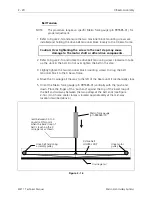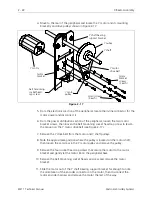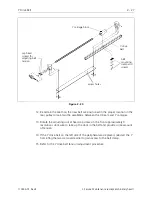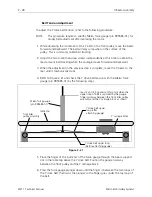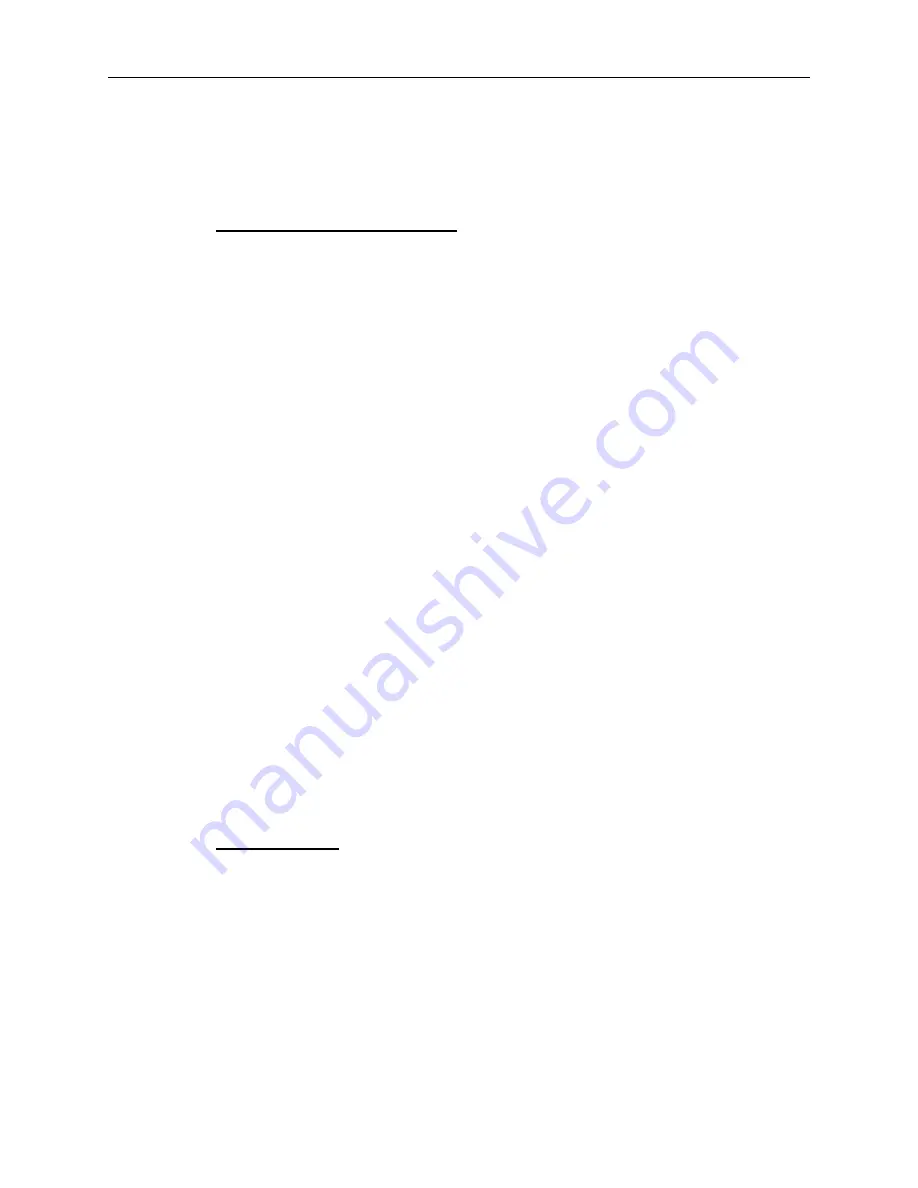
5. Remove the static grounding strap and replace the card cage cover.
6. Reinstall the right rear table top.
XYZ Motor Driver Amplifiers
The XYZ Motor Driver Amplifier PCB is positioned inside the peripheral card cage
next to the Low Voltage Driver PCB and is the last PCB to the rear (see Figure 2-11).
Refer to the following procedure for replacement.
1. Turn OFF the power switch to the EMT 1.
2. Remove the card cage cover and install a static grounding strap between the
working surface and the personnel performing this procedure.
3. Loosen the screws in the cable connectors and remove the 2 cables from the end
of the XYZ Motor Driver Amplifiers PCB that faces the middle of the peripheral.
4. Remove the screw and washer at the card edge mounting bracket for the XYZ
Motor Driver Amplifiers PCB.
5. Grasp the PCB at the top corners and gently rock it out of its connectors in the
backplane board. Remove the XYZ Motor Driver Amplifiers PCB.
6. Replace the PCB by reversing the previous steps.
7. Install the screw and washer at the card edge mounting bracket to secure the
printed circuit board.
8. Reconnect the 2 cables to the end of the XYZ Motor Driver Amplifiers PCB and
tighten the screws in the cable connectors.
9. Remove the static grounding strap and replace the card cage cover.
10. Reinstall the right rear table top.
Backplane PCB
The Backplane PCB sits on bottom of the card cage, and contains the connectors
where the other PCBs are inserted (see Figure 2-11). Refer to the following
procedure for replacing the Backplane PCB.
1. Turn OFF the power switch to the EMT 1.
2. Remove the card cage cover and install a static grounding strap between the
working surface and the personnel performing this procedure.
3. Next, remove all the other printed circuit boards as earlier described.
Backplane PCB
2 - 15
110344-01, Rev B
2. Service Maintenance (except embroidery head )
Содержание EMT 1
Страница 6: ...This page intentionally left blank Table of Contents 110344 01 Revision B iv EMT 1 Technical Manual ...
Страница 44: ...This page intentionally left blank 2 30 X Beam Assembly EMT 1 Technical Manual Melco Embroidery Systems ...
Страница 74: ...This page intentionally left blank 3 30 Rotary Hook EMT 1 Technical Manual Melco Embroidery Systems ...