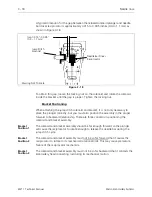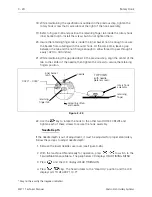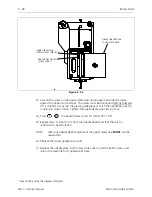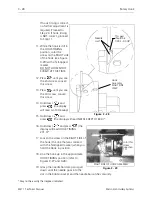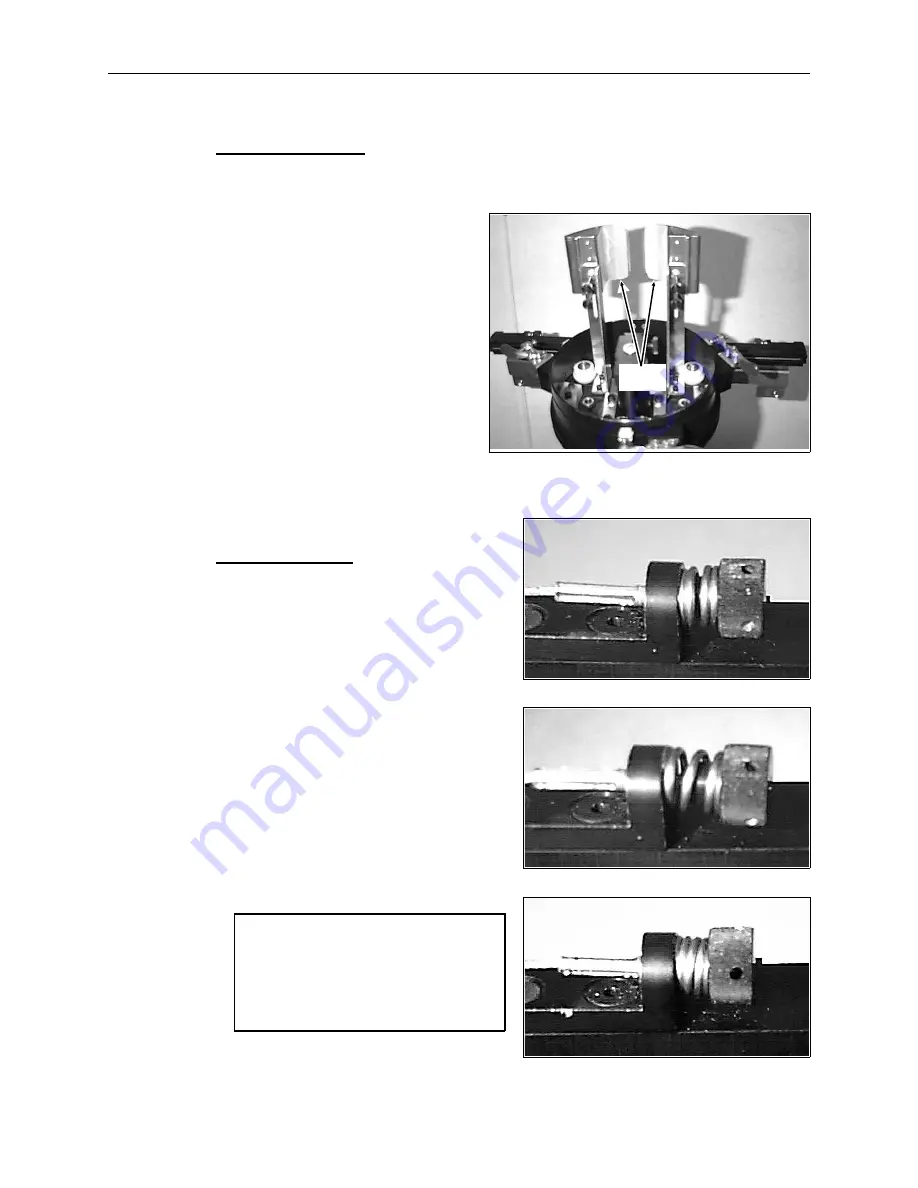
Cap Support Pads
Check the pads under the cap supports regularly (see Figure 4-3). When pads
become worn, they must be replaced.
Follow these instructions to replace
the pads:
1. Remove the old pads.
2. Clean the surface with a solvent
such as isopropyl alcohol.
3. Remove the paper from the new
pads (provided in the operator
kit), exposing the adhesive surface.
4. Attach the new pads to the cap
supports, and trim the new pads
even with the supports.
Driver Bar Cable
The driver bar cable, when tensioned
properly, moves the driver precise amounts
during embroidery. If the cable tension
falls out of adjustment, embroidery quality
may suffer.
To check the cable tension, look at the
spring coils holding the cable. The coils
should be closed (as shown in Figure 4-4).
If the coils are open (Figure 4-5), tighten
the cable by pulling on the cable slightly
with your fingers as you tighten the thumb
screw.
Caution! Do not over-compress
the coils or you may cause
excessive wear to the cable
terminal. Figure 4-6 shows an
over-compressed coil.
pads
Figure 4 - 3
Figure 4 - 4
Figure 4 - 5
Figure 4 - 6
4 - 2
Wide Angle Cap Frame
EMT 1 Technical Manual
Melco Embroidery Systems
Содержание EMT 1
Страница 6: ...This page intentionally left blank Table of Contents 110344 01 Revision B iv EMT 1 Technical Manual ...
Страница 44: ...This page intentionally left blank 2 30 X Beam Assembly EMT 1 Technical Manual Melco Embroidery Systems ...
Страница 74: ...This page intentionally left blank 3 30 Rotary Hook EMT 1 Technical Manual Melco Embroidery Systems ...