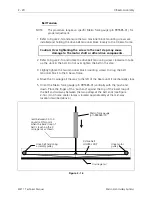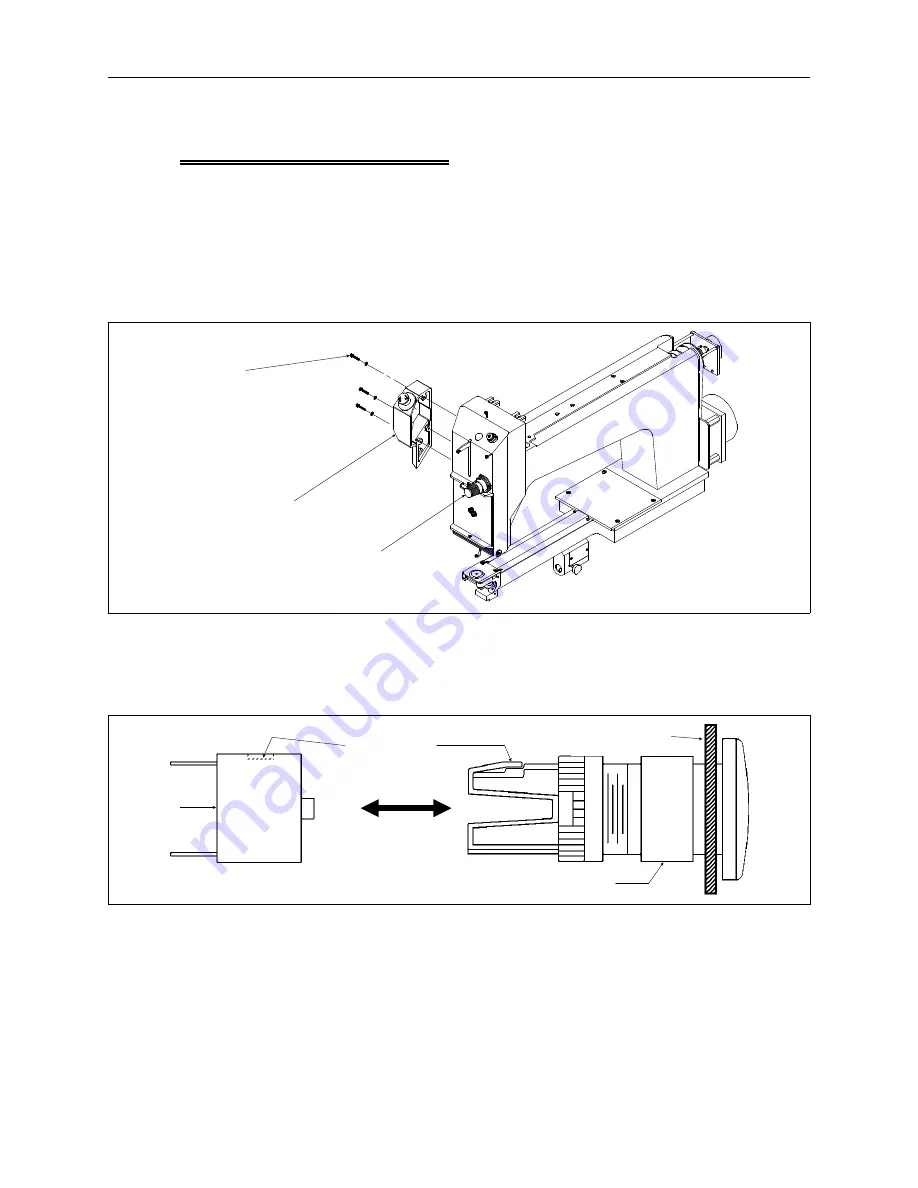
E-Stop Switch Replacement
The emergency stop switch is located just to the left of the needle case assembly.
Refer to the following procedure to replace this switch:
1. Turn OFF the peripheral and unplug the power cord from the source.
2. Remove the three screws on the side of the e-stop cover, then remove the cover
from the left side of the needle case assembly as shown in Figure 2-6.
3. Loosen the locking collar on the e-stop switch assembly at the inside surface of
the cover (see Figure 2-7).
4. Refer to Figure 2-7 to locate the small square opening in the switch block
through which you will see the small locking tab on the switch assembly body.
5. Remove the switch block by depressing the tab on the assembly body through
the opening in the switch block and sliding the switch block off the end of the
assembly body.
left side
tensioner
cover
e-stop
switch
assembly
thread
tensioner
assembly
Figure 2 - 6
switch
block
locking collar
depress here
through the
switch block
e-stop cover
(inside surface)
Figure 2 - 7
2 - 6
E-Stop Switch Replacement
EMT 1 Technical Manual
Melco Embroidery Systems
Содержание EMT 1
Страница 6: ...This page intentionally left blank Table of Contents 110344 01 Revision B iv EMT 1 Technical Manual ...
Страница 44: ...This page intentionally left blank 2 30 X Beam Assembly EMT 1 Technical Manual Melco Embroidery Systems ...
Страница 74: ...This page intentionally left blank 3 30 Rotary Hook EMT 1 Technical Manual Melco Embroidery Systems ...