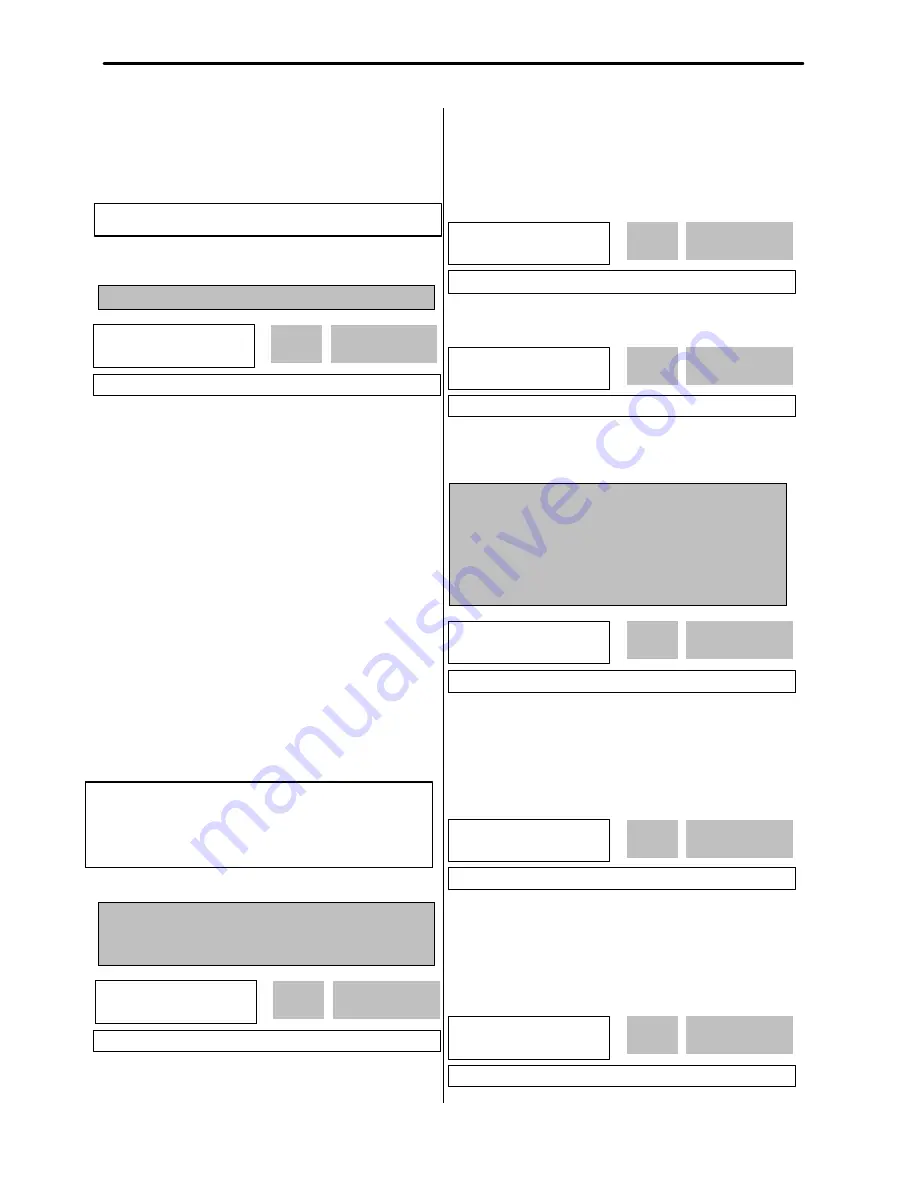
Chapter 6 - Parameter Description [FU2]
110
☞
Note:
The response time of a system is affected by the
load inertia. For better control performance, set the FU2-
37 [Load Inertia] correctly.
FU2-47: PID Operation Selection
This code selects the PID control.
For HVAC or Pump applications, the PID control can be
used to adjust the actual output by comparing a
feedback with a ‘Set-point’ given to the inverter. This
‘Set-point’ can be in the form of Speed, Temperature,
Pressure, Flow level, etc. The ‘Set-point’ and the
feedback signals are provided externally to the inverter
analog input terminals V1, V2 or I. The inverter
compares the signals in calculating ‘total-error’ which is
reflected in the inverter output.
Please see FU2-50 to FU2-54 for more detail.
☞
Note:
PID control can be bypassed to manual operation
temporarily by defining one of the multifunction input
terminals (P1~P3) to “Open-loop”. The inverter will
change to manual operation from PID control when this
terminal is ON, and change back to PID control when this
terminal is OFF.
FU2-48: PID F Gain
FU2-49: PID Reference Mode Selection
FU2-50: PID Output Direction Selection
This code sets F Gain value for use of Feed Forward
control.
When it is set to 100%, the responsiveness (%) of output
F gain value from controller reference value is 100%.
Used when fast response is needed.
Caution) Control System output may become unstable if
this value is set too high.
This code selects reference input for PID control.
This code selects the direction of output value of PID
controller. The output value is added to Target frequency.
FU2-51: PID Feedback Signal Selection
FU2-52: P Gain for PID Control
FU2-53: I Time for PID Control
FU2-54: D Time for PID Control
FU2-55: High Limit Frequency for PID Control
FU2-56: Low Limit Frequency for PID Control
Select the feedback signal for PID control. This can be
set one of ‘I’ (4-20mA), ‘V1’, ‘V2’ according to the signal
(current or voltage) and the terminal (V1 (0-10V) or V2
(Sub-B board)). Refer to I/O 6-10 for I, I/O1-5 for V1 and
EXT -5-10 [V2 Analog Ref. Freq setting] for V2.
Set the proportional gain for PID control. When P-Gain is
set at 100% and I-Time at 0.0 second, it means the PID
controller output is 100% for 100% error value. P-Gain is
set to 50% and I- Time to 0.0 sec, PID controller output
becomes 50% for 100% error value.
Related Functions:
FU2-30 ~ FU2-37 [Motor Parameters]
FU2-40 [Control Method]
FU2?Proc PI mode
47 --- No ---
0
47
Factory Default:
No
0
Related Functions:
DRV-04 [Frequency Mode]
I/O-01 to I/O-10 [Analog Signal Setting]
I/O-12 to I/O-14 [Multi-Function Input]
EXT-15 to EXT-21 [Pulse Input Setting]
FU2-50 to FU2-54 [PID Feedback]
FU2? PID F/B
51 I
0
51
Factory Default:
I
0
FU2? PID P-gain
52 1.0 %
1.0
52
Factory Default:
1.0 %
1.0
FU2? PID I-time
53 10.0 sec
10.0
53
Factory Default:
10.0 sec
10.0
FU2? PID F-Gain
48 0.0 %
0.0
48
Factory Default:
0.0%
0.0
FU2?Aux Ref Mode
49 None
0
49
Factory Default:
None
0
FU2? PID Out Dir
50 Target Freq.
0
50
Factory Default:
Target Freq.
0
Morek IT OÜ, Rauna 24, 76506 Saue Harjumaa, Estonia. www.morek.eu Tel. +372 604 1423 Fax +372 604 1447 [email protected]
















































