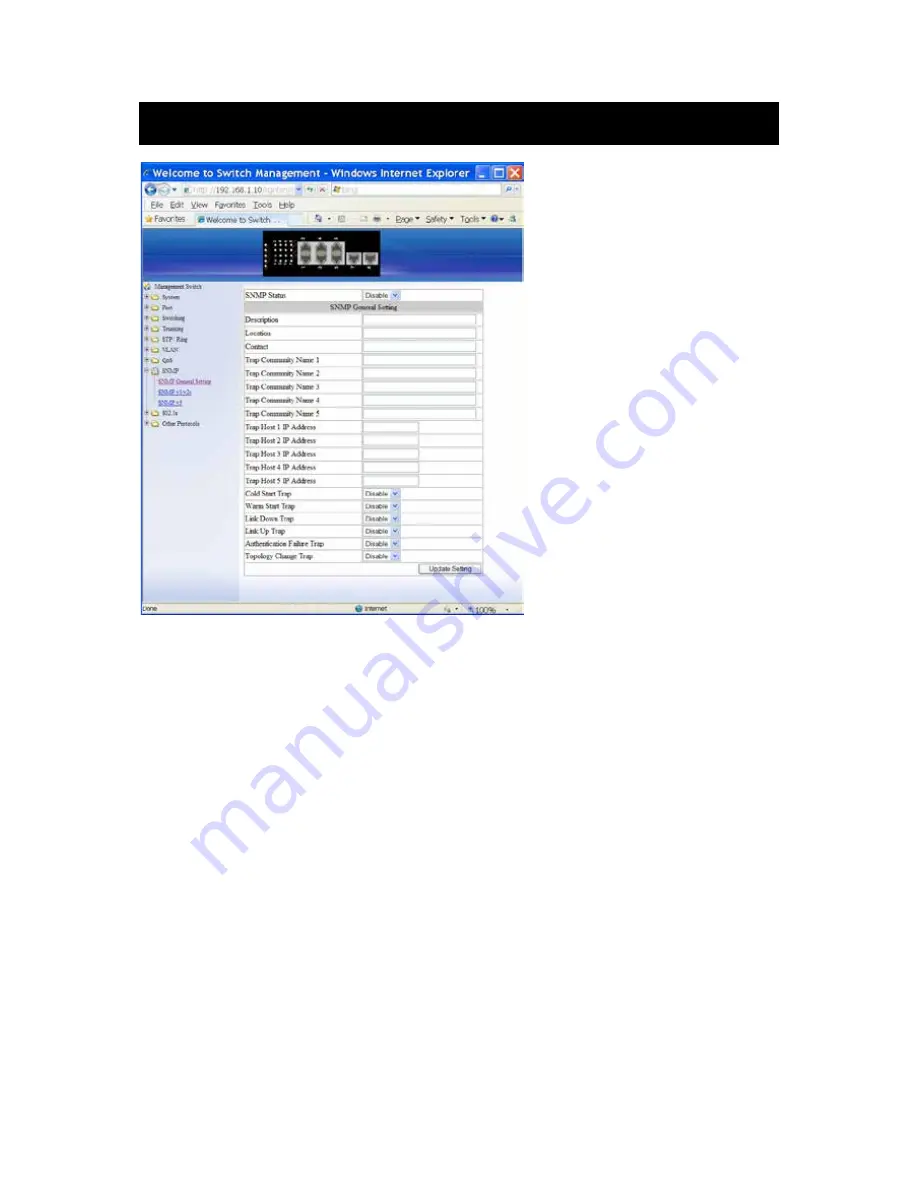
IES-0883 User Manual
Page 57
SNMP
SNMP General Setting
1.
SNMP Status: Click “SNMP Status” drop-down menu from “SNMP Status” drop-down list
to choose “Enable” or “Disable” to enable or disable SNMP.
2.
Description: Click in the “Description” textbox and specify a new description for SNMP.
3.
Location: Click in the “Location” textbox and specify a new location for SNMP.
4.
Contact: Click in the “Contact” textbox and specify a new contact for SNMP.
5.
Trap Community Name: For each “Trap Community Name”, Click in the “Trap
Community Name” textbox and specify a trap community name.
6.
Trap Host IP Address: For each “Trap Host IP Address”, Click in the “Trap Host IP Address”
textbox and specify a trap host IP address.
7.
Cold Start Trap: Click “Cold Start Trap” drop-down menu from “Cold Start Trap”
drop-down list to choose “Enable” or “Disable” to enable or disable cold start trap.
8.
Warm Start Trap: Click “Warm Start Trap” drop-down menu from “Warm Start Trap”
drop-down list to choose “Enable” or “Disable” to enable or disable warm start trap.
9.
Link Down Trap: Click “Link Down Trap” drop-down menu from “Link Down Trap”
drop-down list to choose “Enable” or “Disable” to enable or disable link down trap.
10.
Link Up Trap: Click “Link Up Trap” drop-down menu from “Link Up Trap” drop-down list
to choose “Enable” or “Disable” to enable or disable link up trap.
11.
Authentication Failure Trap: Click “Authentication Failure Trap” drop-down menu from
“Authentication Failure Trap” drop-down list to choose “Enable” or “Disable” to enable or
disable authentication failure trap.
Содержание IES-0883
Страница 1: ...IES 0883 6 GE 2 SFP Managed Switch 20 to 60C DIN rail User Manual v1 00 1206 ...
Страница 37: ...IES 0883 User Manual Page 36 Reboot Reboot Click Reboot button to restart the switch ...
Страница 38: ...IES 0883 User Manual Page 37 Logout Logout Click Logout button to logout of the switch ...
Страница 152: ...IES 0883 User Manual Page 151 ...






























