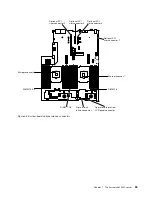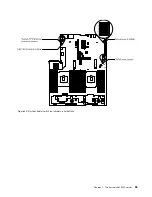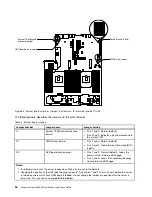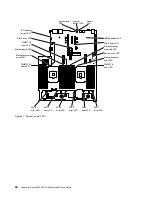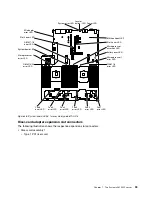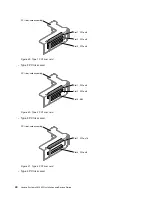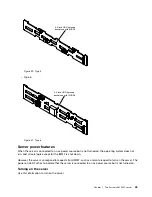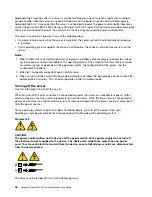• You can turn off the server from the operating system, if your operating system supports this feature. After
an orderly shutdown of the operating system, the server will turn off automatically.
• You can press the power-control button to start an orderly shutdown of the operating system and turn off
the server, if your operating system supports this feature.
• If the operating system stops functioning, you can press and hold the power-control button for more
than 4 seconds to turn off the server.
• The server can be turned off by Wake on LAN feature with the following limitation:
Note:
When you install any PCI adapter, the power cords must be disconnected from the power source
before you remove the PCI Express riser-card assembly. Otherwise, the Wake on LAN feature might not
work.
• The IMM2 can turn off the server as an automatic response to a critical system failure.
47
Содержание x3650 M5
Страница 1: ...Lenovo System x3650 M5 Installation and Service Guide Machine Type 8871 ...
Страница 47: ...Figure 35 System board switches jumpers and buttons Chapter 1 The System x3650 M5 server 35 ...
Страница 60: ...48 Lenovo System x3650 M5 Installation and Service Guide ...
Страница 80: ...68 Lenovo System x3650 M5 Installation and Service Guide ...
Страница 124: ...112 Lenovo System x3650 M5 Installation and Service Guide ...
Страница 146: ...134 Lenovo System x3650 M5 Installation and Service Guide ...
Страница 1322: ...1310 Lenovo System x3650 M5 Installation and Service Guide ...
Страница 1329: ...People s Republic of China Class A electronic emission statement Taiwan Class A compliance statement Appendix E Notices 1317 ...
Страница 1330: ...Taiwan BSMI RoHS declaration 1318 Lenovo System x3650 M5 Installation and Service Guide ...
Страница 1339: ......
Страница 1340: ......