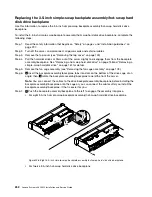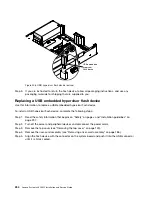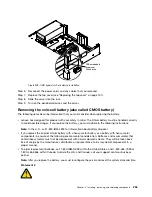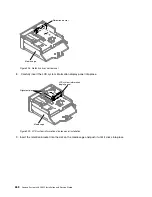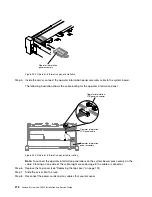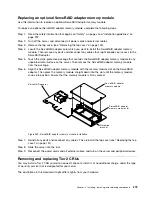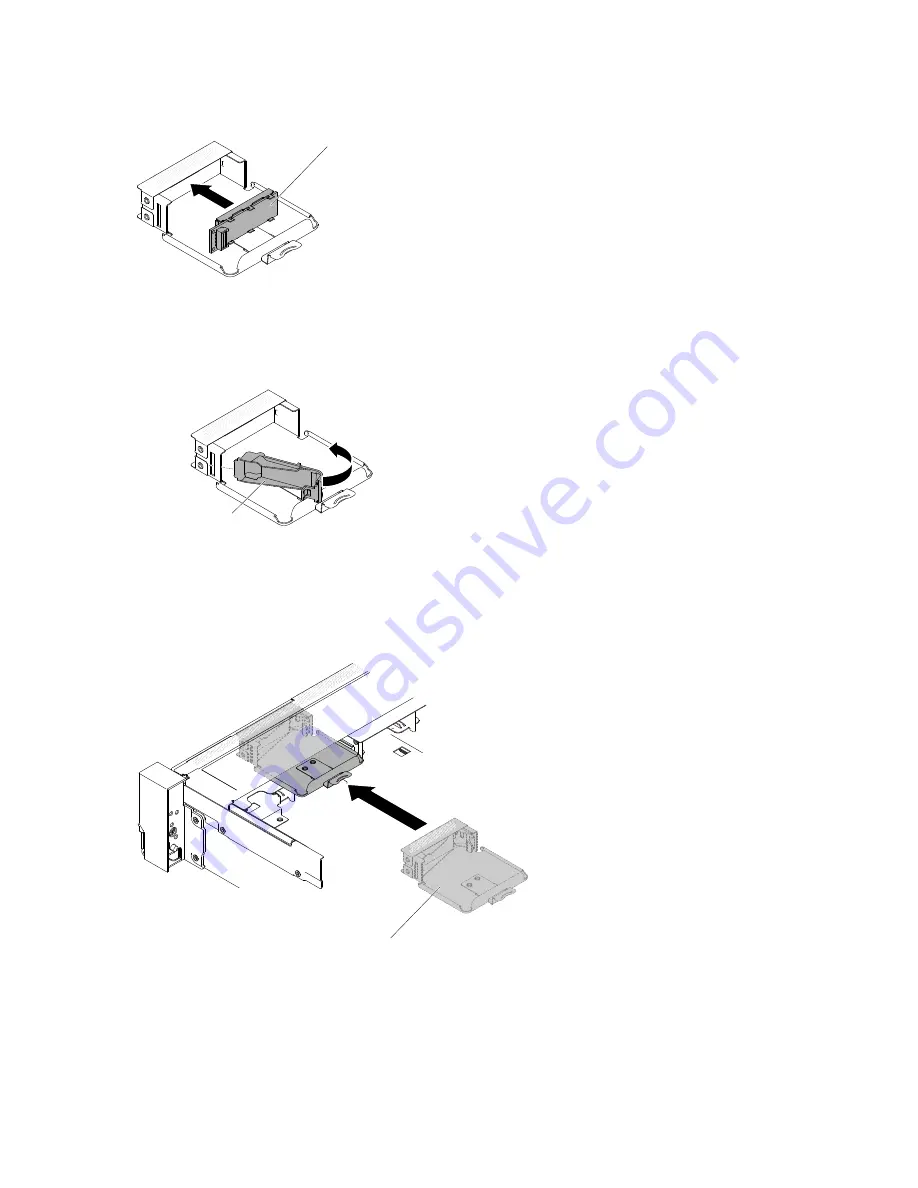
LCD system information
display panel
Figure 222. LCD system information display panel installation
7. Hinge the retention bracket into the slot on the LCD panel assembly and rotate it until it clicks into place.
Retention bracket
Figure 223. Retention bracket installation
8. Connect the cable to the rear of the LCD system information display panel.
9. Slide the LCD panel assembly into the server until it clicks into place.
LCD panel assembly
Figure 224. LCD panel assembly installation
10. Connect the LCD panel assembly cable to the system board. The following illustration shows the cable
routing for the LCD panel assembly.
Installing, removing, and replacing components
265
Содержание x3650 M5
Страница 1: ...Lenovo System x3650 M5 Installation and Service Guide Machine Type 8871 ...
Страница 47: ...Figure 35 System board switches jumpers and buttons Chapter 1 The System x3650 M5 server 35 ...
Страница 60: ...48 Lenovo System x3650 M5 Installation and Service Guide ...
Страница 80: ...68 Lenovo System x3650 M5 Installation and Service Guide ...
Страница 124: ...112 Lenovo System x3650 M5 Installation and Service Guide ...
Страница 146: ...134 Lenovo System x3650 M5 Installation and Service Guide ...
Страница 1322: ...1310 Lenovo System x3650 M5 Installation and Service Guide ...
Страница 1329: ...People s Republic of China Class A electronic emission statement Taiwan Class A compliance statement Appendix E Notices 1317 ...
Страница 1330: ...Taiwan BSMI RoHS declaration 1318 Lenovo System x3650 M5 Installation and Service Guide ...
Страница 1339: ......
Страница 1340: ......