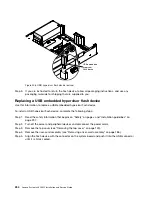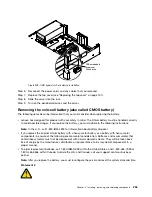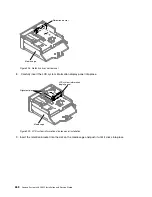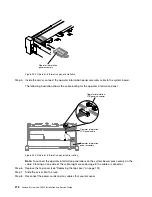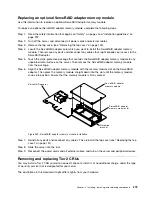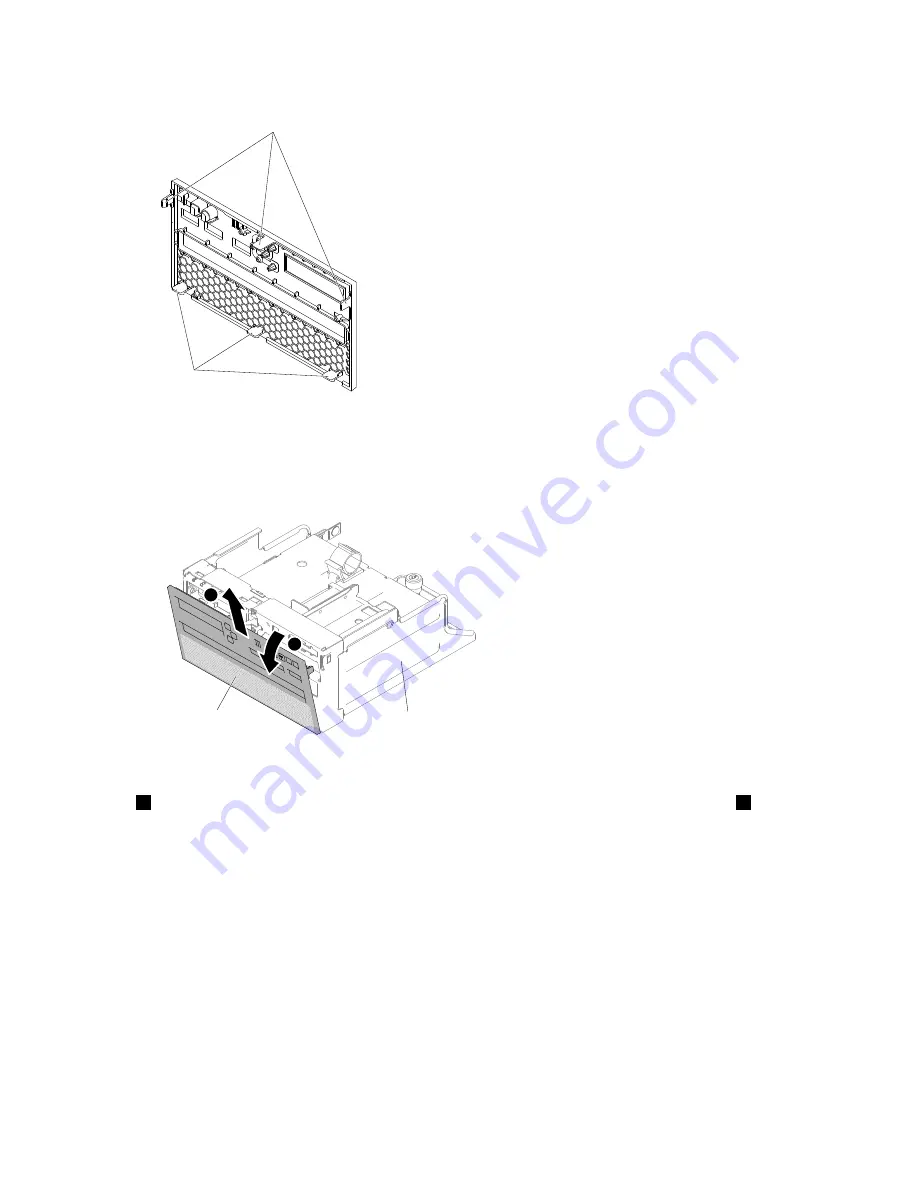
Snaps
Hooks
Figure 226. Snaps (the rear side of the media cage)
b. Lift the bezel upwards; then, pivot and rotate the bezel along the hooks to remove it from the media
cage.
Media cage
Media cage bezel
2
1
Figure 227. Media cage bezel removal
7.
1
Pull the tab on the LCD retention bracket to the left to disengage the retention bracket.
2
Rotate the
retention bracket to remove it from the server.
Installing, removing, and replacing components
267
Содержание x3650 M5
Страница 1: ...Lenovo System x3650 M5 Installation and Service Guide Machine Type 8871 ...
Страница 47: ...Figure 35 System board switches jumpers and buttons Chapter 1 The System x3650 M5 server 35 ...
Страница 60: ...48 Lenovo System x3650 M5 Installation and Service Guide ...
Страница 80: ...68 Lenovo System x3650 M5 Installation and Service Guide ...
Страница 124: ...112 Lenovo System x3650 M5 Installation and Service Guide ...
Страница 146: ...134 Lenovo System x3650 M5 Installation and Service Guide ...
Страница 1322: ...1310 Lenovo System x3650 M5 Installation and Service Guide ...
Страница 1329: ...People s Republic of China Class A electronic emission statement Taiwan Class A compliance statement Appendix E Notices 1317 ...
Страница 1330: ...Taiwan BSMI RoHS declaration 1318 Lenovo System x3650 M5 Installation and Service Guide ...
Страница 1339: ......
Страница 1340: ......