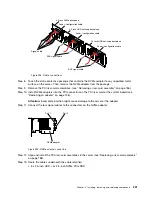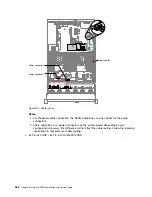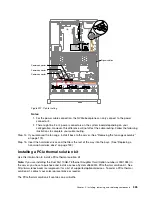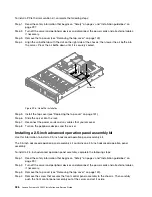Table 20. Events that automatically notify Support (continued)
Event ID
Message String
Automatically
Notify Support
806f010c-200effff
Uncorrectable error detected for
[PhysicalMemoryElementName] on Subsystem
[MemoryElementName]. (DIMM 14)
Yes
806f010c-200fffff
Uncorrectable error detected for
[PhysicalMemoryElementName] on Subsystem
[MemoryElementName]. (DIMM 15)
Yes
806f010c-2010ffff
Uncorrectable error detected for
[PhysicalMemoryElementName] on Subsystem
[MemoryElementName]. (DIMM 16)
Yes
806f010c-2011ffff
Uncorrectable error detected for
[PhysicalMemoryElementName] on Subsystem
[MemoryElementName]. (DIMM 17)
Yes
806f010c-2012ffff
Uncorrectable error detected for
[PhysicalMemoryElementName] on Subsystem
[MemoryElementName]. (DIMM 18)
Yes
806f010c-2013ffff
Uncorrectable error detected for
[PhysicalMemoryElementName] on Subsystem
[MemoryElementName]. (DIMM 19)
Yes
806f010c-2014ffff
Uncorrectable error detected for
[PhysicalMemoryElementName] on Subsystem
[MemoryElementName]. (DIMM 20)
Yes
806f010c-2015ffff
Uncorrectable error detected for
[PhysicalMemoryElementName] on Subsystem
[MemoryElementName]. (DIMM 21)
Yes
806f010c-2016ffff
Uncorrectable error detected for
[PhysicalMemoryElementName] on Subsystem
[MemoryElementName]. (DIMM 22)
Yes
806f010c-2017ffff
Uncorrectable error detected for
[PhysicalMemoryElementName] on Subsystem
[MemoryElementName]. (DIMM 23)
Yes
806f010c-2018ffff
Uncorrectable error detected for
[PhysicalMemoryElementName] on Subsystem
[MemoryElementName]. (DIMM 24)
Yes
806f010c-2581ffff
Uncorrectable error detected for
[PhysicalMemoryElementName] on Subsystem
[MemoryElementName]. (All DIMMS)
Yes
806f010d-0400ffff
The Drive [StorageVolumeElementName] has been
disabled due to a detected fault. (Drive 0)
Yes
806f010d-0401ffff
The Drive [StorageVolumeElementName] has been
disabled due to a detected fault. (Drive 1)
Yes
806f010d-0402ffff
The Drive [StorageVolumeElementName] has been
disabled due to a detected fault. (Drive 2)
Yes
806f010d-0403ffff
The Drive [StorageVolumeElementName] has been
disabled due to a detected fault. (Drive 3)
Yes
806f010d-0404ffff
The Drive [StorageVolumeElementName] has been
disabled due to a detected fault. (Drive 4)
Yes
332
Lenovo System x3650 M5 Installation and Service Guide
Содержание x3650 M5
Страница 1: ...Lenovo System x3650 M5 Installation and Service Guide Machine Type 8871 ...
Страница 47: ...Figure 35 System board switches jumpers and buttons Chapter 1 The System x3650 M5 server 35 ...
Страница 60: ...48 Lenovo System x3650 M5 Installation and Service Guide ...
Страница 80: ...68 Lenovo System x3650 M5 Installation and Service Guide ...
Страница 124: ...112 Lenovo System x3650 M5 Installation and Service Guide ...
Страница 146: ...134 Lenovo System x3650 M5 Installation and Service Guide ...
Страница 1322: ...1310 Lenovo System x3650 M5 Installation and Service Guide ...
Страница 1329: ...People s Republic of China Class A electronic emission statement Taiwan Class A compliance statement Appendix E Notices 1317 ...
Страница 1330: ...Taiwan BSMI RoHS declaration 1318 Lenovo System x3650 M5 Installation and Service Guide ...
Страница 1339: ......
Страница 1340: ......