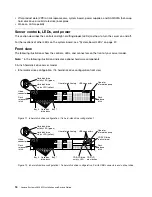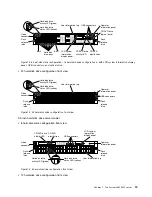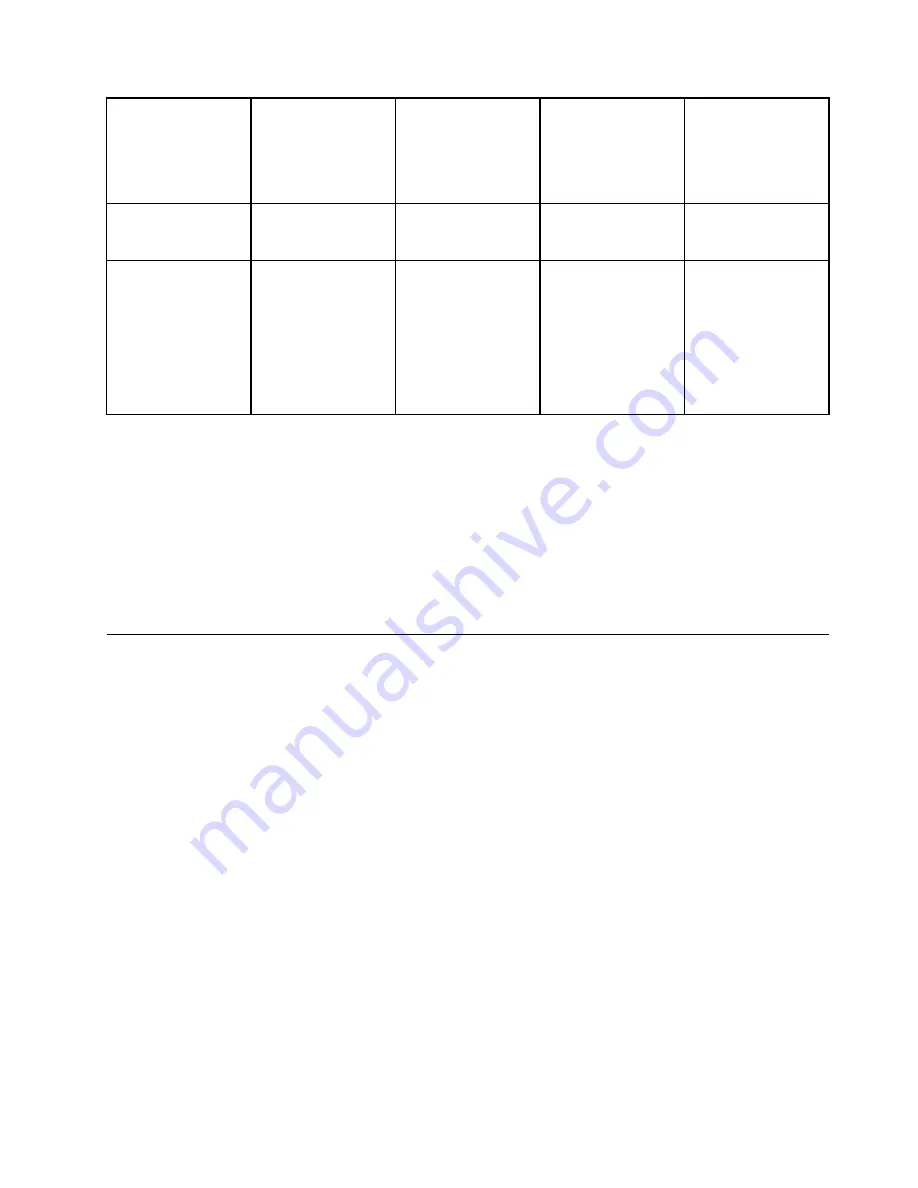
Option name
System x Enterprise
Slides Kit
System x Gen II
Universal Slides Kit
System x M5
Custom Rail Kit
Lenovo Server
2U/1U 4-Post
Friction Rail kit
(support from
November 2016)
Distance between
front and rear
mounting flanges
617 mm (24.29
inches) – 812 mm
(31.97 inches)
617 mm (24.29
inches) – 812 mm
(31.97 inches)
595 mm (23.43
inches) – 746 mm
(29.37 inches)
609.6 mm (24 inches)
– 914.4 mm (36
inches)
Rail length
(measured when
mounted on the
rack, starting from
the front surface of
the front mounting
flange to the rear
most point of the
rail)
833.5 mm (32.81
inches)
836.8 mm (32.94
inches)
755 mm (29.72
inches)
728.1 mm (28.6
inches)
Notes:
• If you want to install the rails and a 0U PDU into the same rack, the rack must meet the following height
and depth requirements:
– 42U or higher
– For 00MW239 and 00MV369 rails: at least 1000-mm (39.37-inch) deep
– For 00FK656 and 00KA500 rails: at least 1100-mm (43.31-inch) deep if no CMA is to be installed; at
least 1200-mm (47.24-inch) deep if a CMA is to be installed
• The option part numbers might change.
What your server offers
This section introduces features and technologies the server uses and provides.
•
Dynamic System Analysis (DSA)
The server comes with the Dynamic System Analysis (DSA) Preboot diagnostic program stored in the
integrated USB memory on the server. DSA collects and analyzes system information to aid in diagnosing
server problems, as well as offering a rich set of diagnostic tests of the major components of the
server. DSA creates a DSA log, which is a chronologically ordered merge of the system-event log (as
the IPMI event log), the integrated management module II (IMM2) event log (as the ASM event log), and
the operating-system event logs. You can send the DSA log as a file to Lenovo Support or view the
information as a text file or HTML file.
For more information about DSA Preboot, see “DSA Preboot” on page 81.
•
Features on Demand
If a Features on Demand feature is integrated in the server or in an optional device that is installed in the
server, you can purchase an activation key to activate the feature. For information about Features on
Demand, see https://fod.lenovo.com/lkms.
•
ServerGuide Setup and Installation
CD
The
ServerGuide Setup and Installation
CD, which you can download from the web, provides programs to
help you set up the server and install a Windows operating system. The ServerGuide program detects
installed optional hardware devices and provides the correct configuration programs and device drivers.
For more information about the
ServerGuide Setup and Installation
CD, see “Using the ServerGuide
Setup and Installation CD” on page 51.
13
Содержание x3650 M5
Страница 1: ...Lenovo System x3650 M5 Installation and Service Guide Machine Type 8871 ...
Страница 47: ...Figure 35 System board switches jumpers and buttons Chapter 1 The System x3650 M5 server 35 ...
Страница 60: ...48 Lenovo System x3650 M5 Installation and Service Guide ...
Страница 80: ...68 Lenovo System x3650 M5 Installation and Service Guide ...
Страница 124: ...112 Lenovo System x3650 M5 Installation and Service Guide ...
Страница 146: ...134 Lenovo System x3650 M5 Installation and Service Guide ...
Страница 1322: ...1310 Lenovo System x3650 M5 Installation and Service Guide ...
Страница 1329: ...People s Republic of China Class A electronic emission statement Taiwan Class A compliance statement Appendix E Notices 1317 ...
Страница 1330: ...Taiwan BSMI RoHS declaration 1318 Lenovo System x3650 M5 Installation and Service Guide ...
Страница 1339: ......
Страница 1340: ......