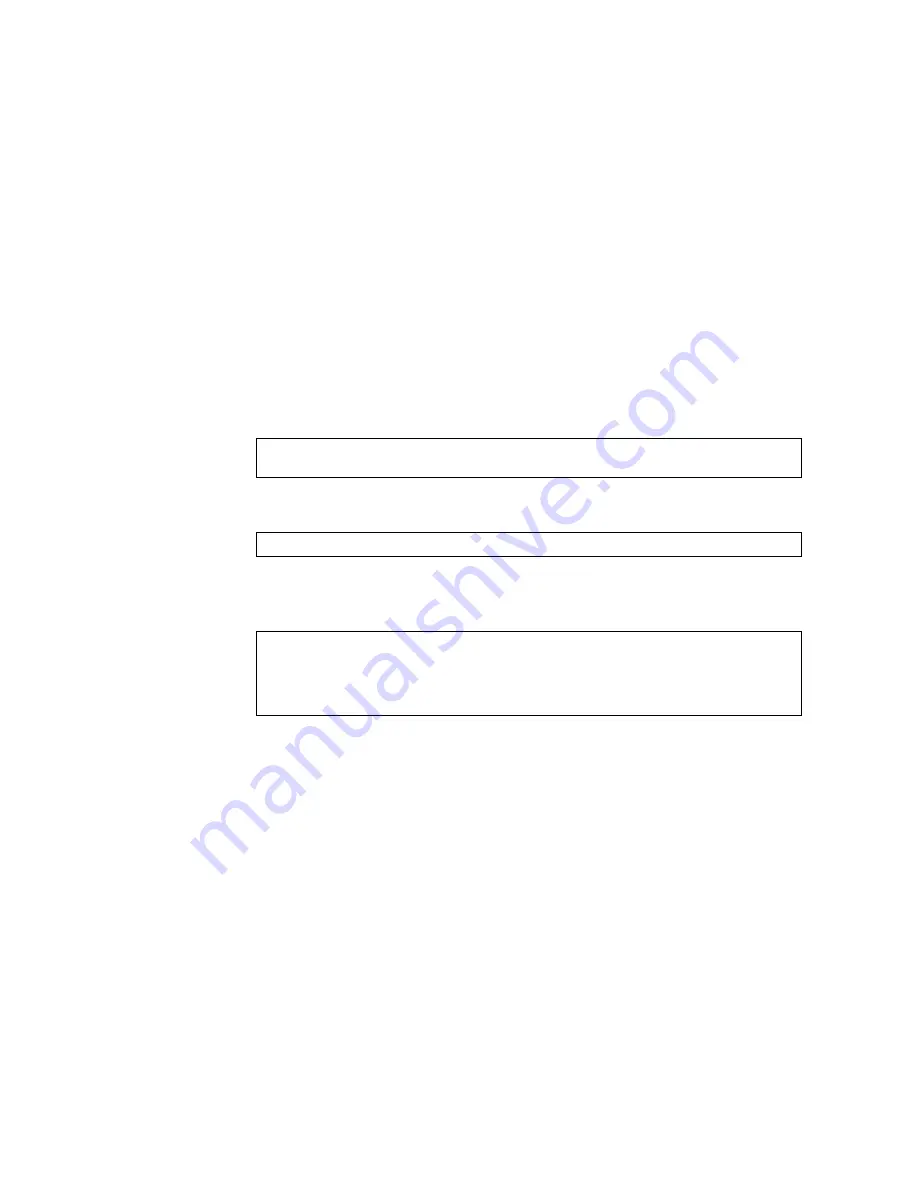
84
CN4093 Application Guide for ENOS 8.4
Physical Presence
Use
the
following
procedure
to
enable
the
installation
of
unofficial
images
on
the
switch:
1.
Connect
a
PC
to
the
console
port
of
the
switch.
2.
Open
a
terminal
emulator
program
that
supports
Telnet
protocol
(for
example,
HyperTerminal,
SecureCRT
or
PuTTY)
and
input
the
proper
host
name
(IP
address)
and
port
to
connect
to
the
console
port
of
the
switch.
3.
Boot
the
switch
and
access
the
Boot
Management
menu
by
pressing
<Shift+B>
while
the
Memory
Test
is
in
progress
and
the
dots
are
being
displayed.
4.
Enter
Boot
Recovery
Mode
by
pressing
R
.
The
Recovery
Mode
menu
will
appear.
5.
To
begin
the
Physical
Presence
procedure,
press
P
.
The
following
warning
message
will
appear:
6.
You
will
be
prompted
for
confirmation:
7.
A
security
test
will
be
performed.
The
system
location
(blue)
LED
will
blink
a
number
of
times
between
1
and
12.
Enter
that
number:
8.
After
entering
the
correct
number,
the
Recovery
Mode
menu
will
re
‐
appear.
To
install
an
unofficial
image
use
one
of
the
following
procedures:
TFTP
(for
details,
see
)
XModem
Download
(for
details,
see
Note:
You
have
three
attempts
to
successfully
complete
the
security
test.
After
three
incorrect
attempts,
the
switch
will
reboot.
Note:
After
the
test
is
completed,
the
switch
will
be
put
in
low
security
mode.
This
mode
will
allow
you
to
install
unofficial
images
on
the
switch.
To
revert
to
normal
security
mode,
you
must
reboot
the
switch
or
press
P
again
in
the
Recovery
Mode
menu.
WARNING: the following test is used to determine physical presence and if
completed will put the switch in low security mode.
Do you wish to continue y/n?
Hit a key to start the test. The blue location LED will blink a number of
times.
...........
How many times did the LED blink?
Содержание Flex System Fabric CN4093
Страница 27: ... Copyright Lenovo 2017 27 Part 1 Getting Started ...
Страница 28: ...28 CN4093 Application Guide for N OS 8 4 ...
Страница 58: ...58 CN4093 Application Guide for N OS 8 4 ...
Страница 72: ...72 CN4093 Application Guide for N OS 8 4 ...
Страница 85: ... Copyright Lenovo 2017 85 Part 2 Securing the Switch ...
Страница 86: ...86 CN4093 Application Guide for N OS 8 4 ...
Страница 98: ...98 CN4093 Application Guide for N OS 8 4 ...
Страница 112: ...112 CN4093 Application Guide for N OS 8 4 ...
Страница 136: ...136 CN4093 Application Guide for N OS 8 4 ...
Страница 156: ...156 CN4093 Application Guide for N OS 8 4 ...
Страница 192: ...192 CN4093 Application Guide for N OS 8 4 ...
Страница 228: ...228 CN4093 Application Guide for N OS 8 4 ...
Страница 229: ... Copyright Lenovo 2017 229 Part 4 Advanced Switching Features ...
Страница 230: ...230 CN4093 Application Guide for N OS 8 4 ...
Страница 298: ...298 CN4093 Application Guide for N OS 8 4 ...
Страница 382: ...382 CN4093 Application Guide for N OS 8 4 ...
Страница 392: ...392 CN4093 Application Guide for N OS 8 4 ...
Страница 416: ...416 CN4093 Application Guide for N OS 8 4 ...
Страница 452: ...452 CN4093 Application Guide for N OS 8 4 ...
Страница 466: ...466 CN4093 Application Guide for N OS 8 4 ...
Страница 496: ...496 CN4093 Application Guide for N OS 8 4 ...
Страница 508: ...508 CN4093 Application Guide for N OS 8 4 ...
Страница 510: ...510 CN4093 Application Guide for N OS 8 4 ...
Страница 514: ...514 CN4093 Application Guide for N OS 8 4 ...
Страница 538: ...538 CN4093 Application Guide for N OS 8 4 ...
Страница 539: ... Copyright Lenovo 2017 539 Part 7 Network Management ...
Страница 540: ...540 CN4093 Application Guide for N OS 8 4 ...
Страница 554: ...554 CN4093 Application Guide for N OS 8 4 ...
Страница 576: ...576 CN4093 Application Guide for N OS 8 4 ...
Страница 596: ...596 CN4093 Application Guide for N OS 8 4 ...
Страница 604: ...604 CN4093 Application Guide for N OS 8 4 ...
Страница 609: ... Copyright Lenovo 2017 609 Part 9 Appendices ...
Страница 610: ...610 CN4093 Application Guide for N OS 8 4 ...
Страница 626: ...626 CN4093 Application Guide for N OS 8 4 ...
Страница 633: ......
Страница 634: ...Part Number 00MY375 Printed in USA IP P N 00MY375 ...






























