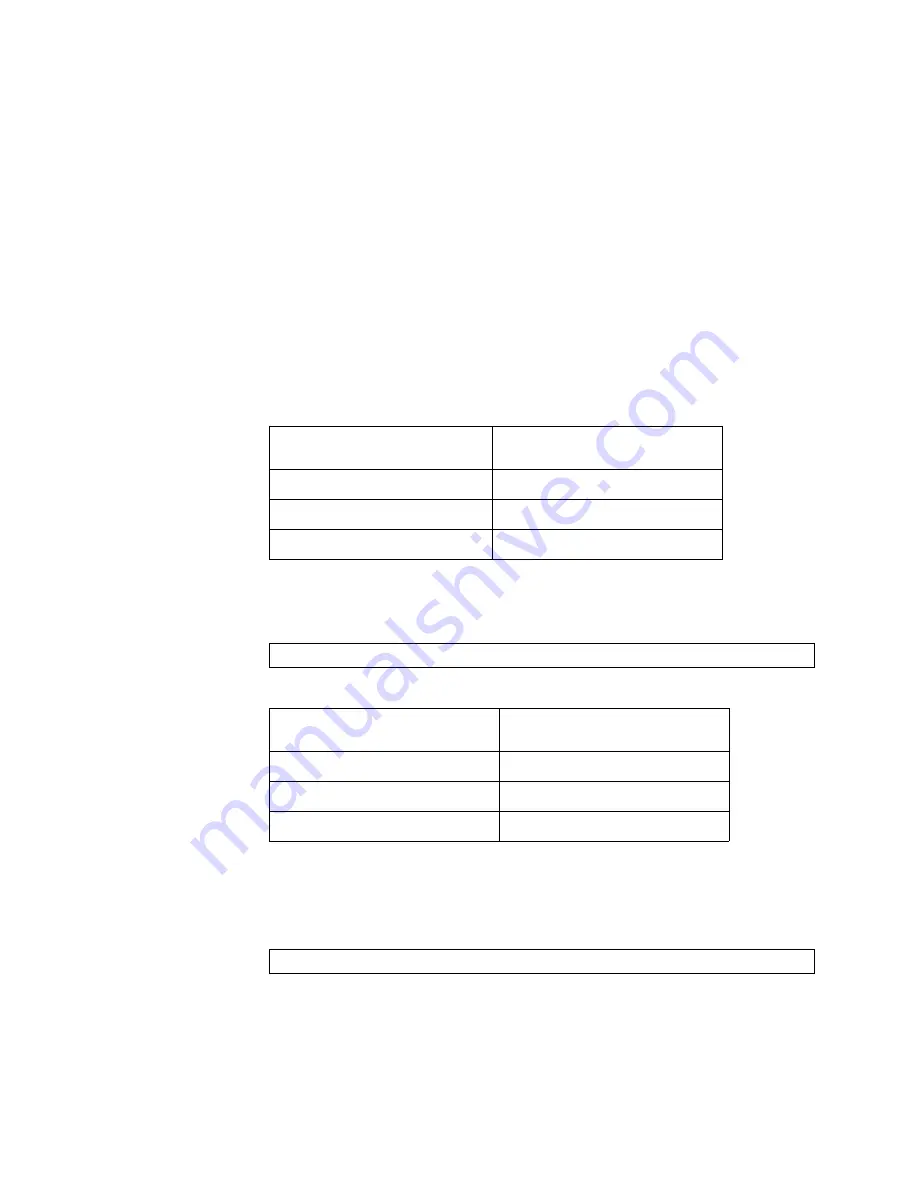
© Copyright Lenovo 2017
Chapter 5: Authentication & Authorization Protocols
105
Authentication Features in Enterprise NOS
Authentication
is
the
action
of
determining
the
identity
of
a
user,
and
is
generally
done
when
the
user
first
attempts
to
log
in
to
a
device
or
gain
access
to
its
services.
Enterprise
NOS
supports
ASCII
inbound
login
to
the
device.
PAP,
CHAP
and
ARAP
login
methods,
change
password
requests,
and
one
‐
time
password
authentication
are
not
supported.
Authorization
Authorization
is
the
action
of
determining
a
user’s
privileges
on
the
device,
and
usually
takes
place
after
authentication.
The
default
mapping
between
authorization
levels
and
Enterprise
NOS
management
access
levels
is
shown
in
The
authorization
levels
listed
in
this
table
must
be
defined
on
the
server.
Alternate
mapping
between
authorization
levels
and
Enterprise
NOS
management
access
levels
is
shown
in
Use
the
following
command
to
use
the
alternate
authorization
levels:
You
can
customize
the
mapping
between
privilege
levels
and
CN4093
management
access
levels.
Use
the
following
command
to
manually
map
each
privilege
level
(0
‐
15)
to
a
corresponding
CN4093
management
access
level:
If
the
remote
user
is
successfully
authenticated
by
the
authentication
server,
the
switch
verifies
the
privileges
of
the
remote
user
and
authorizes
the
appropriate
access.
Table 9.
Default
Authorization
Levels
Enterprise NOS User Access
Level
Level
user
0
oper
3
admin (USERID)
6
CN 4093(config)
# tacacs-server privilege-mapping
Table 10.
Alternate
Authorization
Levels
Enterprise NOS User Access
Level
Level
user
0–1
oper
6–8
admin (USERID)
14–15
CN 4093(config)#
tacacs-server user-mapping
Содержание Flex System Fabric CN4093
Страница 27: ... Copyright Lenovo 2017 27 Part 1 Getting Started ...
Страница 28: ...28 CN4093 Application Guide for N OS 8 4 ...
Страница 58: ...58 CN4093 Application Guide for N OS 8 4 ...
Страница 72: ...72 CN4093 Application Guide for N OS 8 4 ...
Страница 85: ... Copyright Lenovo 2017 85 Part 2 Securing the Switch ...
Страница 86: ...86 CN4093 Application Guide for N OS 8 4 ...
Страница 98: ...98 CN4093 Application Guide for N OS 8 4 ...
Страница 112: ...112 CN4093 Application Guide for N OS 8 4 ...
Страница 136: ...136 CN4093 Application Guide for N OS 8 4 ...
Страница 156: ...156 CN4093 Application Guide for N OS 8 4 ...
Страница 192: ...192 CN4093 Application Guide for N OS 8 4 ...
Страница 228: ...228 CN4093 Application Guide for N OS 8 4 ...
Страница 229: ... Copyright Lenovo 2017 229 Part 4 Advanced Switching Features ...
Страница 230: ...230 CN4093 Application Guide for N OS 8 4 ...
Страница 298: ...298 CN4093 Application Guide for N OS 8 4 ...
Страница 382: ...382 CN4093 Application Guide for N OS 8 4 ...
Страница 392: ...392 CN4093 Application Guide for N OS 8 4 ...
Страница 416: ...416 CN4093 Application Guide for N OS 8 4 ...
Страница 452: ...452 CN4093 Application Guide for N OS 8 4 ...
Страница 466: ...466 CN4093 Application Guide for N OS 8 4 ...
Страница 496: ...496 CN4093 Application Guide for N OS 8 4 ...
Страница 508: ...508 CN4093 Application Guide for N OS 8 4 ...
Страница 510: ...510 CN4093 Application Guide for N OS 8 4 ...
Страница 514: ...514 CN4093 Application Guide for N OS 8 4 ...
Страница 538: ...538 CN4093 Application Guide for N OS 8 4 ...
Страница 539: ... Copyright Lenovo 2017 539 Part 7 Network Management ...
Страница 540: ...540 CN4093 Application Guide for N OS 8 4 ...
Страница 554: ...554 CN4093 Application Guide for N OS 8 4 ...
Страница 576: ...576 CN4093 Application Guide for N OS 8 4 ...
Страница 596: ...596 CN4093 Application Guide for N OS 8 4 ...
Страница 604: ...604 CN4093 Application Guide for N OS 8 4 ...
Страница 609: ... Copyright Lenovo 2017 609 Part 9 Appendices ...
Страница 610: ...610 CN4093 Application Guide for N OS 8 4 ...
Страница 626: ...626 CN4093 Application Guide for N OS 8 4 ...
Страница 633: ......
Страница 634: ...Part Number 00MY375 Printed in USA IP P N 00MY375 ...
















































