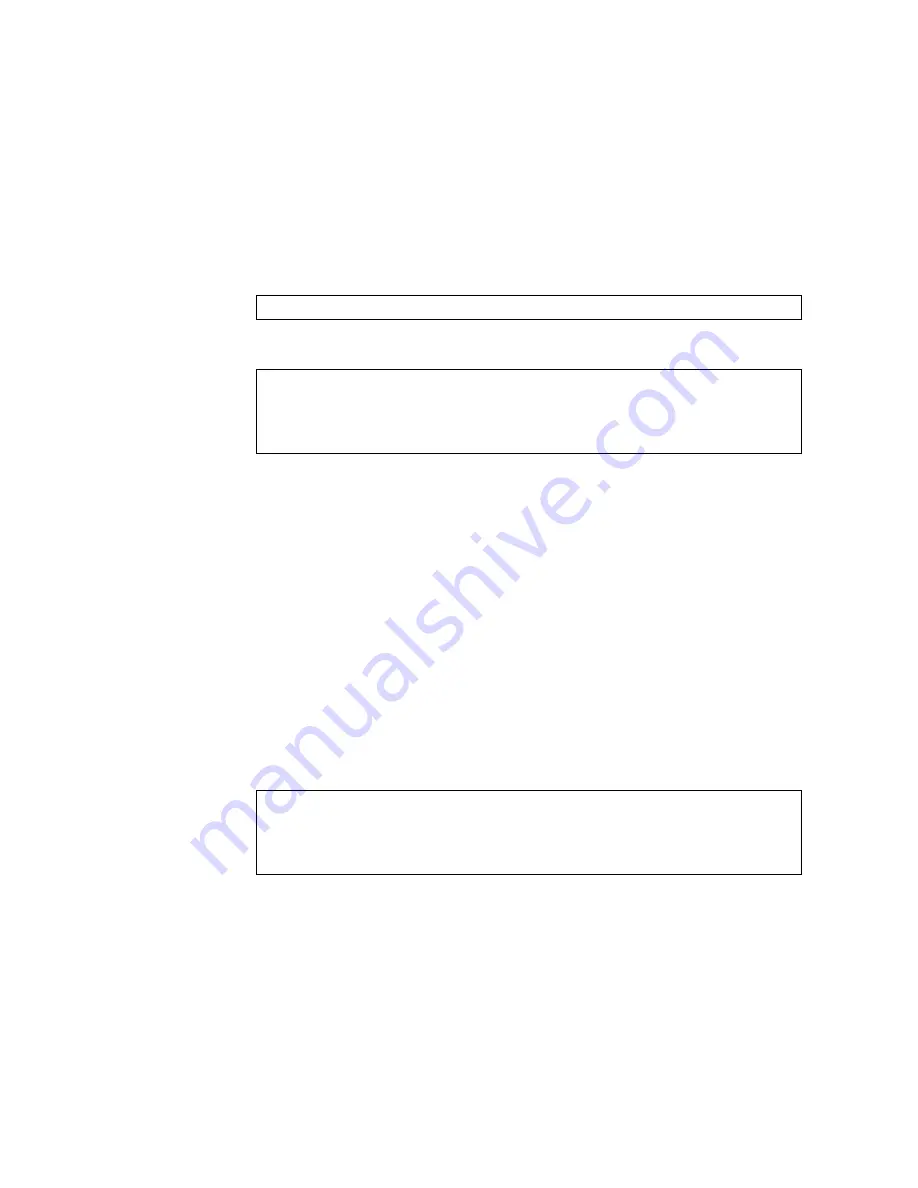
428
CN4093 Application Guide for N/OS 8.4
Using a Dynamic Key Policy
When
you
use
a
dynamic
key
policy,
the
first
packet
triggers
IKE
and
sets
the
IPsec
SA
and
IKEv2
SA.
The
initial
packet
negotiation
also
determines
the
lifetime
of
the
algorithm,
or
how
long
it
stays
in
effect.
When
the
key
expires,
a
new
key
is
automatically
created.
This
helps
prevent
break
‐
ins.
To
configure
a
dynamic
key
policy:
1.
Choose
a
dynamic
policy
to
configure.
2.
Configure
the
policy.
where
the
following
parameters
are
used:
peer’s
IPv6
address
The
IPv6
address
of
the
peer
(for
example,
3000::1)
index
of
traffic
‐
selector
A
number
from1
‐
10
index
of
transform
‐
set
A
number
from1
‐
10
SA
lifetime,
in
seconds
The
length
of
time
the
SA
is
to
remain
in
effect;
an
integer
from120
‐
86400
pfs enable
|
disable
Whether
to
enable
or
disable
the
perfect
forward
security
feature.
The
default
is
disable
.
Note:
In
a
dynamic
policy,
the
AH
and
ESP
keys
are
created
by
IKEv2.
3.
After
you
configure
the
IPSec
policy,
you
need
to
apply
it
to
the
interface
to
enforce
the
security
policies
on
that
interface
and
save
it
to
keep
it
in
place
after
a
reboot.
To
accomplish
this,
enter:
CN 4093(config)#
ipsec dynamic-policy
<policy
number>
CN 4093(config-ipsec-dynamic)#
peer
<peer’s
IPv6
address>
CN 4093(config-ipsec-dynamic)#
traffic-selector
<index
of
traffic
selector>
CN 4093(config-ipsec-dynamic)#
transform-set
<index
of
transform
set>
CN 4093(config-ipsec-dynamic)#
sa-lifetime
<SA
lifetime,
in
seconds>
CN 4093(config-ipsec-dynamic)#
pfs enable
|
disable
CN 4093(config-ip)#
interface ip
<IP
interface
number,
1
‐
128>
CN 4093(config-ip-if)#
address
<IPv6
address>
CN 4093(config-ip-if)#
ipsec dynamic-policy
<policy
index,
1
‐
10>
CN 4093(config-ip-if)#
enable
(enable
the
IP
interface)
CN 4093#
write
(save
the
current
configuration)
Содержание Flex System Fabric CN4093
Страница 27: ... Copyright Lenovo 2017 27 Part 1 Getting Started ...
Страница 28: ...28 CN4093 Application Guide for N OS 8 4 ...
Страница 58: ...58 CN4093 Application Guide for N OS 8 4 ...
Страница 72: ...72 CN4093 Application Guide for N OS 8 4 ...
Страница 85: ... Copyright Lenovo 2017 85 Part 2 Securing the Switch ...
Страница 86: ...86 CN4093 Application Guide for N OS 8 4 ...
Страница 98: ...98 CN4093 Application Guide for N OS 8 4 ...
Страница 112: ...112 CN4093 Application Guide for N OS 8 4 ...
Страница 136: ...136 CN4093 Application Guide for N OS 8 4 ...
Страница 156: ...156 CN4093 Application Guide for N OS 8 4 ...
Страница 192: ...192 CN4093 Application Guide for N OS 8 4 ...
Страница 228: ...228 CN4093 Application Guide for N OS 8 4 ...
Страница 229: ... Copyright Lenovo 2017 229 Part 4 Advanced Switching Features ...
Страница 230: ...230 CN4093 Application Guide for N OS 8 4 ...
Страница 298: ...298 CN4093 Application Guide for N OS 8 4 ...
Страница 382: ...382 CN4093 Application Guide for N OS 8 4 ...
Страница 392: ...392 CN4093 Application Guide for N OS 8 4 ...
Страница 416: ...416 CN4093 Application Guide for N OS 8 4 ...
Страница 452: ...452 CN4093 Application Guide for N OS 8 4 ...
Страница 466: ...466 CN4093 Application Guide for N OS 8 4 ...
Страница 496: ...496 CN4093 Application Guide for N OS 8 4 ...
Страница 508: ...508 CN4093 Application Guide for N OS 8 4 ...
Страница 510: ...510 CN4093 Application Guide for N OS 8 4 ...
Страница 514: ...514 CN4093 Application Guide for N OS 8 4 ...
Страница 538: ...538 CN4093 Application Guide for N OS 8 4 ...
Страница 539: ... Copyright Lenovo 2017 539 Part 7 Network Management ...
Страница 540: ...540 CN4093 Application Guide for N OS 8 4 ...
Страница 554: ...554 CN4093 Application Guide for N OS 8 4 ...
Страница 576: ...576 CN4093 Application Guide for N OS 8 4 ...
Страница 596: ...596 CN4093 Application Guide for N OS 8 4 ...
Страница 604: ...604 CN4093 Application Guide for N OS 8 4 ...
Страница 609: ... Copyright Lenovo 2017 609 Part 9 Appendices ...
Страница 610: ...610 CN4093 Application Guide for N OS 8 4 ...
Страница 626: ...626 CN4093 Application Guide for N OS 8 4 ...
Страница 633: ......
Страница 634: ...Part Number 00MY375 Printed in USA IP P N 00MY375 ...






























