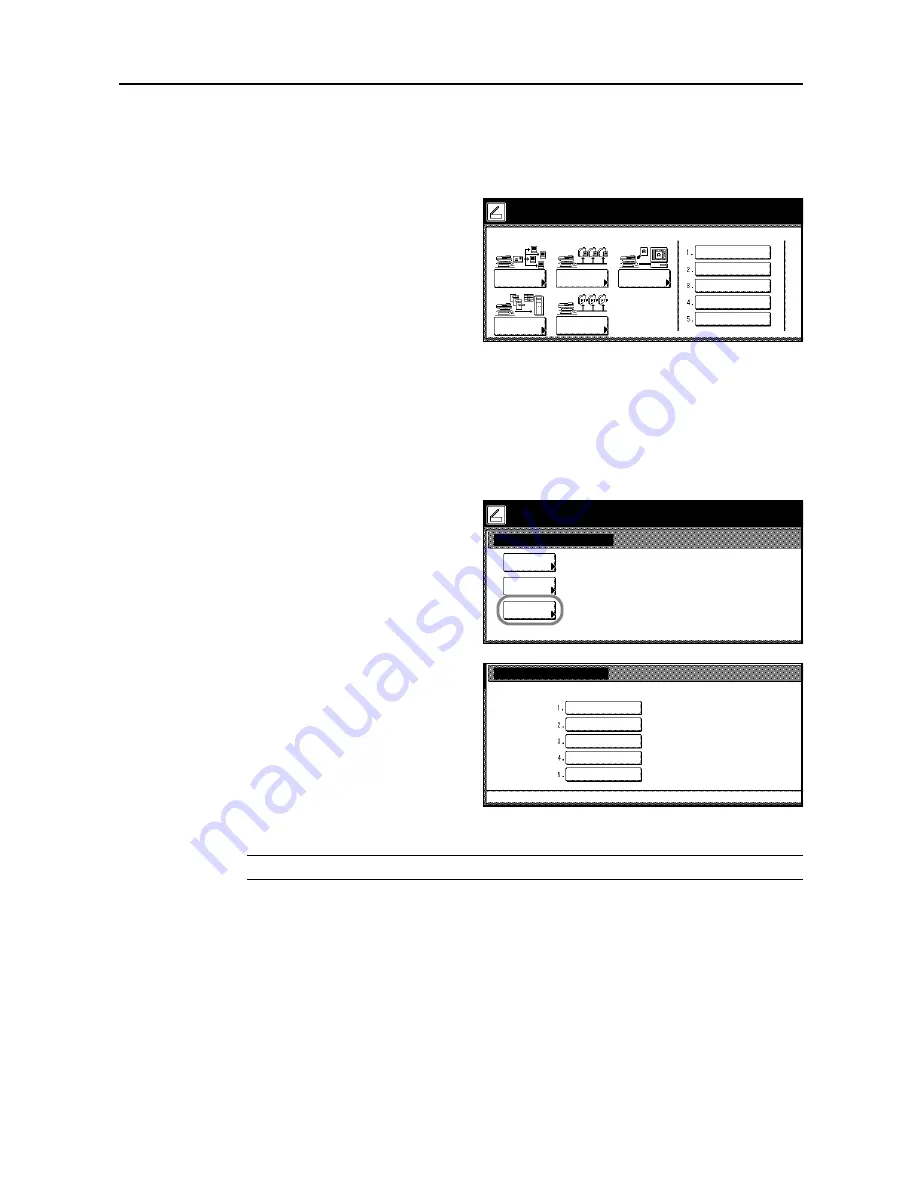
Scanner Settings
4-21
Using Programs to Scan
Follow the steps below to use programs for scanning.
1
Press the
Scanner
key.
2
Press the button for the desired program
number (1 - 5).
If a password was entered when the
user was registered, the password input
screen is displayed. Input the password
and press [Enter].
3
Place the original and press the
Start
key. Scanning begins using settings from the registered
program.
Editing Program Names
Follow the steps as below to edit the names assigned to registered programs.
1
Press [Register Prgrm].
2
Press [Change Name].
3
Press the number (1 to 5) of the program
to rename.
4
Re-enter the program name and press [End].
NOTE:
Refer to
Character Input Method
on page
7-47
for how to enter text characters.
5
Press [Yes]. The modified program name is saved.
Select scanner function.
Send
Database
Connection
Scan to PC
TWAIN
Recall Program
08/08/
Scan to
FTP
List B
.
List A
.
List C
.
List D
.
List E
.
Registering Programs Menu
Register
Delete
Change
Select item.
Name
08/0
Rename Program
Select the number for changing name.
List B
.
List A
.
List C
.
List D
.
List E
.
Содержание C2525E
Страница 1: ...Advanced Operation Guide C2525E C3225E C3232E C4035E ...
Страница 2: ......
Страница 16: ...xiv ...
Страница 21: ...Copy Functions 1 5 5 Press the Start key Copying begins ...
Страница 92: ...Document and Output Management Functions 2 10 6 Press End Display is returned to Document Management ...
Страница 142: ...Printer Settings 3 48 ...
Страница 166: ...Scanner Settings 4 24 ...
Страница 300: ...System Menu 7 52 ...
Страница 324: ...Job Accounting 8 24 ...
Страница 344: ...Troubleshooting 9 20 ...
Страница 364: ...Appendix Appendix 20 ...
Страница 370: ...Index Index 6 ...
Страница 371: ...A1 For best results and machine performance we recommend that you use only our original supplies for your products ...
Страница 372: ......
Страница 373: ... 2007 is a trademark of Kyocera Corporation ...
Страница 374: ...2007 2 Rev 1 0 ...






























