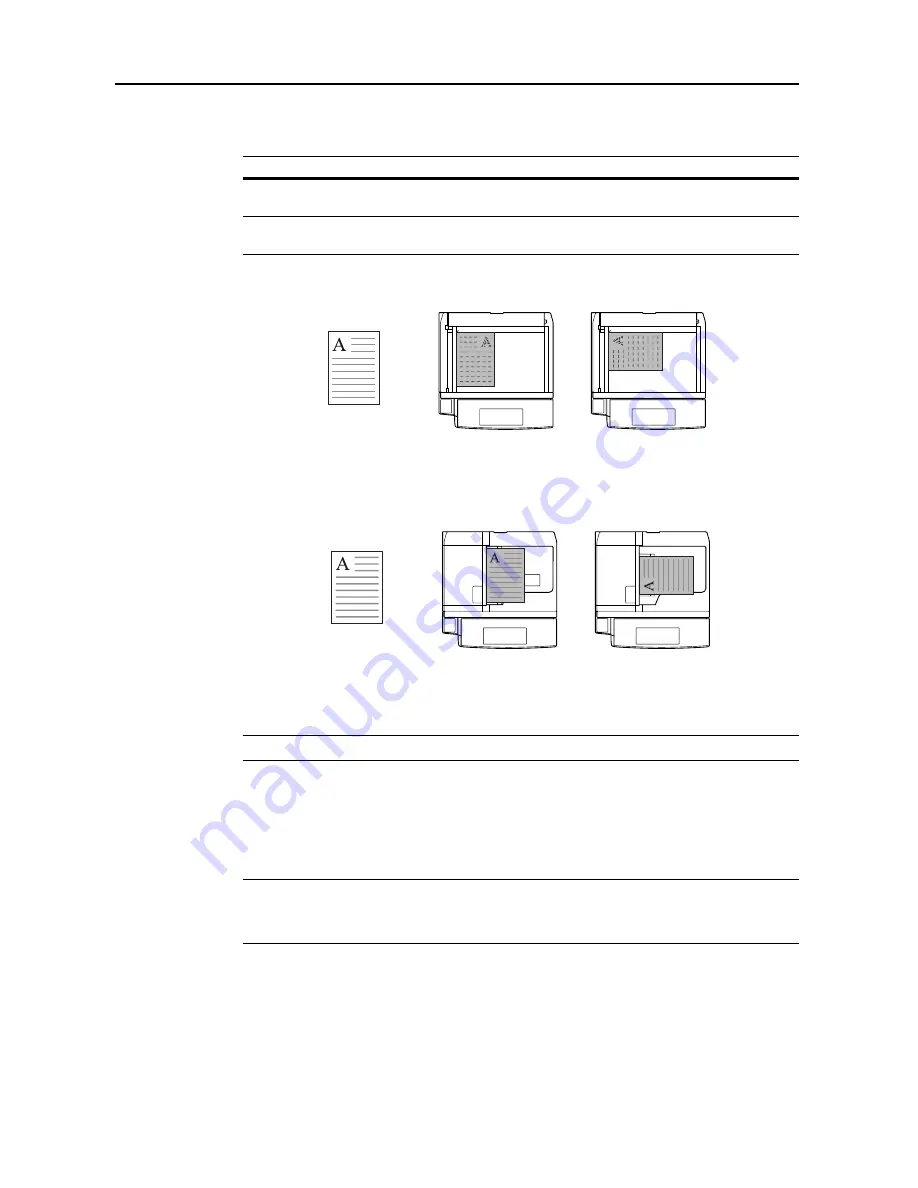
Scanner Settings
4-4
Selecting Original Orientation
Specify the top edge of the placed original.
Placing originals on the platen
Placing originals in the optional document processor
NOTE:
The original may not be scanned correctly if original set direction is not specified.
Scan Resolution
Specify the degree of scanning detail. The larger the dpi value, the more details are captured, but
file sizes and scanning time are also increased. Specify scan resolutions of 200 dpi, 300 dpi,
400 dpi or 600 dpi.
NOTE:
Scan resolution cannot be specified when [HiComp. PDF Color] is selected as the file type.
Typical computers display images on the screen at 96 dpi (for Windows), and printers typically print
at between 150 - 600 dpi. Scan images at higher resolutions if they will be later enlarged or printed.
Item
Description
Top Edge
(Back Edge)
Sets the top edge as the original's upper edge.
Left Top Edge
(Left top corner)
Sets the left edge as the original's upper edge.
Original
[Top Edge]
(
[
Back Edge
]
)
[Left Top Edge]
(
[
Left top corner
]
)
Original
[Top Edge]
(
[
Back Edge
]
)
[Left Top Edge]
(
[
Left top corner
]
)
Содержание C2525E
Страница 1: ...Advanced Operation Guide C2525E C3225E C3232E C4035E ...
Страница 2: ......
Страница 16: ...xiv ...
Страница 21: ...Copy Functions 1 5 5 Press the Start key Copying begins ...
Страница 92: ...Document and Output Management Functions 2 10 6 Press End Display is returned to Document Management ...
Страница 142: ...Printer Settings 3 48 ...
Страница 166: ...Scanner Settings 4 24 ...
Страница 300: ...System Menu 7 52 ...
Страница 324: ...Job Accounting 8 24 ...
Страница 344: ...Troubleshooting 9 20 ...
Страница 364: ...Appendix Appendix 20 ...
Страница 370: ...Index Index 6 ...
Страница 371: ...A1 For best results and machine performance we recommend that you use only our original supplies for your products ...
Страница 372: ......
Страница 373: ... 2007 is a trademark of Kyocera Corporation ...
Страница 374: ...2007 2 Rev 1 0 ...
















































