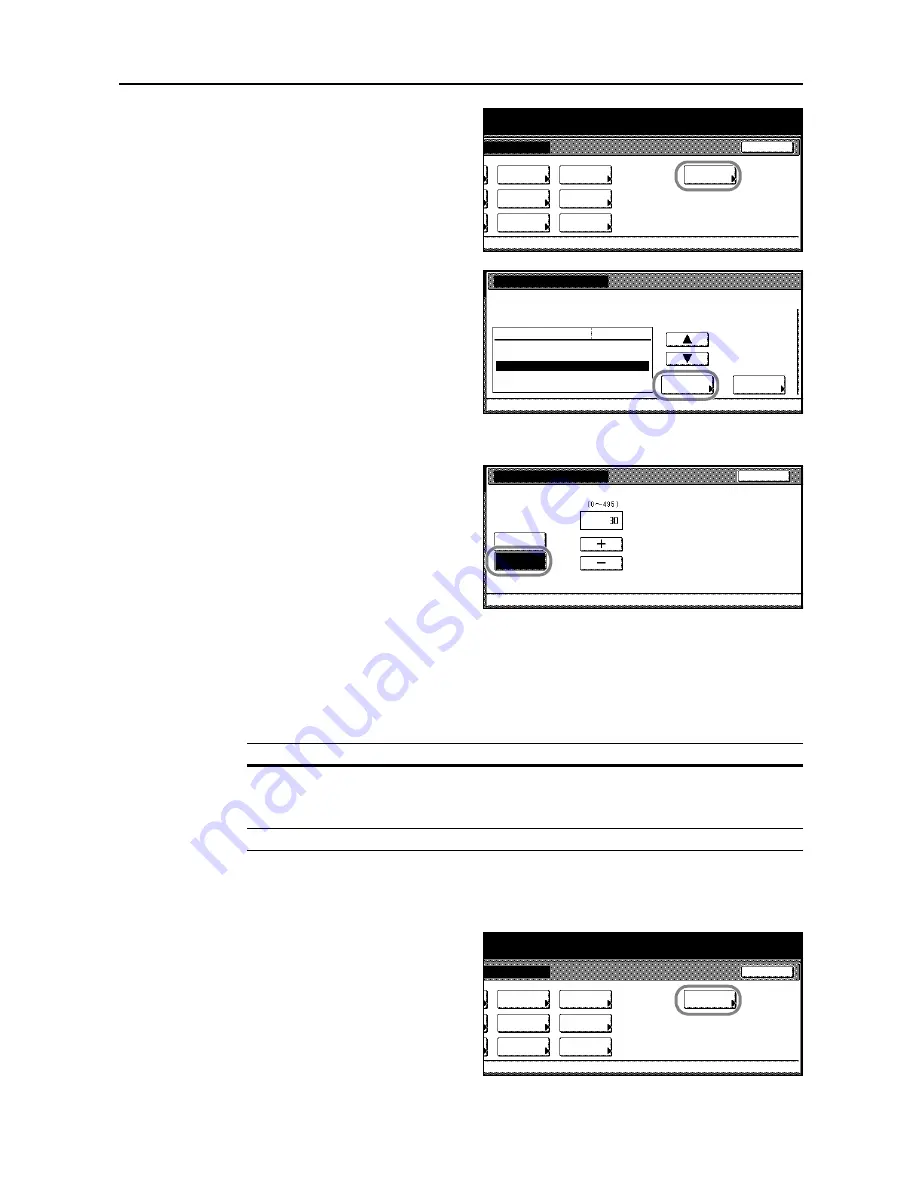
Printer Settings
3-43
3
Press [Others].
4
Press [
S
] or [
T
] to select
Auto Continue
and press [Change #].
5
Press [On] or [Off].
6
If [On] is pressed, press [+] or [–] to set
the Auto Continue delay time.
7
Press [Close]. The display returns to the
Others
screen.
8
Press [Close]. The display is returned to the
Printer menu
screen.
Setting Stapling Error Detection
Set whether to show an error message during stapling when the staple supply is exhausted.
1
Press the
Printer
key.
2
Press [Printer Menu].
3
Press [Others].
Page Set
Paper
RAM DISK
Mode
Close
item.
Font
Color Mode
Handling
Quality
Others
Others
Printer menu
Off
Service
Value
Setting Item
Form Feed Time Out
Resource Protect
Auto Continue
Finishing Error
Permanent
30
.
Change #
Sec.
Auto continue
When error occurs, auto timing for processing can be set.
Off
On
Back
(5)
Seconds
Printer menu
Others
-
(5)
Mode
Description
On
Displays an error message.
Press [GO] to clear the error message and continue printing without stapling.
Press [Cancel] to cancel printing.
Off
No error message is shown and printing continues without stapling.
Page Set
Paper
RAM DISK
Mode
Close
item.
Font
Color Mode
Handling
Quality
Others
Содержание C2525E
Страница 1: ...Advanced Operation Guide C2525E C3225E C3232E C4035E ...
Страница 2: ......
Страница 16: ...xiv ...
Страница 21: ...Copy Functions 1 5 5 Press the Start key Copying begins ...
Страница 92: ...Document and Output Management Functions 2 10 6 Press End Display is returned to Document Management ...
Страница 142: ...Printer Settings 3 48 ...
Страница 166: ...Scanner Settings 4 24 ...
Страница 300: ...System Menu 7 52 ...
Страница 324: ...Job Accounting 8 24 ...
Страница 344: ...Troubleshooting 9 20 ...
Страница 364: ...Appendix Appendix 20 ...
Страница 370: ...Index Index 6 ...
Страница 371: ...A1 For best results and machine performance we recommend that you use only our original supplies for your products ...
Страница 372: ......
Страница 373: ... 2007 is a trademark of Kyocera Corporation ...
Страница 374: ...2007 2 Rev 1 0 ...






























