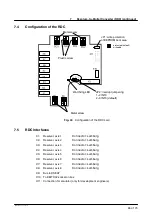Hardware
70 of 70
Hardware R2.2.8 11.98.02 en
7.7.2.5 Memory test
G
Return to the main menu by pressing ”Esc”.
G
Select menu option [1] and note down on paper a few values from items 104 to 135 of
the table.
G
Make sure that the back--up battery is connected.
G
Exit ”dserdw.exe” and switch off the system; wait until the battery--backed shutdown
storage procedure is terminated.
G
About one minute after shutdown, switch the system on again.
G
When the system has run up, recheck the LEDs on the RDC (lit) and DSEAT (flashing).
G
Check that the shutdown storage procedure was successful (”No axes to master”).
G
Restart ”dserdw.exe”.
G
Select menu option ”1” and compare the displayed values of items 104 to 103 with the
values previously noted down.
G
Select menu option ”7” again, as described in step 4 above (Checking RDC communi-
cation) and check each sub--item.
1
Содержание KR C1
Страница 1: ...Hardware R2 2 8 11 98 02 en 1 of 70 SOFTWARE KR C1 Hardware Release 2 2...
Страница 30: ...Hardware 30 of 70 Hardware R2 2 8 11 98 02 en Fig 13 Circuit diagram X931 X604...
Страница 31: ...4 Individual axis switch off for external axes continued 31 of 70 Hardware R2 2 8 11 98 02 en Fig 14 Outputs...
Страница 32: ...Hardware 32 of 70 Hardware R2 2 8 11 98 02 en Fig 15 Inputs...
Страница 34: ...Hardware 34 of 70 Hardware R2 2 8 11 98 02 en...
Страница 35: ...35 of 70 Hardware R2 2 8 11 98 02 en...
Страница 55: ...55 of 70 Hardware R2 2 8 11 98 02 en...