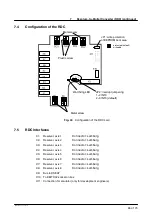7
Resolver--to--Digital Converter (RDC) (continued)
67 of 70
Hardware R2.2.8 11.98.02 en
7.7
Function test of the RDC
7.7.1
Function test: dial gauge mastering
G
Switch on the system.
G
After the system has run up, the LED on the RDC must be lit and the LEDs on the
DSEAT must be flashing.
G
In the message window, check whether any error messages have been generated for
the RDC.
G
Perform dial gauge mastering
--
If the message ”Perform mastering” appears but adjustment is not possible
the
RDC is probably defective.
G
Move all axes manually and follow the rotation of the motors under ”Monitor”, ”Act. posi-
tion”, ”Joint”.
7.7.2
Function test of the RDC with the ”DSERDW” tool
G
Quit the KR C1 user interface by clicking the mouse on the status bar. Confirm the dialog
window with the ”ICON” entry by clicking ”OK”.
G
Minimize any other running applications.
G
Start the ”DSERDW.EXE” program (by double--clicking the icon with the label
”dserdw.exe” on the WIN95 desktop).
G
In the main program (dserdw.exe), check that the DSE controller program is running;
the ”DSE 125
μ
s Interrupt Counter” is incremented by DSEAT every 125
μ
s and dis-
played in hexadecimal format. If the counter is stationary, the DSE program is not run-
ning correctly.
7.7.2.1 Displaying the RDC table
G
Select menu option [1] ”Show RDC table”.
--
Items 0 to 7 show the motor temperature of the individual axes. Press the space
bar several times to refresh the display at more frequent intervals. Only the con-
nected axes are relevant, and in each case the value should vary between 9000
and 11000 (decimal), or, for the older RDCs (up to version 2) between 6000 and
11000. Values deviating significantly from this range and negative values indicate
a faulty RDC.
--
Positions 40 to 47 display the ”Signal error counter: axis ..”. Here, the value should
not exceed ”30” (only for relevant axes).
--
Positions 88 to Position 93 show the RDC configuration data. The set frequency
must match the processor frequency and processor quartz frequency: if not, sen-
sor errors will occur on every axis. The serial number, year of manufacture, month
of manufacture and hardware version of the RDC can also be programmed here
(see ”DSERDW.EXE” Diagnostic Tool, menu option 5).
7.7.2.2 Checking RDC communication
G
Select menu item ”7” (Check RDC communication).
--
The 1st word (command sent by DSE to RDC) should always vary from 4000 to
4007 (but the display is too slow to show the individual values).
--
The 2nd to 9th word (axis X) shows the resolver positions of the individual axes.
These values will normally vary: if the value of the relevant axes is ”000”, an enco-
der fault has occurred.
Содержание KR C1
Страница 1: ...Hardware R2 2 8 11 98 02 en 1 of 70 SOFTWARE KR C1 Hardware Release 2 2...
Страница 30: ...Hardware 30 of 70 Hardware R2 2 8 11 98 02 en Fig 13 Circuit diagram X931 X604...
Страница 31: ...4 Individual axis switch off for external axes continued 31 of 70 Hardware R2 2 8 11 98 02 en Fig 14 Outputs...
Страница 32: ...Hardware 32 of 70 Hardware R2 2 8 11 98 02 en Fig 15 Inputs...
Страница 34: ...Hardware 34 of 70 Hardware R2 2 8 11 98 02 en...
Страница 35: ...35 of 70 Hardware R2 2 8 11 98 02 en...
Страница 55: ...55 of 70 Hardware R2 2 8 11 98 02 en...