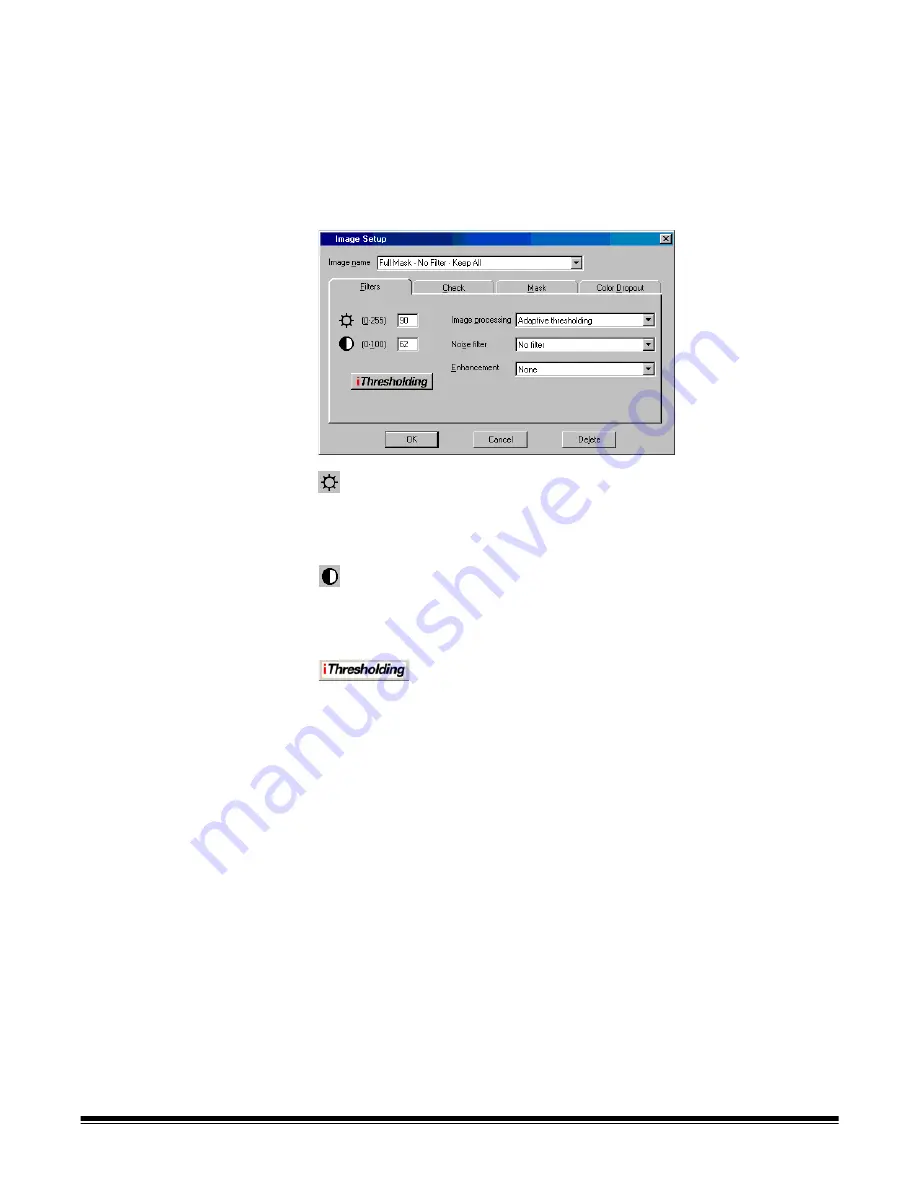
A-63054 February 2004
9A-29
Using Image Setup
with the
i800 Series Scanners
Image Setup for i800 Series Scanners provides four tabs: Filters, Check,
Mask, and Color Dropout. Following are descriptions of these tabs.
NOTE: The
Delete
button on the Image Setup dialog box allows you to delete
an image setup and remove it from the list of available image setups.
i800 Series Scanners
Filters tab
The Filters tab is different for bitonal and color image setup.
Filters tab for
bitonal image setup
Threshold
—threshold controls the lightness and darkness of the
background in an image. As the threshold value increases, more of the darker
grays in the image turn black. As the threshold value decreases, fewer darker
grays turn black. Enter a value between 0 and 255. The default is “90.”
Contrast
—contrast enhances the edges contained in a document.
Increasing the contrast level sharpens the image edges. Decreasing the
contrast level softens the image. Enter a value between 0 and 100. The
default is “62.”
iThresholding
—click to enable iThresholding. When
iThresholding is enabled, the i800 Series Scanner automatically determines
the optimal Threshold setting for each scanned page, thereby improving
overall scanning productivity and image quality. With the iThresholding feature,
the need to make adjustments to the Threshold setting when scanning mixed
documents of different colored or shaded backgrounds is greatly reduced.
NOTE: When iThresholding is enabled, the Threshold and Image processing
settings are grayed out. The scanner will automatically perform
Adaptive thresholding processing and will determine the optimal
Threshold setting.






























