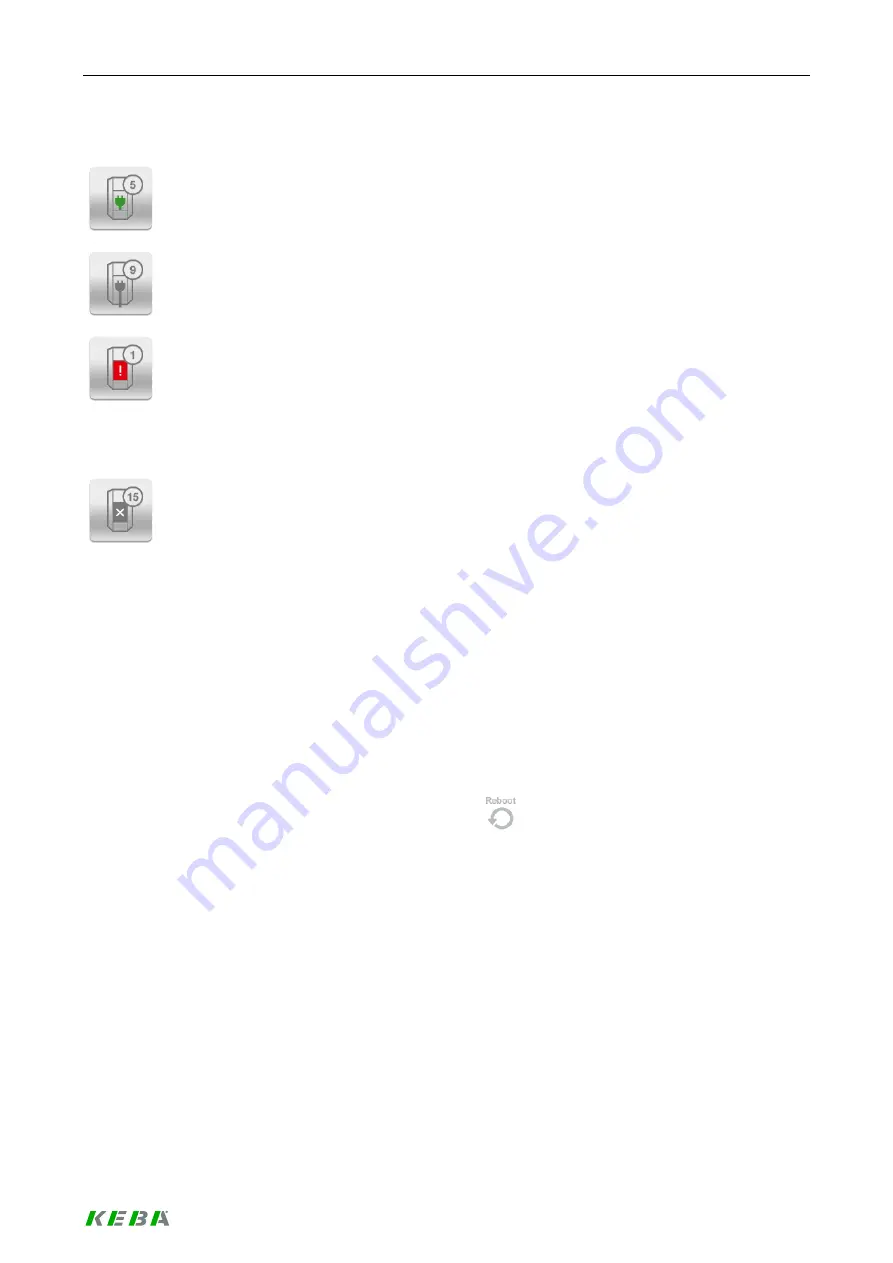
Load management program
37 / 156
Description of the “Home screen” icons
Wallbox free (green)
The Wallbox is working, no vehicle is plugged in.
Wallbox occupied (grey)
A vehicle is plugged into the Wallbox. The vehicle might charge, might be in a charging
pause or might be fully charged.
Wallbox degraded (red)
The Wallbox is working, but has only a limited functionality.
Currently, there are two reasons for the Wallbox to be in this state:
- Communication for ISO 15118 doesn't work, but ISO 15118 is enabled in the Wallbox.
- The temperature monitoring has recognized a temperature that is too high and has reduced
the power that can be consumed by the electric vehicle.
Wallbox unavailable (grey)
The Wallbox doesn't work, no electric vehicle might charge.
This might be due to a Wallbox malfunction or a problem in the communication between the
Wallbox and the KeContact M10 has occured.
6.4 Rebooting the system (Login required)
If there are problems that cannot be properly diagnosed remotely, it might be helpful to reboot the system.
Reboots are often tried to get out of an error situation when there is not enough time to analyze the root
cause. The KeContact M10 resumes the Charging Sessions after a restart.
►
Navigate to the “Management menu” by clicking at the
[Management]
icon in the toolbar at the
bottom of the screen.
Reboot the system by pressing the
[Reboot]
icon
in the toolbar at the bottom of the screen.
This reboots both the KeContact M10 and the connected Wallboxes.
The reboot process will take several minutes. After the reboot process has been completed, the user inter-
face of the KeContact M10 is accessible again.
Содержание KeContact Series
Страница 1: ...KeContact Load Management System manual...
Страница 151: ...Appendix 151 156 7 3 Data sheet power supply TDK Lambda DPP50 Dimensions...
Страница 152: ...Appendix 152 156...
Страница 156: ......
















































