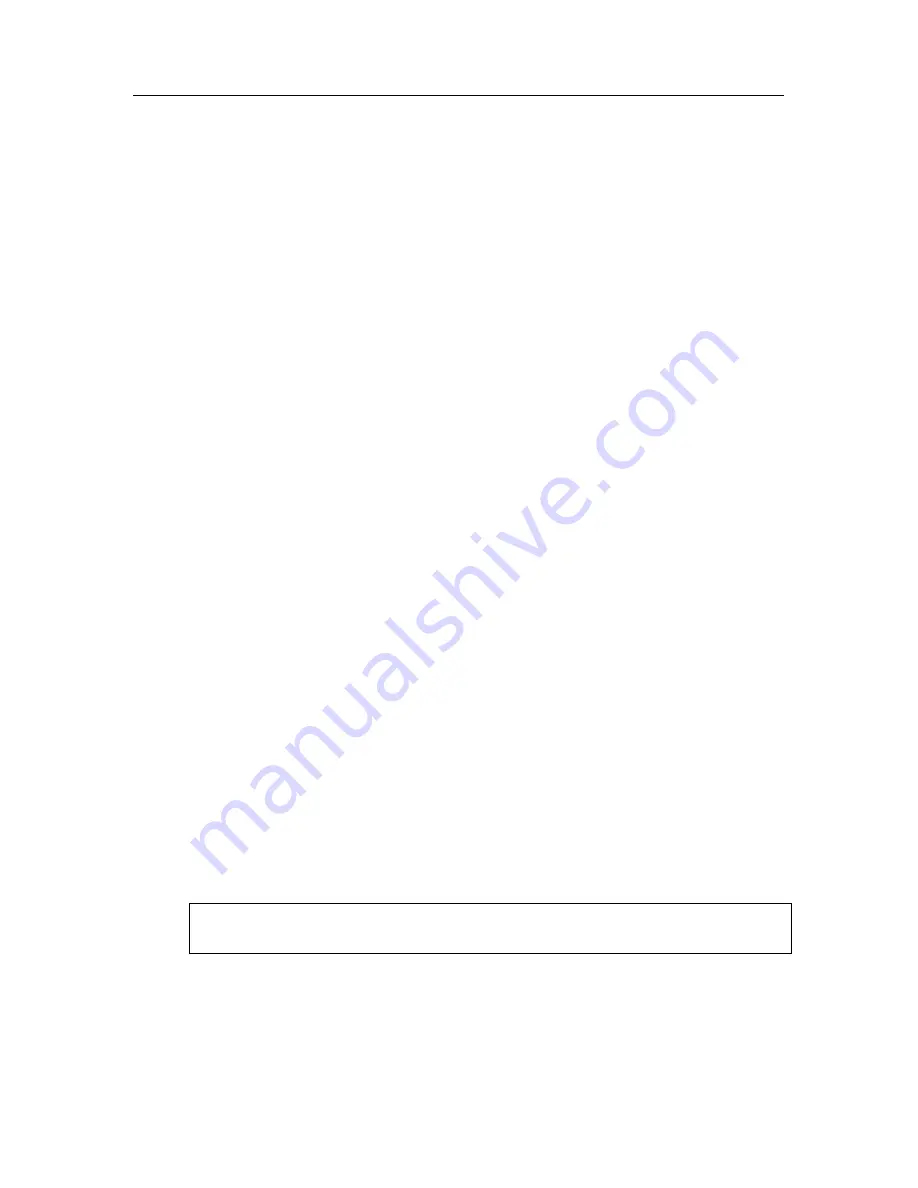
Anti-Hacker
155
If Anti-Hacker Training Mode is enabled, a window will open every time your
computer connects to a new zone, displaying a basic description about it. You
must assign a status to the zone, and network activity will be allowed based on
that status. The possible values of the status are as follows:
•
Internet
. This is the default status assigned to the Internet, since when
you are connected to it, your computer is subjected to all potential threat
types. This status is also recommended for networks that are not
protected by any anti-virus programs, firewalls, filters, etc. When you
select this status, the program ensures maximum security while you are
using this zone, specifically:
•
Blocking any network NetBios activity within the subnet
•
Blocking application and packet filtering rules that allow NetBios
activity within this subnet
Even if you have created an open access directory, the information in it
will not be available to users from subnets with this status. Additionally,
when you select this status, you cannot access files and printers on
other computer networks.
•
Local Network
. The program assigns this status to all zones detected
when it analyzes the computer’s network environment, except the
Internet. This status is recommended for zones with an average risk
factor (for example, corporate LANs). If you select this status, the
program allows:
•
Any network NetBios activity within the subnet
•
Application and packet filtering rules that allow NetBios activity
within this subnet
Select this status if you want to grant access to certain folders or
printers on your computer but block any other outside activity.
•
Trusted
. This status is only recommended for zones that you feel are
absolutely safe, and where your computer will not be subject to attacks or
invasions. If you select this status, all network activity is allowed. Even if
Maximum Protection is selected and you have created block rules, they
will not function for remote computers from a trusted zone.
Note that any restrictions of access to files is only in effect without this
subnet.
You can use Stealth Mode for added security when using networks designated
Internet
. This feature only allows network activity initiated from your computer,
so that your computer becomes invisible to its surroundings. This mode does not
affect your computer’s performance on the Internet.
















































