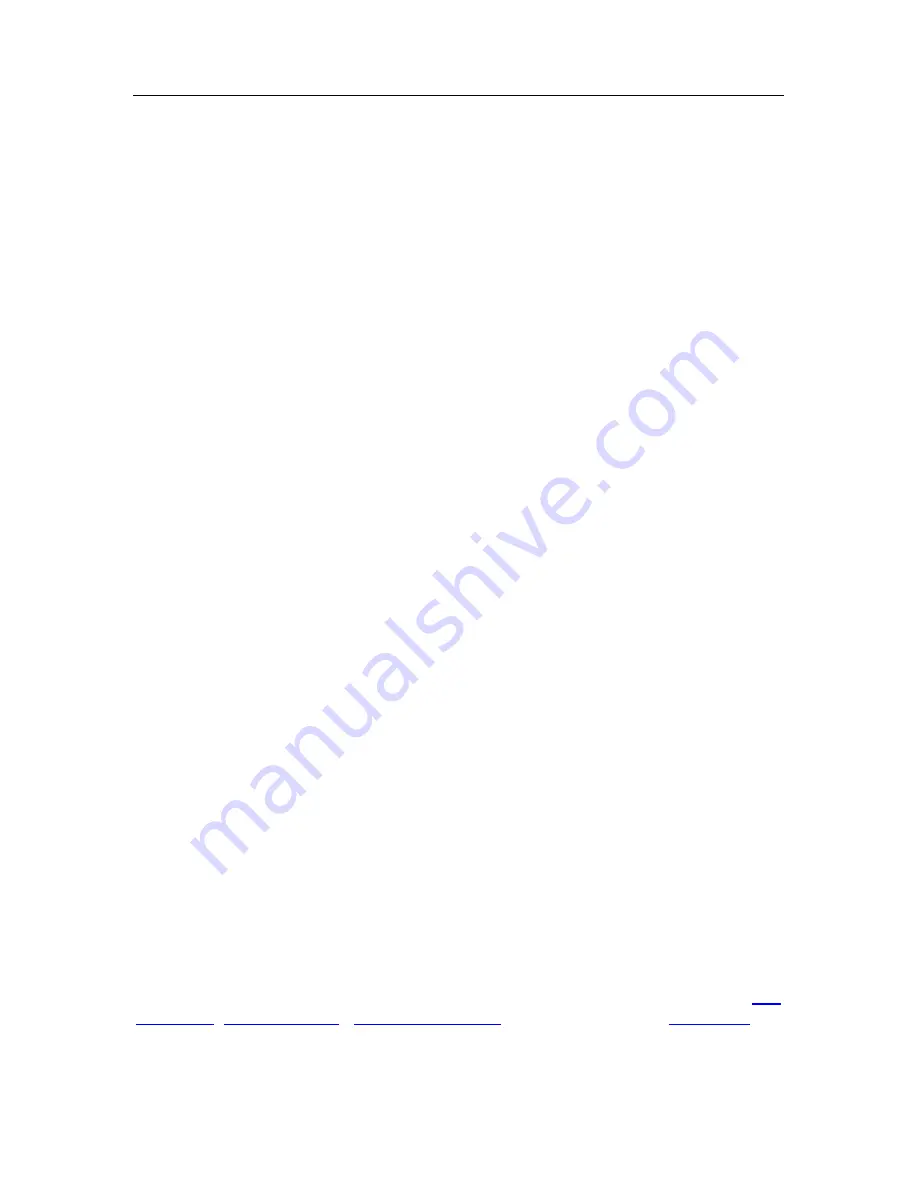
Advanced options
219
Monitored ports can regulate which Kaspersky Internet Security modules control
data transferred on select ports (see 17.7 on pg. 246).
The Rescue Disk can help restore your computer’s functionality after an
infection (see 17.10 on pg. 251). This is particularly helpful when you cannot boot
your computer’s operating system after malicious code has damaged system
files.
You can also change the appearance of Kaspersky Internet Security and can
customize the program interface (see 17.8 on pg. 248).
The following sections discuss these features in more detail.
17.1. Quarantine for potentially
infected objects
Quarantine
is a special storage area that holds potentially infected objects.
Potentially infected objects
are objects that are suspected of being infected
with viruses or modifications of them.
Why
potentially infected
? This are several reasons why it is not always possible
to determine whether an object is infected:
•
The code of the object scanned resembles a known threat but is partially
modified
.
Threat signatures contain threats that have already been studied by
Kaspersky Lab. If a malicious program is modified by a hacker but these
changes have not yet been entered into the signatures, Kaspersky
Internet Security classifies the object infected with this changed malicious
program as being potentially infected, and indicates what threat this
infection resembles.
•
The code of the object detected is reminiscent in structure of a malicious
program, although nothing similar is recorded in the threat signatures
.
It is quite possible that this is a new type of threat, so Kaspersky Internet
Security classifies the object as a potentially infected object.
The
heuristic code
analyzer detects potential viruses, identifying up to 92% of
new viruses. This mechanism is fairly effective and very rarely produces false
positives.
A potentially infected object can be detected and placed in quarantine by
File
Anti-Virus
,
Mail Anti-Virus
,
Proactive Defense
or in the course of a
virus scan
.
You can place an object in quarantine by clicking
Quarantine
in the notification
that pops up when a potentially infected object is detected.















































