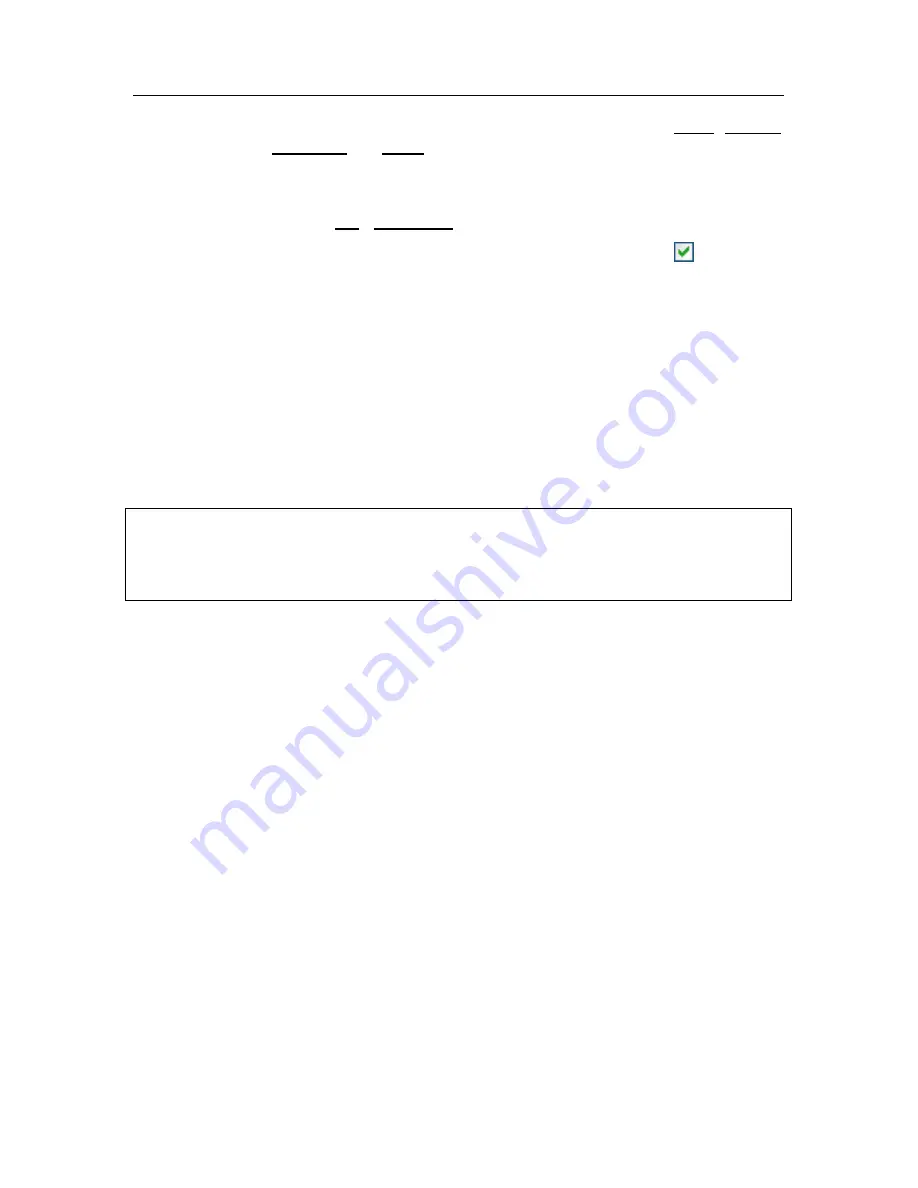
Proactive Defense
125
You can use any of these actions as a response: allow, prompt
for action, or block. Left-click on the action link until it reaches
the value that you need.
•
Choose if you want to generate a report about the activity, by
clicking log / do not log.
To turn off the monitoring of an application’s activity, uncheck the next to its
name.
Use the
Details
button to view a detailed list of modules for the application
selected. The
Settings: Application Integrity modules
window contains a list
of the modules that are used when a monitored application is started and make
up the application. You can edit the list using the
Add
and
Delete
buttons in the
right-hand portion of the window.
You can also allow any controlled application modules to load or block them. By
default, an allow rule is created for each module. To modify the action, select the
module from the list and click the
Modify
button. Select the needed action in the
window that opens.
Note that Kaspersky Internet Security trains the first time you run the controlled
application after installing it until you close that application. The training process
produces a list of modules used by the application. Integrity Control rules will be
applied the next time you run the application.
10.1.2.2. Creating a list of shared components
Kaspersky Internet Security includes a list of components which can be opened
by all controlled applications. You will find this list on the
Trusted modules
tab
(see fig. 36). It includes modules used by Kaspersky Internet Security, Microsoft-
signed components: components can be added or removed by the user.






























