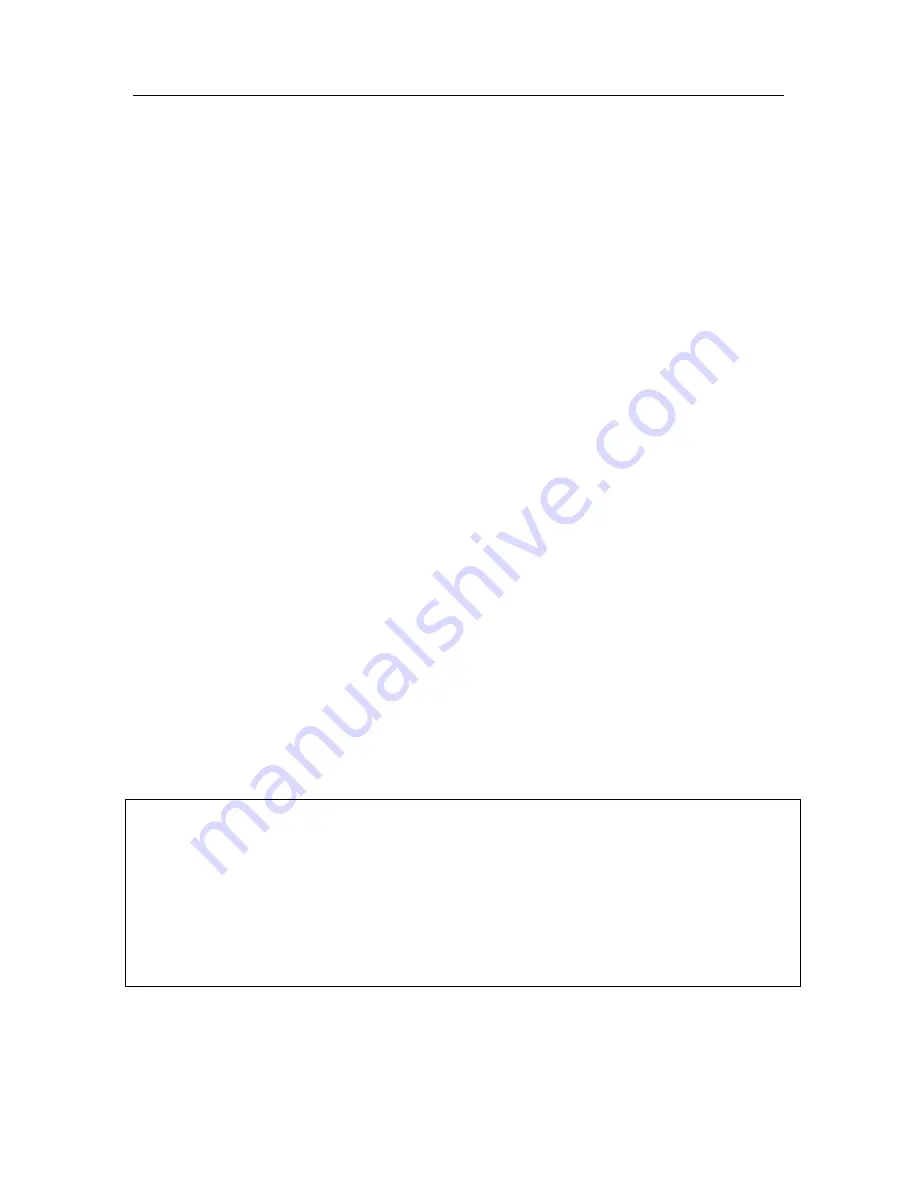
174 K
aspersky Internet Security 6.0
The probable spam factor defines the likelihood that the email will be classified
as probable spam. If you are using the
Recommended
level, any email has
between a 50% and 59% chance of being considered
probable spam
. Email that,
after being scanned, has a likelihood of less than 50% will be considered
accepted email.
The spam factor determines the likelihood that Anti-Spam will classify an email
as spam. Any email with chances beyond that indicated above will be perceived
as spam. The default spam factor is 59% for the
Recommended
level. This
means that any email with a likelihood of more than 59% will be marked as
spam
.
In all, there are five sensitivity levels (see 13.1 on pg. 166), three of which (
High,
Recommended
, and
Low
) are based on various spam and probable spam
factor values.
You can edit the Anti-Spam algorithm on your own. To do so:
1. Select
Anti-Spam
in the Kaspersky Internet Security settings window.
2. In
the
Sensitivity
box on the right-hand side of the window, click
Customize
.
3. In the window that opens, adjust the spam and probable spam factors in
the sections for them on the
Spam Recognition
tab (see fig. 57).
13.3.4. Creating white and black lists
manually
Users can create black and white lists manually, by using Anti-Spam with their
email. These lists store information on user addresses that are considered safe
or spam sources, and various key words and phrases that identify them as spam
or accepted email.
The chief application of the lists of key phrases, and in particular the white list, is
that you can coordinate with trusted addressees, (for example, with colleagues),
signatures containing a particular phrase. You could use, for example, a PGP
signature as an email signature. You can use wildcards in the signatures and in
the addresses:
*
and
?
. A * represents any sequence of characters of any length.
A question mark represents any one character.
If there are asterisks and questions marks in the signature, to prevent errors with
Anti-Spam processes them, they should be preceded by a backslash. Then two
characters are used instead of one:
*
and
?
.






























