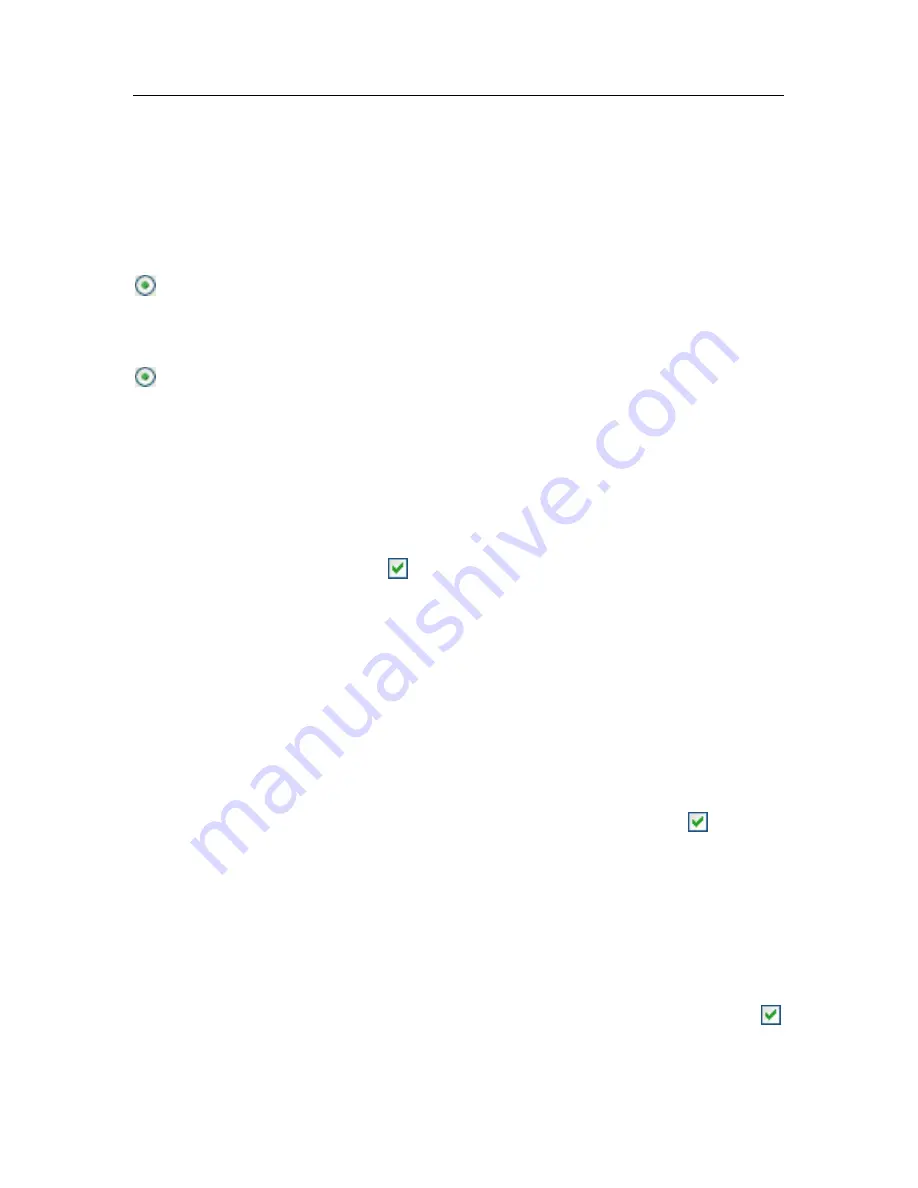
80 K
aspersky Internet Security 6.0
•
Select
Every weekday
if you want the scan to run daily, Monday through
Friday.
•
Select
Every weekend
for the task to run on Saturdays and Sundays
only.
In addition to the frequency, specify what time of day or night the scan
task will run in the
Time
field.
Weekly
– the scan task will run on certain days of the week. If you select this
option, put checkmarks next to the days of the week that on which you want
the scan to run in the schedule settings. Also enter the time at which the
scan task will run in the
Time
field.
Monthly
– the scan task will run once per month, at the specified day and
time.
Note that the scan task for startup objects has a specific schedule. You can
configure how it runs automatically every time you turn on the computer and/or
download threat signatures updates. To do so, check the corresponding boxes in
the
Run Mode
section of the task settings window.
If a scan task is skipped for any reason (for example, the computer was not on at
that time), you can configure the task that was missed to start automatically as
soon as it can. To do so, check
Run task if skipped
in the schedule window.
6.6. Power options
To conserve the battery of your laptop computer, and to reduce the load on the
central processor and disk subsystems, you can postpone virus scans:
•
Since virus scans and program updates sometimes require a fair amount
of resources and can take up time, you are advised to disable schedules
for these tasks, which will help you to save battery life. If necessary, you
can manually update the program yourself (see 5.6 on pg. 61) or start a
virus scan. To use the battery-saving feature, check the
Do not
perform scheduled tasks when running on battery power
box.
•
Virus scans increase the load on the central processor and disk
subsystems, thereby slowing down other programs. By default, if such a
situation arises, the program pauses virus scans and frees up system
resources for user applications.
However, there are a number of programs that can be launched as soon
as the processor’s resources are freed and run in background mode. For
virus scans not to depend on the operation of such programs, uncheck
Give other applications priority over resources
.






























