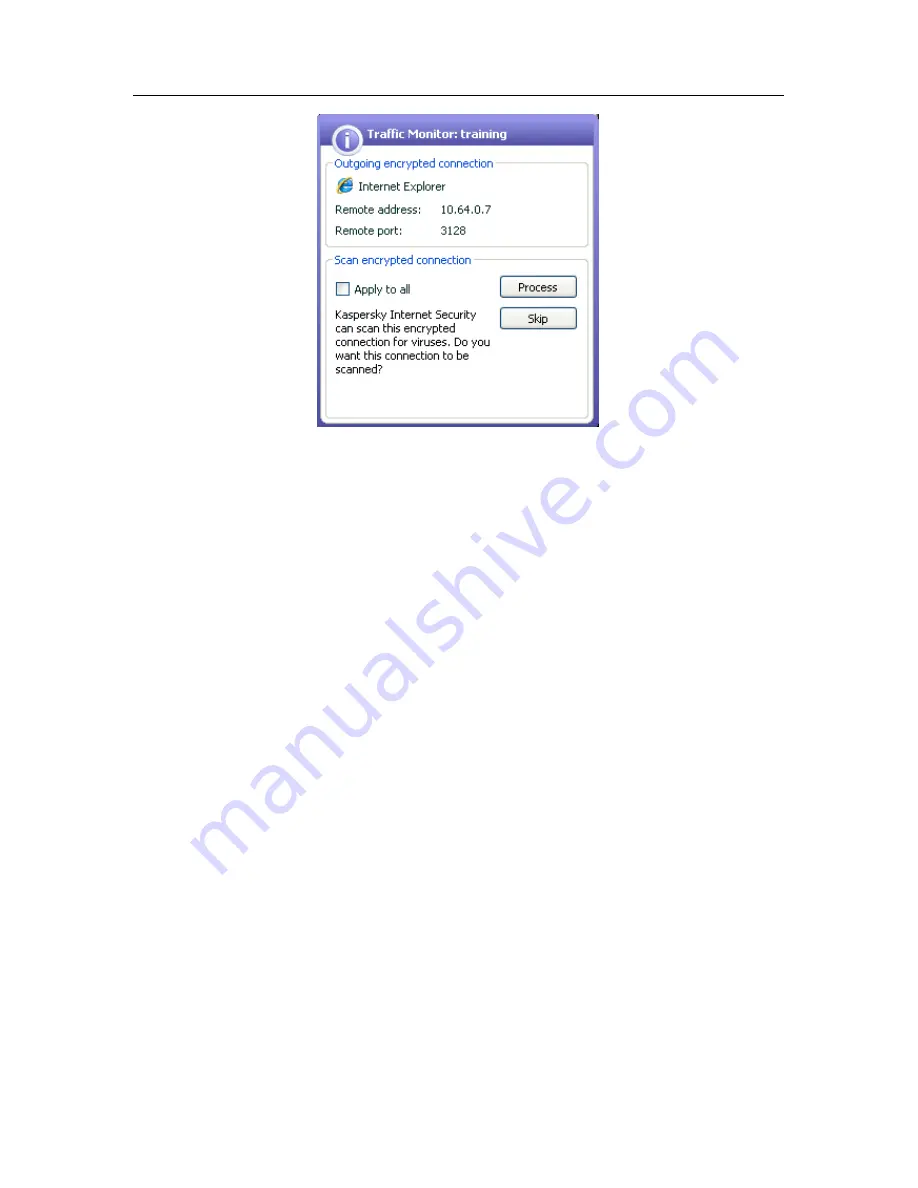
Advanced options
249
Figure 104. Notification on SSL connection detection
To scan encrypted connections, Kaspersky Internet Security replaces the
security certificate requested with a certificate it signs itself. In some cases,
programs that are establishing connections will not accept this certificate,
resulting in no connection being established. We recommend disabling SSL
traffic scanning in the following cases:
•
When connecting to a trusted web resource, such as your bank’s web
page, where you manage your personal account. In this case, it is
important to receive confirmation of the authenticity of the bank's
certificate.
•
If the program establishing the connection checks the certificate of the
website being accessed. For example, MSN Messenger checks the
authenticity of the Microsoft Corporation digital signature when it
establishes a connection with the server.
You can configure SSL scan settings on the
Network settings
tab of the
program settings window:
Check all SSL connections
– scan all traffic incoming on SSL protocol for
viruses.
Prompt user when new SSL connection is detected
– display a message
prompting the user for action every time an SSL connection is established.
Do not scan SSL connections
– do not scan traffic incoming on SSL protocol
for viruses.






























