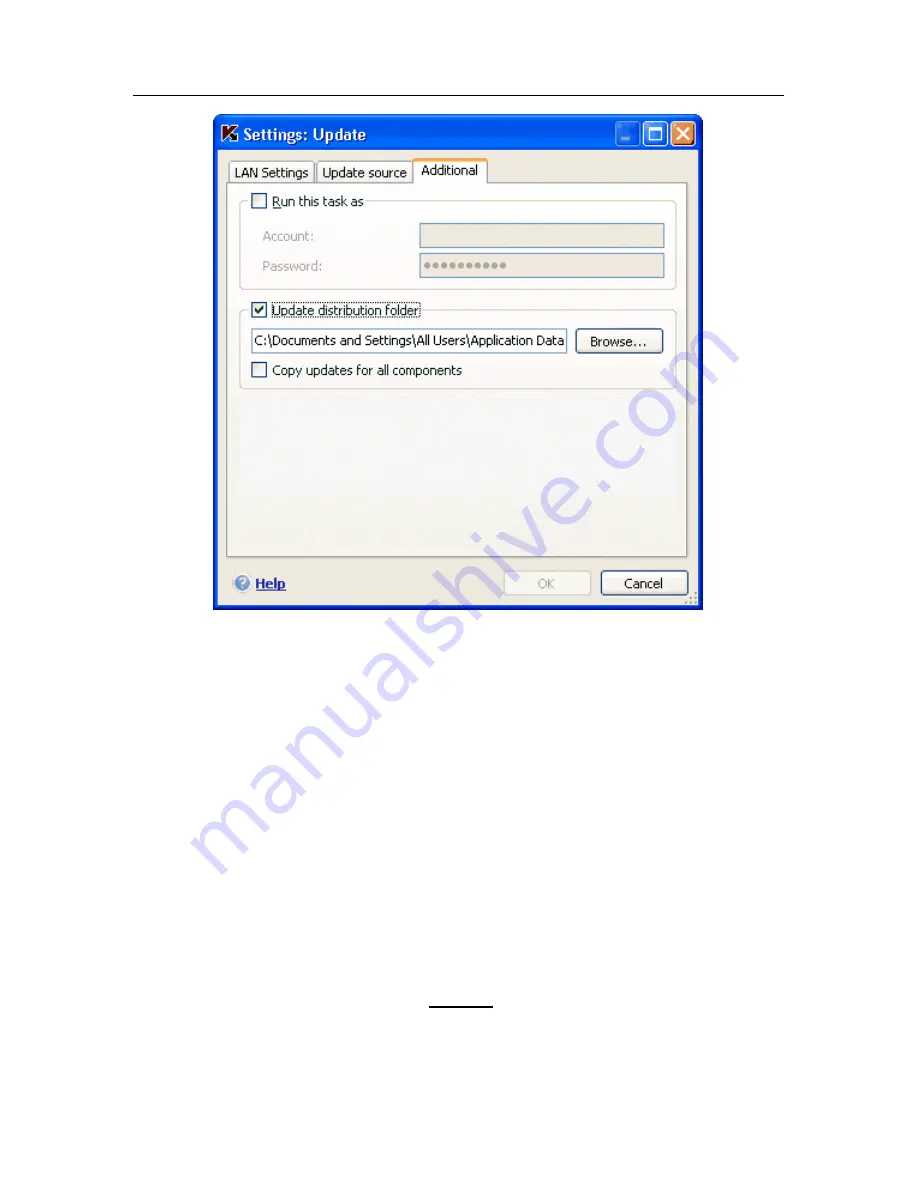
78 K
aspersky Internet Security 6.0
Figure 14. Configuring an update task from another profile
6.5. Configuring virus scan and
update schedules
You can run virus scan and update tasks manually, or automatically using a
schedule.
Virus scans preinstalled with the application are started automatically according
to a selected schedule, except for startup items which are scanned every time
you start your computer. Similarly scheduling is switched off for the update tasks
created during installation. The Updater runs automatically as updates are
released on the Kaspersky Lab servers.
To alter schedule settings, select the task name in the main program window in
the
Scan
section (for virus scans) or the
Service
section (for update tasks) and
open the settings window by clicking Settings.






























