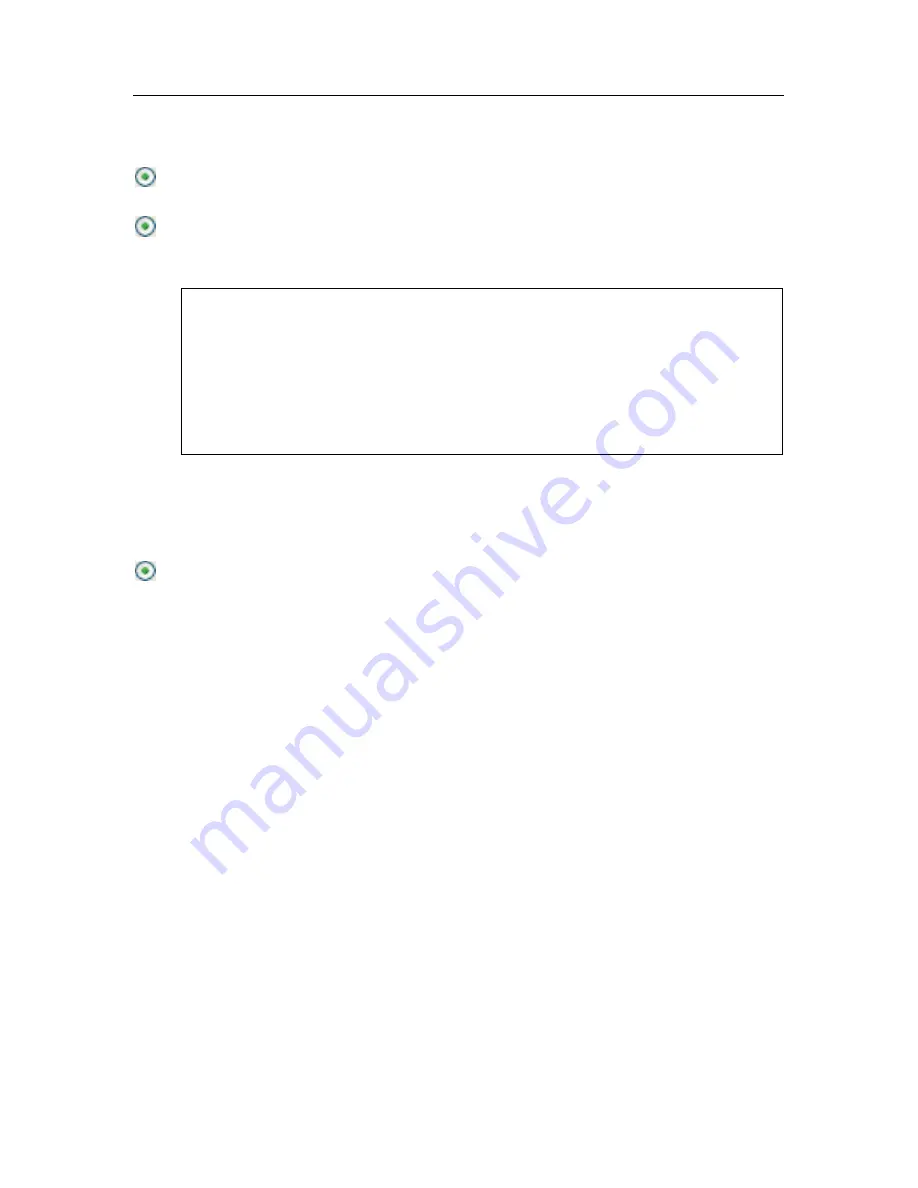
File Anti-Virus
85
The file types scanned are defined in the
File types
section (see fig. Figure 18).
Select one of the three options:
Scan all files
. With this option selected, all file system objects that are
opened, run, or saved will be scanned without exceptions.
Scan programs and documents (by content)
. If you select this group of
files, File Anti-Virus will only scan potentially infected files – files that a virus
could imbed itself in.
Note:
There are a number of file formats that have a fairly low risk of having
malicious code injected into them and subsequently being activated. An
example would be .txt files.
And vice versa, there are file formats that contain or can contain
executable code. Examples would be the formats .exe, .dll, or .doc. The
risk of injection and activation of malicious code in such files is fairly
high.
Before searching for viruses in a file, its internal header is analyzed for the
file format (txt, doc, exe, etc.). If the analysis shows that the file format
cannot be infected, it is not scanned for viruses and is immediately returned
to the user. If the file format can be infected, the file is scanned for viruses.
Scan programs and documents (by extension)
. If you select this option,
File Anti-Virus will only scan potentially infected files, but the file format will
be determined by the filename’s extension. Using the extension link, you can
review a list of file extensions (see A.1 on pg. 282) that are scanned with this
option.






























