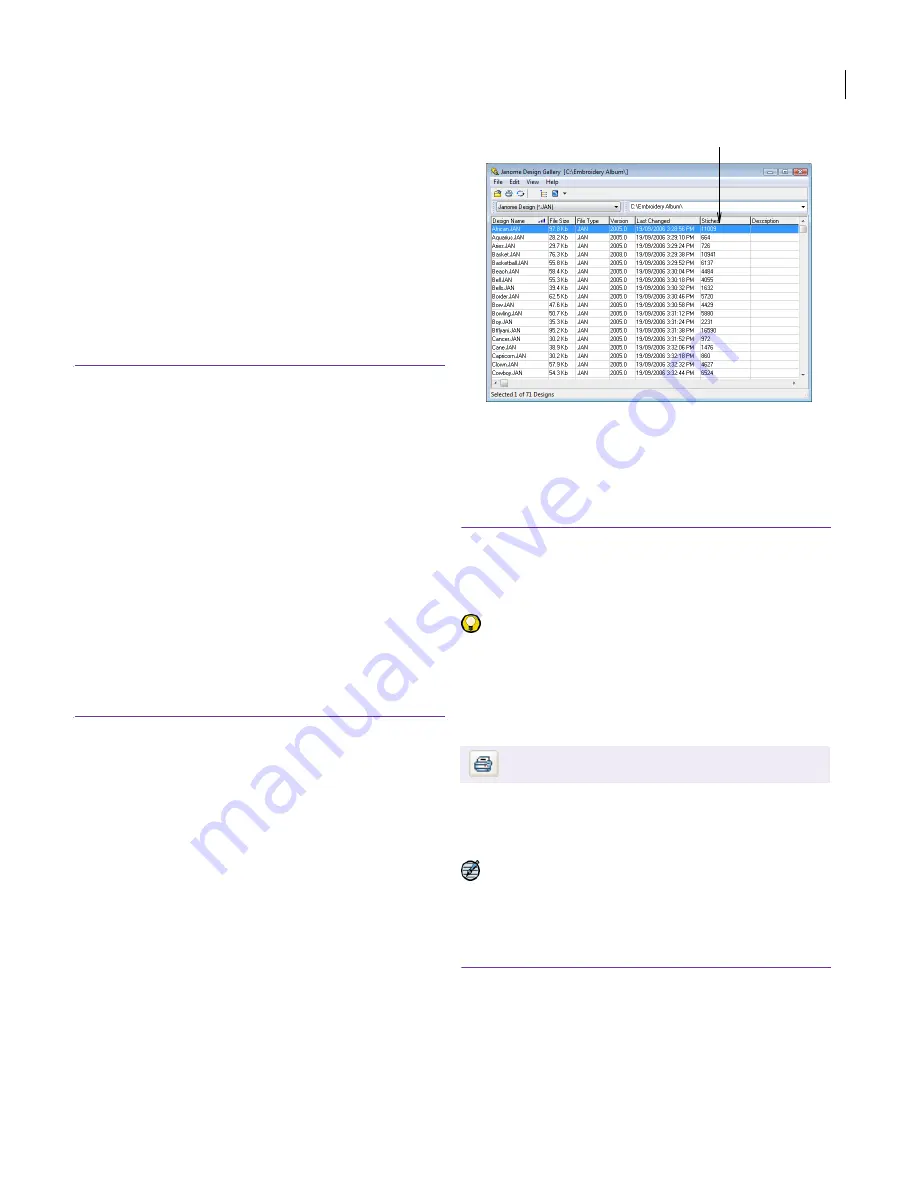
JANOME Embroidery Software Instruction Book
Chapter 28 Design Gallery Advanced Functions
230
3
Select:
All Files
to show every file type in the folder
Artwork Files
to display only BMP and PNG files
Any other option to display only files of that type –
e.g. templates.
Running simple sorts using the View
menu
You can sort your thumbnails or details lists by any
of four types. Designs can be sorted whether they
are displayed as thumbnails or as a details list.
To run a simple sort using the View menu
1
Open Design Gallery and select a design folder. See
Opening Design Gallery
for details.
2
List the designs as either thumbnails or as a details list.
See
Displaying design thumbnails and summary
information
for details.
3
Select
View > Sort by Name
,
Sort by Type
,
Sort by
Size
, or
Sort by Date
.
The designs will be sorted according to the option
selected.
Running simple sorts using the details
list
You can sort details lists by clicking the column
headings. Designs are arranged according to the
heading selected. Repeating reverses the sort
order. Designs must be displayed as a details list.
To run a simple sort using the details list
1
Open Design Gallery and select a design folder. See
Opening Design Gallery
for details.
2
List the designs as a details list. See
Displaying design
thumbnails and summary information
for details.
3
Click the heading at a column to be sorted – e.g.
Name
.
The designs will be sorted in the order of the selection.
4
Click the heading again to reverse the order.
Printing designs and catalogs
You can print design printouts for selected designs,
or catalogs containing thumbnails plus limited text
details.
Try this! Before printing, sort designs into useful
groups. For example, sort by Type. See
Sorting
files in folders
for details.
Printing design printouts
You can print design printouts for selected designs
in folders, including images, hoops and Visualizer
views for each design.
Note Unlike Print Designs, this option can
provide all of the design and sewing information
available, but it uses more paper to do so. See also
Printing design catalogs
.
To print a design printout
1
Open Design Gallery and select a design folder. See
Opening Design Gallery
for details.
2
Select and sort the designs to be printed using
Sort
.
See
Sorting files in folders
for details.
Use Print to print design printouts for selected
design(s).
Click to sort
Содержание Digitizer MB
Страница 236: ...234 Part IX Software Feature Table...
Страница 243: ...241 Part X Appendices Glossary Index...
















































