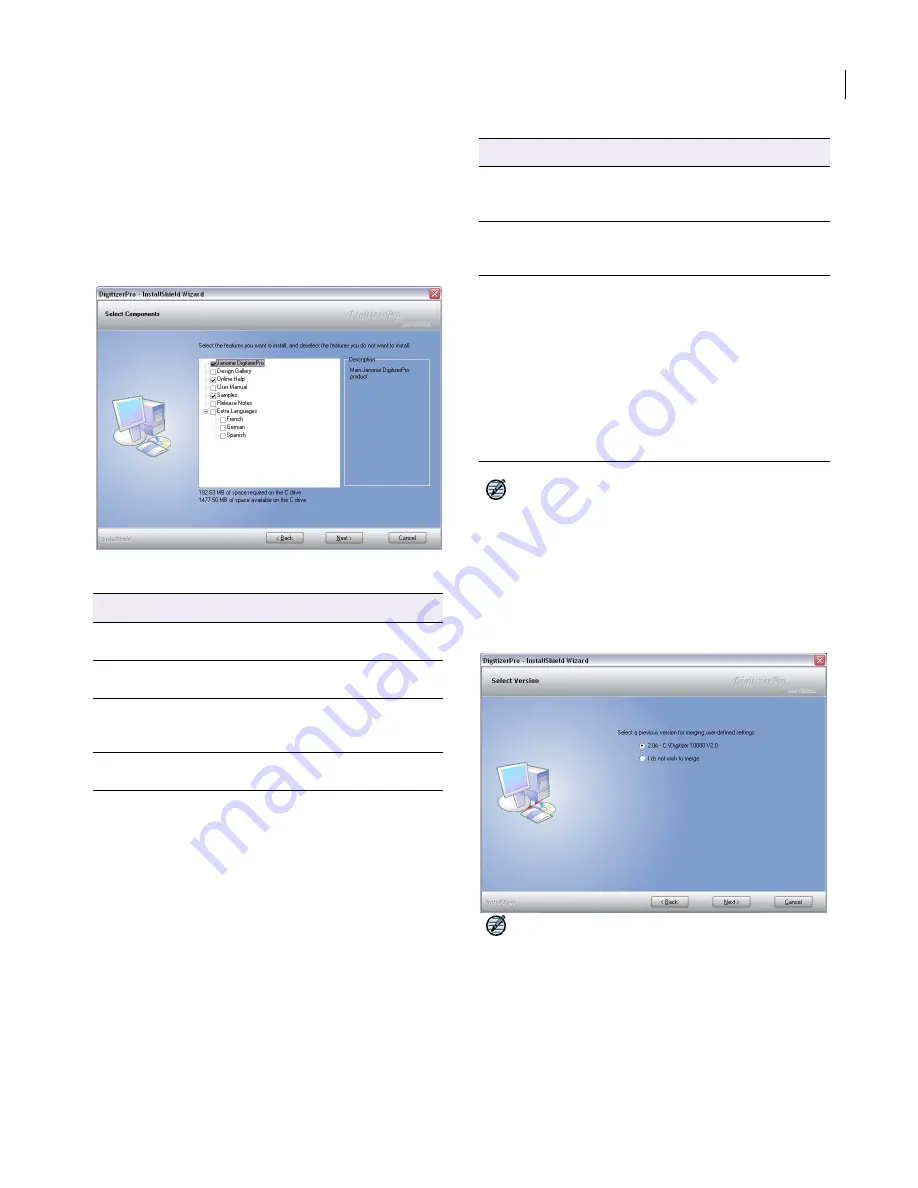
JANOME Embroidery Software Instruction Book
Chapter 2 System Setup
8
The
Select Directory
screen appears. By default, the
JANOME Embroidery Software software is installed in
the
C:\Program Files\Janome\Digitizer\
folder. The
default design folder is
C:\Embroidery Album
.
8
Click
Next
to accept the defaults or click
Change
to
choose or create a different folder for the software
installation.
The
Select Components
screen appears.
9
Select the components to install:
Note
Total available space is automatically detected
and displayed. This updates automatically depending
on items selected.
10
Click
Next
.
When one or more earlier versions of the software are
detected, the
Select Version
screen appears. This
gives you the option of merging user-defined settings
from any previous version into the current installation.
Note
This will ensure that your embroidery machines
and other peripheral devices set up earlier will continue
to work after the new installation.
11
Select whether to merge versions and click
Next
.
The
Ready to Install
screen appears.
12
Click
Install
.
Component Description
Embroidery
Software
Main JANOME JANOME Embroidery
Software product.
Design
Gallery
The Design Gallery design browser
application.
Onscreen
Help
Context-sensitive help – to invoke, use
the F1 function key or click Help in the
dialog boxes.
Instruction
Book
An electronic (onscreen) Instruction
Book – accessible via the Help menu.
Samples
Sample embroidery designs and
images – installed to the Embroidery
Album folder on your hard drive.
Release
Notes
An electronic (onscreen) set of
Release Notes – accessible via the
Help menu.
Extra
Languages
In the multilingual version, extra
languages are available. If onscreen
documents are available in the same
language(s) you select here – e.g.
Japanese – these will be installed
automatically. If documents are not
available in your selected languages,
English documents will be installed.
After installation, you can switch
between languages using the Switch
Language utility in the Program folder.
Component Description
Содержание Digitizer MB
Страница 236: ...234 Part IX Software Feature Table...
Страница 243: ...241 Part X Appendices Glossary Index...











































