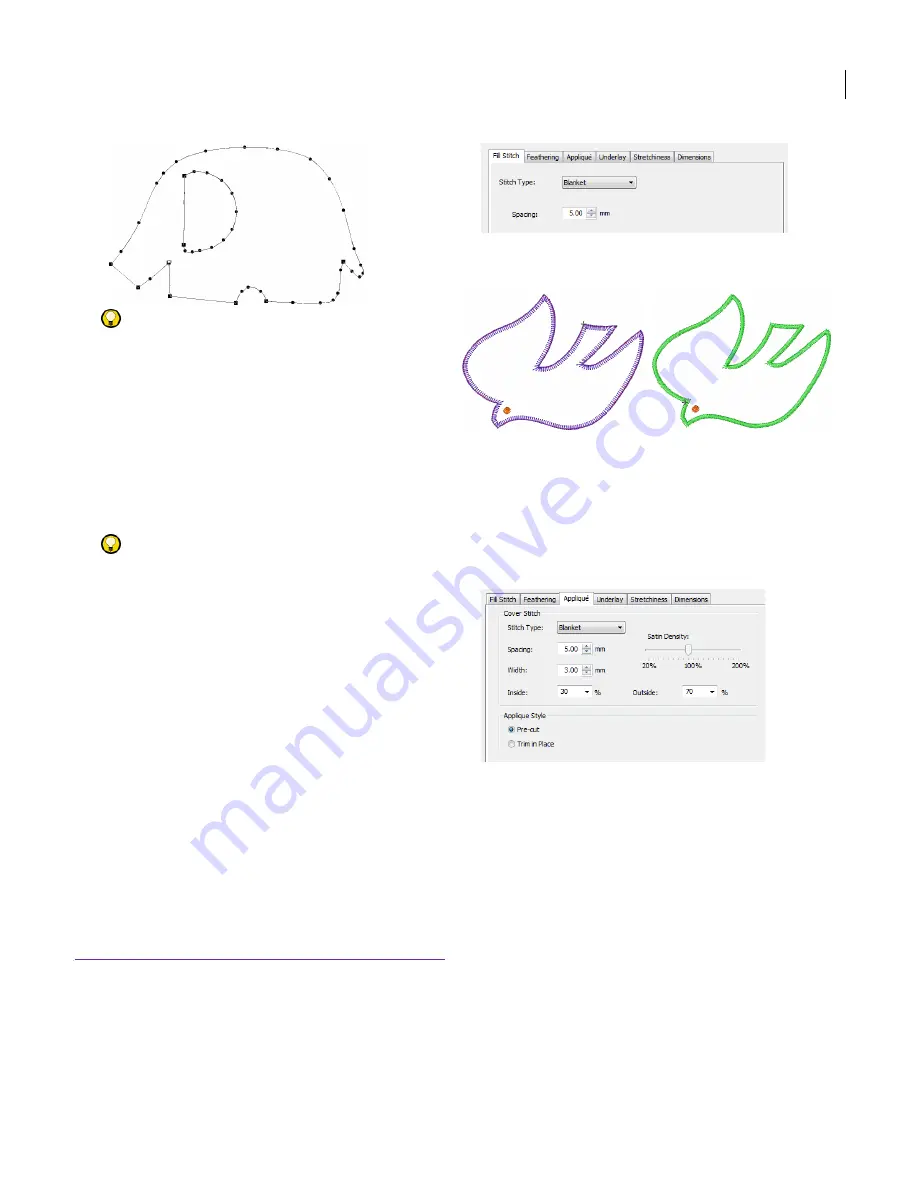
JANOME Embroidery Software Instruction Book
Chapter 19 Advanced Digitizing Techniques
152
Try this!
Follow the prompts in the
Status Line
to help
you digitize. If you make a mistake, press
Backspace
to delete the last reference point, then continue
digitizing.
4
Press
Enter
to close the shape.
5
Click the outline to set the stitch entry and exit points or
press
Enter
to accept the defaults.
6
Press
Enter
.
Up to four layers of stitching – placement line, cutting
line, tackdown and cover stitch – are generated for the
appliqué object according to current settings.
Try this!
When you stitch out an appliqué object, the
machine stops between layers. Before you start, lay the
fabric over the design and start the machine. When the
guideline has been stitched, trim the excess appliqué
material and start the machine again for the tackdown
and cover stitch. If you are using a cutting line, place
the fabric patch after the placement line has been
stitched, then trim in position after the cutting line has
been stitched. See
Adjusting appliqué settings
for
details.
Adjusting appliqué settings
The cover stitch is the border around the
appliqué
shape. You can change stitch type – Satin or
Blanket – cover stitch width, as well as offset in
relation to the inside or outside of the digitized
outline. Up to four layers of stitching – placement
line, cutting line, tackdown and cover stitch – can
be generated for each appliqué object, depending
on the settings you choose. You can control various
cover stitch settings including stitch type – Satin or
Blanket – width, stitch spacing, as well as offset.
To adjust appliqué settings
1
Select and double-click the applique object.
The
Object Details
dialog opens.
2
Select the
Fill Stitch
tab.
3
Select a cover stitch from the
Stitch Type
dropdown
list –
Satin
or
Blanket
.
4
Move the slider to adjust stitch density:
To increase stitch density, move the slider to the
right.
To reduce the density for more open stitching, move
the slider to the left.
5
Select the
Appliqué
tab.
6
Adjust the cover stitch width as required.
Satin cover stitch
E-Stitch cover stitch
Содержание Digitizer MB
Страница 236: ...234 Part IX Software Feature Table...
Страница 243: ...241 Part X Appendices Glossary Index...






























