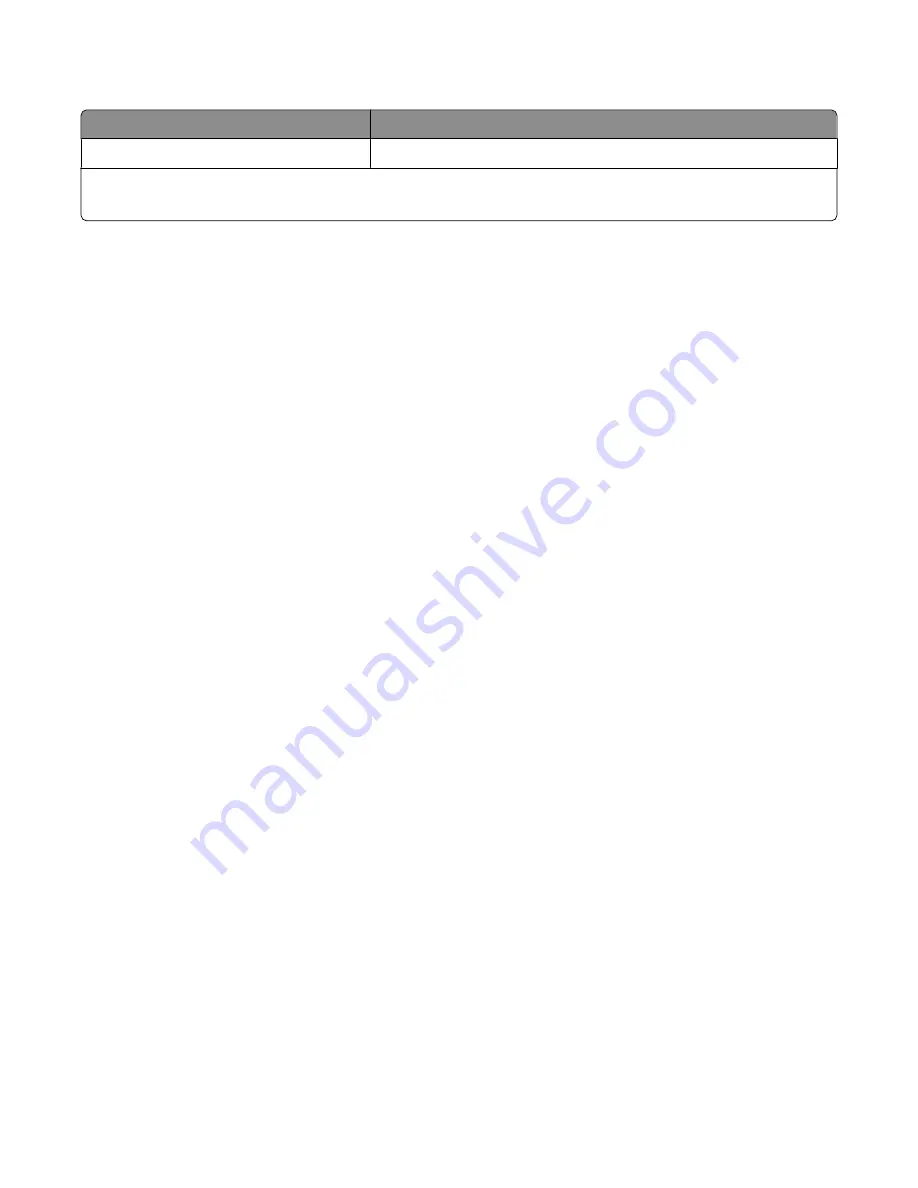
Output capacity
Paper type
Standard 100-sheet output bin
2
Paper
100 sheets
1
1
Based on 75 g/m
2
(20 lb) paper
2
Capacity may vary depending on media specifications and the printer operating environment.
Using recycled paper and other office papers
Recycled office paper produced specifically for use in laser (electrophotographic) printers may be used in your printer.
However, no blanket statement can be made that
all
recycled paper will feed well.
Generally, the following property guidelines apply to recycled paper.
•
Low moisture content (4–5%)
•
Suitable smoothness (100–200 Sheffield units, or 140–350 Bendtsen units, European)
Note: Some much smoother papers (such as premium 24 lb laser papers, 50–90 Sheffield units) and much rougher
papers (such as premium cotton papers, 200–300 Sheffield units) have been engineered to work very well in
laser printers, despite surface texture. Before using these types of paper, consult your paper supplier.
•
Suitable sheet-to-sheet coefficient of friction (0.4–0.6)
•
Sufficient bending resistance in the direction of feed
Recycled paper, paper of lower weight (<60 g/m
2
[16 lb bond]) and/or lower caliper (<3.8 mils [0.1 mm]), and paper
that is cut grain-short for portrait (or short-edge) fed printers may have lower bending resistance than is required for
reliable paper feeding. Before using these types of paper for laser (electrophotographic) printing, consult your paper
supplier. Remember that these are general guidelines only and that paper meeting these guidelines may still cause
paper feeding problems in any laser printer (for example, if the paper curls excessively under normal printing
conditions).
Paper and specialty media guide
50
Содержание Color 1826
Страница 1: ...InfoPrint Color 1826 MFP MT 4989 User s Guide G510 7212 00...
Страница 2: ......
Страница 3: ...InfoPrint Color 1826 MFP MT 4989 User s Guide G510 7212 00...
Страница 12: ...10...
Страница 83: ...Faxing 81...
Страница 84: ...3 Connect the answering machine or telephone to the adapter Faxing 82...
Страница 107: ...4 Open the scanner cover and then remove any jammed pages 5 Close the scanner cover 6 Press Clearing jams 105...
Страница 164: ...3 Open the top door 4 Remove the right side cover Maintaining the printer 162...
Страница 183: ...13 Insert the developer unit 14 Align and insert the imaging kit Maintaining the printer 181...
Страница 235: ...replacing 161 Wireless menu 118 Y Yellow Low 147 Index 233...
Страница 236: ......
Страница 237: ......
Страница 238: ...Printed in USA G510 7212 00...






























