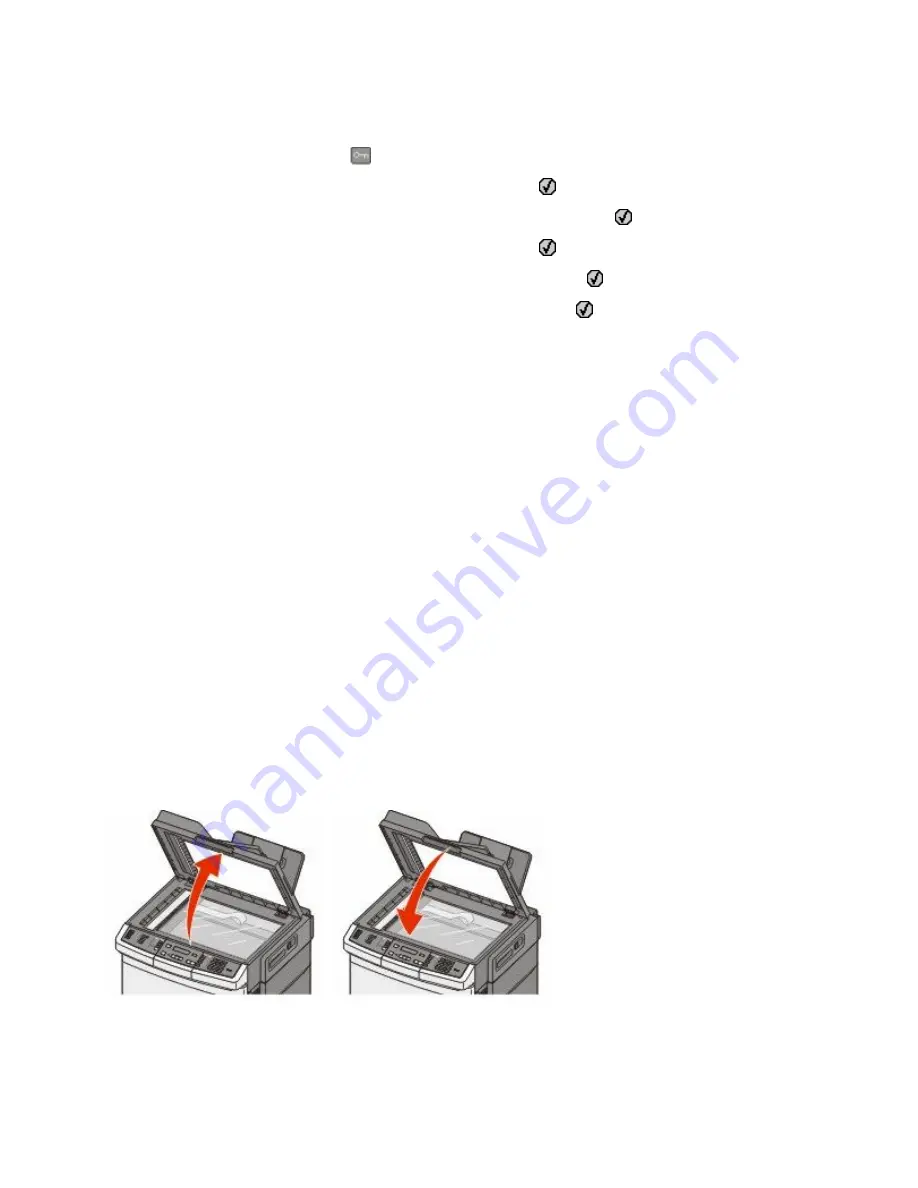
Unexpected page breaks occur
Increase the Print Timeout value:
1
From the printer control panel, press
.
2
Press the arrow buttons until
Settings
appears, and then press .
3
Press the arrow buttons until
General Settings
appears, and then press .
4
Press the arrow buttons until
Timeouts
appears, and then press .
5
Press the arrow buttons until
Print Timeout
appears, and then press .
6
Press the arrow buttons until the desired value appears, and then press .
Solving copy problems
Copier does not respond
These are possible solutions. Try one or more of the following:
C
HECK
THE
DISPLAY
FOR
ERROR
MESSAGES
Clear any error messages.
C
HECK
THE
POWER
Make sure the printer is plugged in, the power is on, and
Ready
appears.
Scanner unit does not close
Make sure there are no obstructions:
1
Open the scanner cover.
2
Remove any obstruction keeping the scanner unit open.
3
Close the scanner cover.
Troubleshooting
192
Содержание Color 1826
Страница 1: ...InfoPrint Color 1826 MFP MT 4989 User s Guide G510 7212 00...
Страница 2: ......
Страница 3: ...InfoPrint Color 1826 MFP MT 4989 User s Guide G510 7212 00...
Страница 12: ...10...
Страница 83: ...Faxing 81...
Страница 84: ...3 Connect the answering machine or telephone to the adapter Faxing 82...
Страница 107: ...4 Open the scanner cover and then remove any jammed pages 5 Close the scanner cover 6 Press Clearing jams 105...
Страница 164: ...3 Open the top door 4 Remove the right side cover Maintaining the printer 162...
Страница 183: ...13 Insert the developer unit 14 Align and insert the imaging kit Maintaining the printer 181...
Страница 235: ...replacing 161 Wireless menu 118 Y Yellow Low 147 Index 233...
Страница 236: ......
Страница 237: ......
Страница 238: ...Printed in USA G510 7212 00...






























