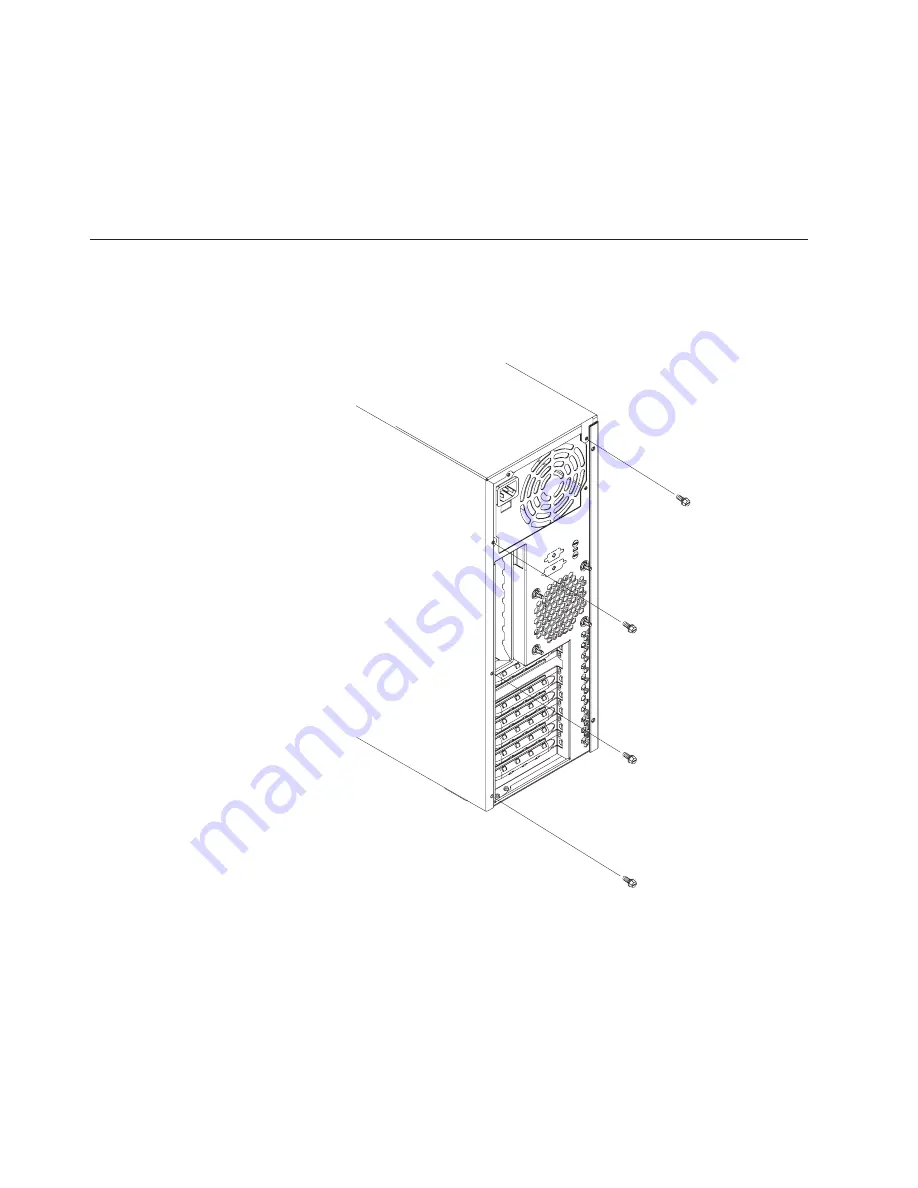
4.
Remove the front bezel (see “Removing the bezel” on page 58).
5.
Remove the handle assembly (see “Handle assembly” on page 103).
6.
Remove the top/side cover (see “Top/side cover”).
7.
Press down on the tab.
8.
From the underside, grasp the bezel release latch in the center and gently pull
it back and away from the server.
Top/side cover
Before you begin:
v
Read “Safety information” on page 123.
v
Review the information in “System reliability considerations” on page 56.
To remove the top/side cover, do the following:
1.
Power-off the server, if it is on.
2.
Unplug the server.
3.
Remove the cover (see “Removing the side cover” on page 57).
4.
Remove the front bezel (see “Removing the bezel” on page 58).
5.
Remove the handle assembly (see “Handle assembly” on page 103).
6.
Remove the four screws from the back of the server and put them in a safe
place.
7.
Using a screwdriver, gently pry the cover away from the server in the rear and
slide the unit away from the server.
102
Hardware Maintenance Manual: xSeries 220 Type 8645
Содержание 8645 - Eserver xSeries 220
Страница 1: ...Hardware Maintenance Manual xSeries 220 Type 8645...
Страница 2: ......
Страница 3: ...Hardware Maintenance Manual xSeries 220 Type 8645...
Страница 18: ...10 Hardware Maintenance Manual xSeries 220 Type 8645...
Страница 36: ...28 Hardware Maintenance Manual xSeries 220 Type 8645...
Страница 58: ...50 Hardware Maintenance Manual xSeries 220 Type 8645...
Страница 102: ...94 Hardware Maintenance Manual xSeries 220 Type 8645...
Страница 141: ...Related service information 133...
Страница 142: ...134 Hardware Maintenance Manual xSeries 220 Type 8645...
Страница 143: ...Related service information 135...
Страница 144: ...136 Hardware Maintenance Manual xSeries 220 Type 8645...
Страница 145: ...Related service information 137...
Страница 146: ...138 Hardware Maintenance Manual xSeries 220 Type 8645...
Страница 147: ...Related service information 139...
Страница 148: ...140 Hardware Maintenance Manual xSeries 220 Type 8645...
Страница 158: ...150 Hardware Maintenance Manual xSeries 220 Type 8645...
Страница 159: ...Related service information 151...
Страница 160: ...152 Hardware Maintenance Manual xSeries 220 Type 8645...
Страница 167: ......
















































