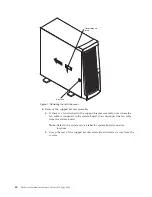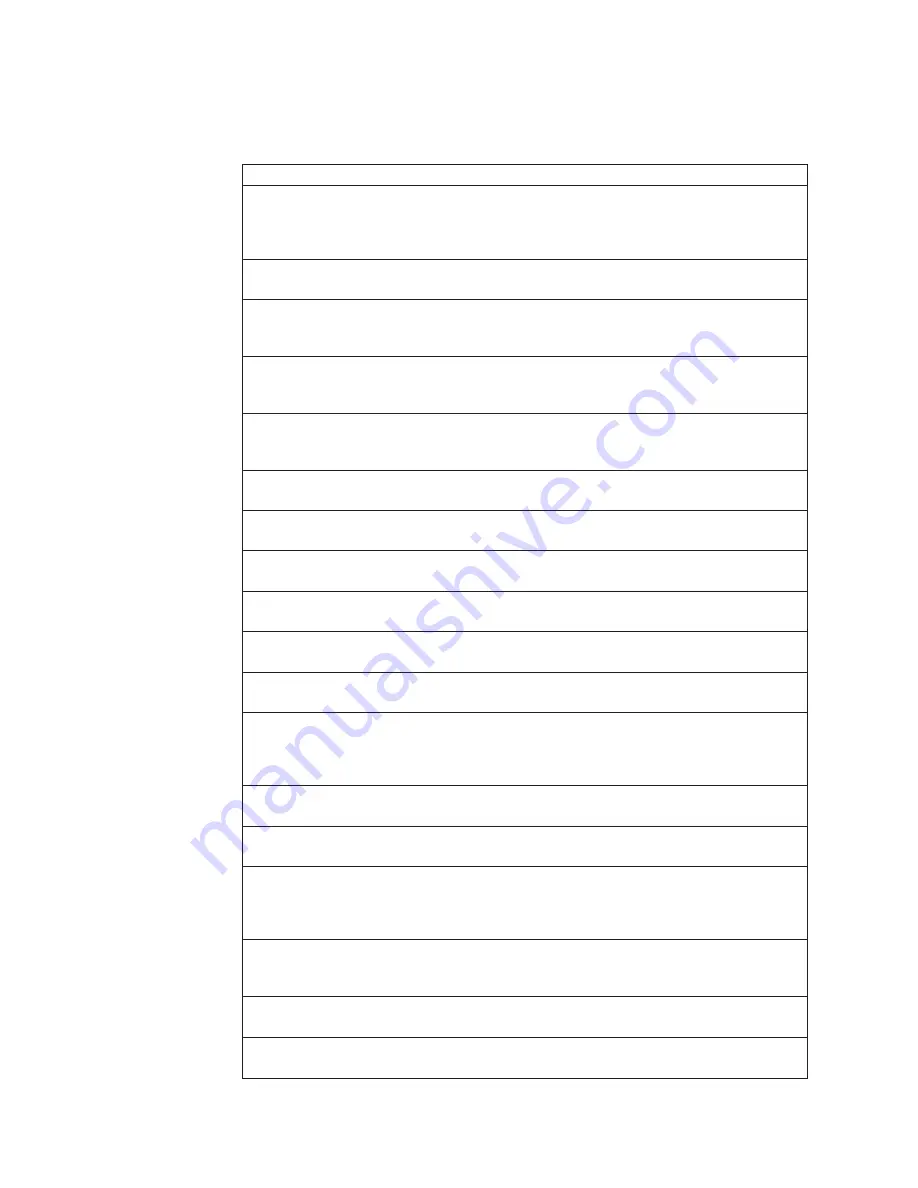
Ethernet teaming messages:
Table 6. NDIS (Windows NT or Windows 2000) driver teaming messages for the Ethernet
controller
Event ID
Type
Description
01
Error
Explanation:
Team Name and physical adapter name
are the same. This is an invalid configuration.
Action:
Reconfigure the adapter team by double-clicking the
PROSet
icon in the control panel.
02
Error
Explanation:
Unable to allocate required resources.
Action:
Free some memory resources and restart.
03
Error
Explanation:
Unable to read required registry
parameters.
Action:
Reconfigure the adapter team by
double-clicking the
PROSet
icon in the control panel.
04
Error
Explanation:
Unable to bind to physical adapter.
Action:
Reconfigure the adapter team by double-clicking the
PROSet
icon in the control panel.
05
Error
Explanation:
Unable to initialize an adapter team.
Action:
Reconfigure the adapter team by double-clicking
the
PROSet
icon in the control panel.
06
Informational
Explanation:
Team
nn
. Primary adapter is initialized.
Action:
None.
07
Informational
Explanation:
Team
nn
. Secondary adapter is initialized.
Action:
None.
08
Informational
Explanation:
Team
nn
. Virtual adapter or Team is
initialized.
Action:
None.
09
Informational
Explanation:
Team
nn
. Primary adapter is switching
over.
Action:
None.
10
Warning
Explanation:
Team
nn
. Adapter link down.
Action:
Make sure the adapter is functioning properly.
11
Informational
Explanation:
Team
nn
. Secondary adapter took over.
Action:
None.
12
Warning
Explanation:
Team
nn
. Secondary adapter is deactivated
from the Team.
Action:
Make sure the secondary
adapter is functioning properly and that the adapter
cable is securely connected to the LAN.
13
Informational
Explanation:
Team
nn
. Secondary adapter has rejoined
the Team.
Action:
None.
14
Informational
Explanation:
Team
nn
. Secondary adapter link is up.
Action:
None.
15
Error
Explanation:
Team
nn
. The last adapter has lost its link.
Network connection has been lost.
Action:
Shut down
the server and replace the adapters; then, restart the
server to reestablish the connection.
16
Informational
Explanation:
Team
nn
. An adapter has re-established the
link. Network connection has been restored.
Action:
None.
17
Informational
Explanation:
Team
nn
. Preferred primary adapter has
been detected.
Action:
None.
18
Informational
Explanation:
Team
nn
. Preferred secondary adapter has
been detected.
Action:
None.
26
Hardware Maintenance Manual: xSeries 220 Type 8645
Содержание 8645 - Eserver xSeries 220
Страница 1: ...Hardware Maintenance Manual xSeries 220 Type 8645...
Страница 2: ......
Страница 3: ...Hardware Maintenance Manual xSeries 220 Type 8645...
Страница 18: ...10 Hardware Maintenance Manual xSeries 220 Type 8645...
Страница 36: ...28 Hardware Maintenance Manual xSeries 220 Type 8645...
Страница 58: ...50 Hardware Maintenance Manual xSeries 220 Type 8645...
Страница 102: ...94 Hardware Maintenance Manual xSeries 220 Type 8645...
Страница 141: ...Related service information 133...
Страница 142: ...134 Hardware Maintenance Manual xSeries 220 Type 8645...
Страница 143: ...Related service information 135...
Страница 144: ...136 Hardware Maintenance Manual xSeries 220 Type 8645...
Страница 145: ...Related service information 137...
Страница 146: ...138 Hardware Maintenance Manual xSeries 220 Type 8645...
Страница 147: ...Related service information 139...
Страница 148: ...140 Hardware Maintenance Manual xSeries 220 Type 8645...
Страница 158: ...150 Hardware Maintenance Manual xSeries 220 Type 8645...
Страница 159: ...Related service information 151...
Страница 160: ...152 Hardware Maintenance Manual xSeries 220 Type 8645...
Страница 167: ......