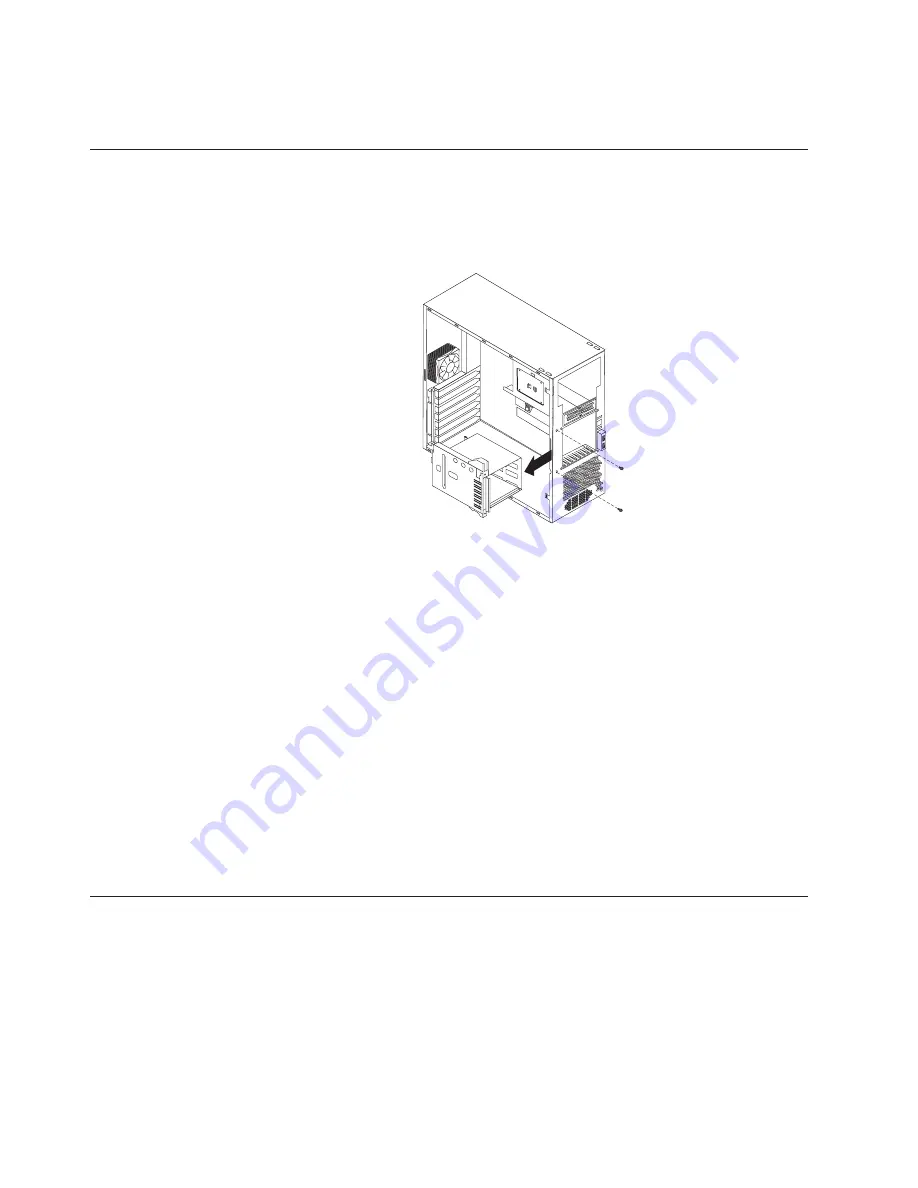
8.
Gently pinch together the upper release latches and slide the latches through
the aperture and remove the button kit.
Hot-swap hard disk drive cage
Before you begin:
v
Read “Safety information” on page 123.
v
Review the information in “System reliability considerations” on page 56.
Note:
The illustration above may differ slightly from your server.
To remove the hot-swap hard disk drive, do the following:
1.
Power-off the server, if it is on.
2.
Unplug the server.
3.
Remove the front bezel (see “Removing the bezel” on page 58).
4.
Remove the cover (see “Removing the side cover” on page 57).
5.
Remove the support bracket (see “Removing the support bracket assembly” on
page 59).
6.
Remove any hard disk drives or drive fillers from the drives.
7.
Disconnect the hard disk drive cables that connect to the system board.
8.
Remove the screws from the front of the hard disk drive cage.
9.
Move the cage slightly in and up until it is free of the chassis and lift it out of
the server.
Note:
Take care not to dislodge the memory when you remove the cage.
Hot-swap backplane
Before you begin:
v
Read “Safety information” on page 123.
v
Review the information in “System reliability considerations” on page 56.
96
Hardware Maintenance Manual: xSeries 220 Type 8645
Содержание 8645 - Eserver xSeries 220
Страница 1: ...Hardware Maintenance Manual xSeries 220 Type 8645...
Страница 2: ......
Страница 3: ...Hardware Maintenance Manual xSeries 220 Type 8645...
Страница 18: ...10 Hardware Maintenance Manual xSeries 220 Type 8645...
Страница 36: ...28 Hardware Maintenance Manual xSeries 220 Type 8645...
Страница 58: ...50 Hardware Maintenance Manual xSeries 220 Type 8645...
Страница 102: ...94 Hardware Maintenance Manual xSeries 220 Type 8645...
Страница 141: ...Related service information 133...
Страница 142: ...134 Hardware Maintenance Manual xSeries 220 Type 8645...
Страница 143: ...Related service information 135...
Страница 144: ...136 Hardware Maintenance Manual xSeries 220 Type 8645...
Страница 145: ...Related service information 137...
Страница 146: ...138 Hardware Maintenance Manual xSeries 220 Type 8645...
Страница 147: ...Related service information 139...
Страница 148: ...140 Hardware Maintenance Manual xSeries 220 Type 8645...
Страница 158: ...150 Hardware Maintenance Manual xSeries 220 Type 8645...
Страница 159: ...Related service information 151...
Страница 160: ...152 Hardware Maintenance Manual xSeries 220 Type 8645...
Страница 167: ......






























