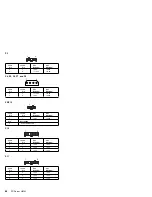pnt0-11
device not found!
Explanation: The driver cannot find an Ethernet
controller.
Action: Do the following:
1. Verify that the Ethernet enable jumper is set to the
default (enable) position.
2. Go to “General Checkout” on page 2.
pnt0-12
device failed checksum test!
Explanation: The driver cannot find an Ethernet
controller.
Action: Do the following:
1. Verify that the Ethernet enable jumper is set to the
default (enable) position.
2. Go to “General Checkout” on page 2.
pnt0-13
add_intr_handler failed! Interrupts already
enabled.
Explanation: The IRQ specified or found conflicts with
other devices in the system.
Action: Do the following:
1. Modify the hardware settings.
2. Run netconfig to match the hardware settings.
pnt0-14
Cannot locate hardware.
Explanation: The SunSoft Solaris driver cannot find any
Ethernet controller.
Action: Perform the following steps:
1. Verify that the Ethernet enable jumper is set to the
default (enable) position.
2. Go to “General Checkout” on page 2.
pnt0-15
No more devices to open.
Explanation: The SunSoft Solaris driver cannot find any
more Ethernet controllers.
Action: Do the following:
1. Verify that additional IBM PCI Ethernet adapters are
present or replace the Ethernet adapter that fails to
respond.
2. Go to “General Checkout” on page 2.
PC Server 315 - Type 8638
49
Содержание 315
Страница 89: ...Expansion Slot Cover Expansion slot Cover Expansion slot Screw Floor Stand PC Server 315 Type 8638 85...
Страница 90: ...Identification Numbers Serial Number Machine Type Model 86 PC Server HMM...
Страница 92: ...Bay 3 3 5 Inch Drive 88 PC Server HMM...
Страница 93: ...Bay 3 5 25 Inch Drive PC Server 315 Type 8638 89...
Страница 103: ...U Bolt PC Server 315 Type 8638 99...
Страница 130: ...Parts Listings PC Server 315 Type 8638 System 1 2 3 4 5 6 7 8 9 10 11 12 13 126 PC Server HMM...
Страница 151: ...IBM Part Number 84H7201 Printed in U S A S84H 72 1...