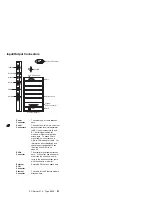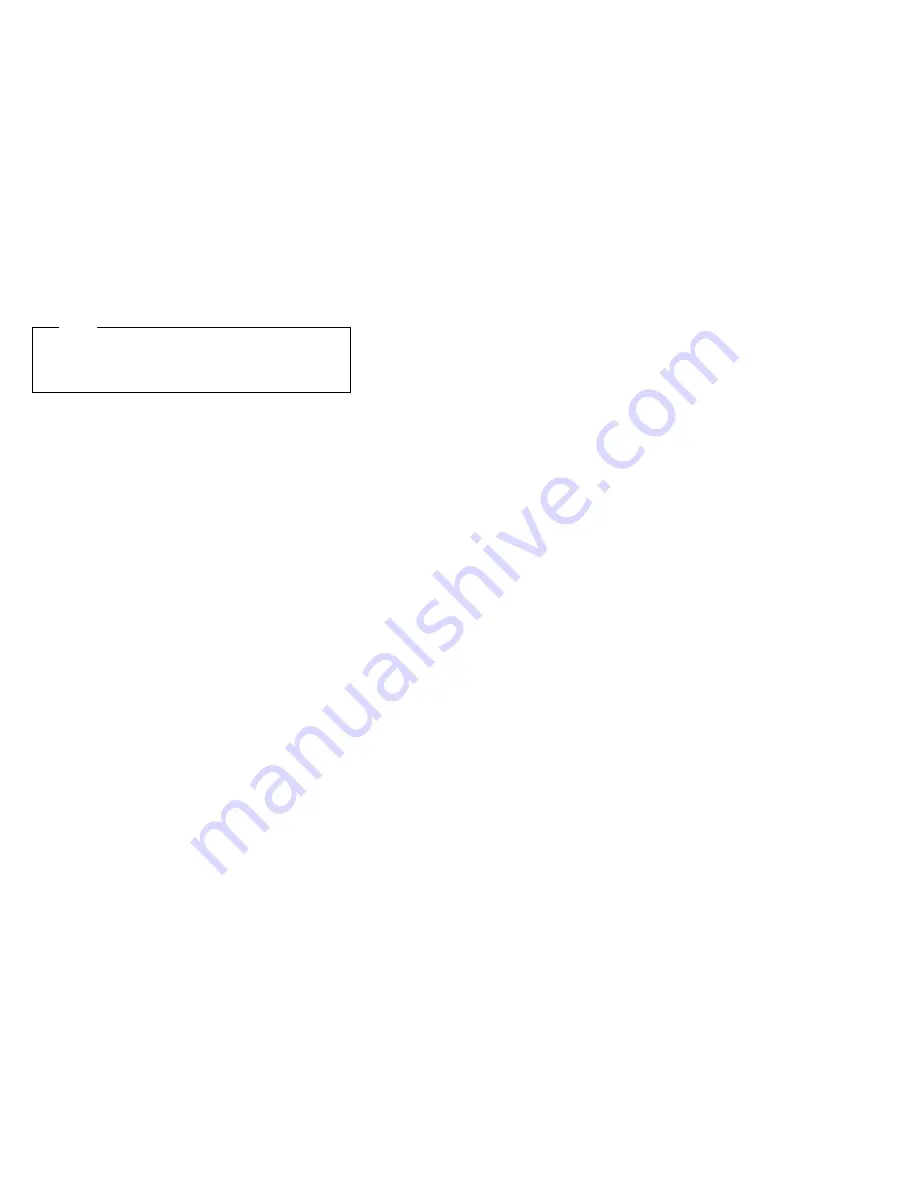
Note
The menus do not contain resources that are used by
the system or by previously installed Plug and Play
adapters.
From the Configuration/Setup utility program screens, you
can select available resources for the adapter that you are
installing. Resources not currently being used by adapters
that are already installed in the server are listed as
[Available]. The system resources that are in use by
other devices are listed as a [System Resource].
Select ISA Legacy Resources; then, use the Up Arrow
(
↑
) or Down Arrow (
↓
) key to highlight the assignment that
you want to change. Use the Left Arrow (
←
) or Right
Arrow (
→
) key to select from the list of available choices.
The ISA Legacy Resources choice appears only on the
full Configuration/Setup menu.
Server Configuration Conflicts
The resources used by the server consist of IRQs, DMA,
I/O ports (for example, serial and parallel), and memory.
This information is useful when a resource configuration
conflict occurs.
Conflicts in the configuration occur if:
A device is installed that requires the same resource
as another device. (For example, a conflict occurs
when two adapters try to write to the same address
space.)
A device resource is changed (for example, changing
jumper settings).
A device function is changed (for example, assigning
COM 1 to two different serial ports).
A software program is installed that requires the same
resource as a hardware device (for example, an
expanded memory specification (EMS) device driver
that uses the address required by the SVGA video
adapter).
The steps required to resolve a configuration error are
determined by the number and variety of hardware devices
and software programs installed. If a hardware
configuration error is detected, a
configuration error
message appears after the server completes POST and
before the operating system is loaded. You can bypass
the error by pressing Esc while the error message is
displayed.
The Configuration/Setup utility program configures only the
system hardware. The program does not consider the
requirements of the operating system or the application
programs. See “Resolving Software Configuration
Conflicts” on page 77 for additional information.
76
PC Server HMM
Содержание 315
Страница 89: ...Expansion Slot Cover Expansion slot Cover Expansion slot Screw Floor Stand PC Server 315 Type 8638 85...
Страница 90: ...Identification Numbers Serial Number Machine Type Model 86 PC Server HMM...
Страница 92: ...Bay 3 3 5 Inch Drive 88 PC Server HMM...
Страница 93: ...Bay 3 5 25 Inch Drive PC Server 315 Type 8638 89...
Страница 103: ...U Bolt PC Server 315 Type 8638 99...
Страница 130: ...Parts Listings PC Server 315 Type 8638 System 1 2 3 4 5 6 7 8 9 10 11 12 13 126 PC Server HMM...
Страница 151: ...IBM Part Number 84H7201 Printed in U S A S84H 72 1...