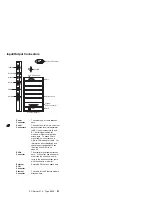Controls and Status Indicators
Diskette Drive In-Use Light
Diskette Eject Button
CD-ROM Eject Button
CD-ROM Tray
Hard Disk Drive In-Use Light
CD-ROM Drive In-Use Light
CD-ROM Volume Control
Power-On Light
Power Switch
Diskette-Drive
In-Use Light
Lights when the drive is accessing a
diskette.
Power-On Light
Lights when you power-on the server.
Power Switch
Press to power-on or power-off the
server. Do not power-off the server if
any of the drive in-use lights are on.
This might damage the information
stored on a hard disk or diskette.
Hard Drive
In-Use Light
Lights when the server is accessing a
SCSI device.
Diskette Eject
Button
Push to release a diskette from the
drive.
CD-ROM Eject
Button
Push to release a CD-ROM from the
drive.
CD-ROM Tray
Holds the CD-ROM disc.
CD-ROM Drive
In-Use Light
Lights when the CD-ROM drive is
accessed.
CD-ROM
Volume
Control:
Turn to adjust the CD-ROM playback
volume, if headphones or speakers are
plugged into the jacks on the CD-ROM
drive.
82
PC Server HMM
Содержание 315
Страница 89: ...Expansion Slot Cover Expansion slot Cover Expansion slot Screw Floor Stand PC Server 315 Type 8638 85...
Страница 90: ...Identification Numbers Serial Number Machine Type Model 86 PC Server HMM...
Страница 92: ...Bay 3 3 5 Inch Drive 88 PC Server HMM...
Страница 93: ...Bay 3 5 25 Inch Drive PC Server 315 Type 8638 89...
Страница 103: ...U Bolt PC Server 315 Type 8638 99...
Страница 130: ...Parts Listings PC Server 315 Type 8638 System 1 2 3 4 5 6 7 8 9 10 11 12 13 126 PC Server HMM...
Страница 151: ...IBM Part Number 84H7201 Printed in U S A S84H 72 1...