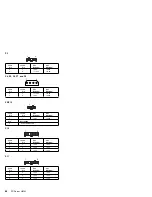To change this setting so that the access to the diskette
drives is disabled, select the System Security menu option;
then, select Secure Diskette Drives. Use the Up Arrow
(
↑
) or Down Arrow (
↓
) key to highlight the assignment that
you want to change. Press the Left Arrow (
←
) or Right
Arrow (
→
) key to toggle the entry to the appropriate value.
If the administrator password is enabled, only the
administrator can change this setting.
Updating POST/BIOS:
POST/BIOS Update options
allows you to run the POST/BIOS Update utility from a
remote system without requiring an administrator
password.
Select POST/BIOS Update on the System Security menu.
Use the Up Arrow (
↑
) or Down Arrow (
↓
) key to select the
Enable or Disabled option.
Start Options:
Start options take effect when you
start the server.
Select Start Options; then, use the Up Arrow (
↑
) or Down
Arrow (
↓
) key to highlight the assignment that you want to
change. Use the Left Arrow (
←
) or Right Arrow (
→
) key to
select from the list of available choices.
You can select keyboard operating characteristics, such as
the keyboard speed. You can also specify whether the
keyboard number lock (NumLock) starts on or off.
The server uses a startup sequence to determine the
diskette drive, hard disk drive, or network adapter from
which the operating system loads. You can specify up to
four devices in the Startup data fields. For example, you
can define a startup sequence that checks for a startable
diskette in the primary diskette drive, then checks the bays
for a hard disk drive.
Select Startup on the Start Options menu; then, press
Enter. Follow the menu to set the startup sequence.
You can enable the server to run without checking for the
presence or state of a monitor, keyboard, or diskette drive.
The devices are disabled after the POST completes and
the operating system has loaded. This allows you to enter
a password and update the Configuration/Setup utility
program in keyboardless operation.
You can select a test that the server runs at startup. For
example, you can select to run a virus detection test. You
can also choose whether to run the POST in enhanced or
quick mode.
Advanced Setup:
Select Advanced Setup to
change values for advanced hardware feature such as
ROM shadowing.
74
PC Server HMM
Содержание 315
Страница 89: ...Expansion Slot Cover Expansion slot Cover Expansion slot Screw Floor Stand PC Server 315 Type 8638 85...
Страница 90: ...Identification Numbers Serial Number Machine Type Model 86 PC Server HMM...
Страница 92: ...Bay 3 3 5 Inch Drive 88 PC Server HMM...
Страница 93: ...Bay 3 5 25 Inch Drive PC Server 315 Type 8638 89...
Страница 103: ...U Bolt PC Server 315 Type 8638 99...
Страница 130: ...Parts Listings PC Server 315 Type 8638 System 1 2 3 4 5 6 7 8 9 10 11 12 13 126 PC Server HMM...
Страница 151: ...IBM Part Number 84H7201 Printed in U S A S84H 72 1...