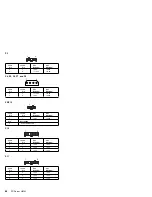Preparing the Hard Disk Drive for Use
When the Low-Level Format program is finished, restore to
the hard disk all the files that you previously backed up.
1. Partition the remainder of the hard disk for the
operating system. (The commands vary with the
operating system. Refer to the operating-system
manual for instructions.)
2. Format the hard disk using the operating system.
(The commands vary with the operating system.
Refer to the operating-system manual for
instructions.)
3. Install the operating system.
You are now ready to restore the files.
Printer
1. Make sure the printer is properly connected and
powered on.
2. Run the printer self-test.
If the printer self-test does not run correctly, the problem is
in the printer. Refer to the printer service manual.
If the printer self-test runs correctly, install a wrap plug in
the parallel port and run the diagnostic tests to determine
which FRU failed.
If the diagnostic tests (with the wrap plug installed) do not
detect a failure, replace the printer cable. If that does not
correct the problem, replace the system board or adapter
connected to the printer cable.
PC Server 315 - Type 8638
61
Содержание 315
Страница 89: ...Expansion Slot Cover Expansion slot Cover Expansion slot Screw Floor Stand PC Server 315 Type 8638 85...
Страница 90: ...Identification Numbers Serial Number Machine Type Model 86 PC Server HMM...
Страница 92: ...Bay 3 3 5 Inch Drive 88 PC Server HMM...
Страница 93: ...Bay 3 5 25 Inch Drive PC Server 315 Type 8638 89...
Страница 103: ...U Bolt PC Server 315 Type 8638 99...
Страница 130: ...Parts Listings PC Server 315 Type 8638 System 1 2 3 4 5 6 7 8 9 10 11 12 13 126 PC Server HMM...
Страница 151: ...IBM Part Number 84H7201 Printed in U S A S84H 72 1...