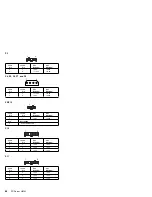Starting the Ethernet Diagnostics:
To start the Ethernet Diagnostic Diskette:
1. Insert the backup copy of the Ethernet diagnostic
diskette into the diskette drive.
2. Power-on the server, or if it is already on, shut down
the operating system and restart the server.
3. Type /diags; then, press Enter.
4. Follow the instructions on the screen.
5. When the diagnostic tests are complete, remove the
diskette from the diskette drive; then, restart the
server.
100/10 Ethernet Ports
The PC Server 315 Type 8638 has Ethernet connectors for
10Base-T or Attachment Unit Interface (AUI) devices. The
controller automatically detects which port is connected to
the network, and then uses that port for communication.
Notes
If the server comes with an Ethernet interface
cable, it must be installed to comply with FCC
requirements.
The cables used in a 10BASE-T link segment do
not require grounding. However, all of the
devices connected to the cables must be
grounded.
To connect the 10Base-T port to a 10Base-T port on a
repeater, use an unshielded twisted-pair (UTP) cable with
RJ-45 connectors at both ends. Use a straight-through
UTP cable when connecting to a crossover port (also
called MDI-X port), and use crossover cables to connect to
a repeater that is not a crossover port (also known as a
MDI port).
To connect the AUI port to a 10Base-5, 10Base-2, or
10Base-F segment, use an AUI cable.
BIOS Levels
An incorrect level of BIOS can cause false error and
unnecessary FRU replacement. Use the following
information to determine the current level of BIOS installed
in the computer, the latest BIOS available for the
computer, and where to obtain the latest level of BIOS.
Current Level BIOS information.
–
Run the Configuration Utility to determine the
level of BIOS installed.
Sources for determining the latest level BIOS
available.
1. IBM PC Company Home Page
http://www.pc.ibm.com
2. Bulletin Board System (BBS)
3. HelpCenter
PC Server 315 - Type 8638
53
Содержание 315
Страница 89: ...Expansion Slot Cover Expansion slot Cover Expansion slot Screw Floor Stand PC Server 315 Type 8638 85...
Страница 90: ...Identification Numbers Serial Number Machine Type Model 86 PC Server HMM...
Страница 92: ...Bay 3 3 5 Inch Drive 88 PC Server HMM...
Страница 93: ...Bay 3 5 25 Inch Drive PC Server 315 Type 8638 89...
Страница 103: ...U Bolt PC Server 315 Type 8638 99...
Страница 130: ...Parts Listings PC Server 315 Type 8638 System 1 2 3 4 5 6 7 8 9 10 11 12 13 126 PC Server HMM...
Страница 151: ...IBM Part Number 84H7201 Printed in U S A S84H 72 1...