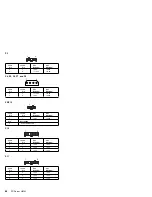Note
Hard disks normally contain more tracks than
their stated capacity (to allow for defective
tracks). A message appears on the screen if the
defect limit is reached. If this happens, replace
the drive.
Server Configuration
The Configuration/Setup utility programs are stored in the
basic input/output system (BIOS) that comes with the
server.
Two hardware configuration utility programs come with the
server:
Configuration/Setup
SCSISelect
The built-in Configuration/Setup utility program configures
system-board functions, such as serial and parallel port
assignments, and the startup sequence for drives that are
installed. This utility program also allows you to set
passwords for starting up and accessing the
Configuration/Setup utility program.
The built-in SCSI utility program, SCSISelect, allows you to
configure the SCSI devices that are install in the server.
You can use SCSISelect to change default values, resolve
configuration conflicts, and perform a low-level format on
SCSI hard disk drives.
Before installing a new device or program, read the
documentation that comes with it. Reading the instructions
helps you to determine the steps required for installation
and configuration. The following scenario provides a
preview of the actions that might be required to configure
the server.
1. Run the Configuration/Setup utility program and
record the current configuration settings.
2. Set jumpers or switches on the server's system
board.
See “System Board” on page 96.
3. Set jumpers or switches on the device.
See the device installation instructions.
4. Install the device in the server. If the device is an
ISA adapter that is not a Plug and Play device, use
the ISA Legacy Resources Setup menu, which is part
of the Configuration/Setup utility program, to set the
ISA legacy resources. These include memory, I/O
ports, direct memory access (DMA), and interrupt
request levels (IRQs). See “ISA Legacy Resources”
on page 75 for more information.
5. Install software programs. See the installation
instructions shipped with the software.
66
PC Server HMM
Содержание 315
Страница 89: ...Expansion Slot Cover Expansion slot Cover Expansion slot Screw Floor Stand PC Server 315 Type 8638 85...
Страница 90: ...Identification Numbers Serial Number Machine Type Model 86 PC Server HMM...
Страница 92: ...Bay 3 3 5 Inch Drive 88 PC Server HMM...
Страница 93: ...Bay 3 5 25 Inch Drive PC Server 315 Type 8638 89...
Страница 103: ...U Bolt PC Server 315 Type 8638 99...
Страница 130: ...Parts Listings PC Server 315 Type 8638 System 1 2 3 4 5 6 7 8 9 10 11 12 13 126 PC Server HMM...
Страница 151: ...IBM Part Number 84H7201 Printed in U S A S84H 72 1...