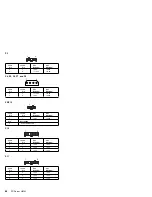Starting the Configuration/Setup Utility Program
Note
If a configuration error occurs, a prompt appears
before the operating system starts (see “Server
Configuration Conflicts” on page 76).
To access the Configuration/Setup Utility program:
1. Power-on the server and watch the screen.
2. When the message
Press F1 for Setup
appears,
press F1.
3. Follow the instructions on the screen to view or
change the configuration.
4. Select the Exit Setup option on the menu or press
Esc to exit the Configuration/Setup utility program.
Note
You must
correctly exit from the Configuration/Setup
utility program to save the configuration information.
If you change configuration information, and the change
causes an error during the power-on self-test (POST), a “
à
”
displays next to the menu selection that contains the
change.
System Summary:
Select this choice to view system
information, including the type and speed of the
microprocessor, amount of memory, and amount of cache
installed in the server.
Changes that you make to configuration settings appear on
this summary screen. You cannot edit the fields.
The System Summary choice appears on the full
Configuration/Setup menu.
Product Data:
Select this choice to display information
about the PC Server 315, such as the machine type and
model, the system serial number, the system board
identifier, and the revision level or issue date of the flash
electronically erasable programmable ROM (EEPROM)
and BIOS.
Changes that you make on other menus are reflected on
this summary screen. You cannot edit any fields.
The Product Data choice appears on the full
Configuration/Setup menu.
Devices and I/O Ports:
Select this choice to view or
change the assignments for devices and ports. Some
programs and devices require specific assignments.
Review the documentation that comes with the device for
more information.
68
PC Server HMM
Содержание 315
Страница 89: ...Expansion Slot Cover Expansion slot Cover Expansion slot Screw Floor Stand PC Server 315 Type 8638 85...
Страница 90: ...Identification Numbers Serial Number Machine Type Model 86 PC Server HMM...
Страница 92: ...Bay 3 3 5 Inch Drive 88 PC Server HMM...
Страница 93: ...Bay 3 5 25 Inch Drive PC Server 315 Type 8638 89...
Страница 103: ...U Bolt PC Server 315 Type 8638 99...
Страница 130: ...Parts Listings PC Server 315 Type 8638 System 1 2 3 4 5 6 7 8 9 10 11 12 13 126 PC Server HMM...
Страница 151: ...IBM Part Number 84H7201 Printed in U S A S84H 72 1...