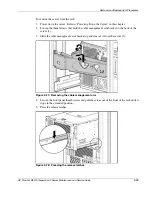Removal and Replacement Procedures
3. Remove the retaining screw, if installed.
Figure 2-15: Removing the retaining screw
4. Press the latch in the middle of the power supply handle to release the handle (1).
5. Pull the handle downward until the unit releases from the server (2).
6. Slide the hot-plug power supply from the chassis (3).
Figure 2-16: Removing a hot-plug power supply
CAUTION:
A power supply or power supply blank must always be installed in each power
supply bay for proper system cooling. If a power supply bay is left open, thermal damage may
occur.
Reverse steps 1 through 6 to replace a hot-plug power supply.
2-26
HP ProLiant ML570 Generation 2 Server Maintenance and Service Guide
Содержание ProLiant ML570 Generation 2
Страница 6: ......