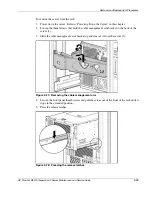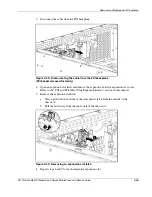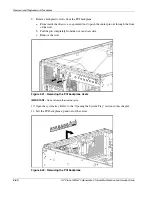Removal and Replacement Procedures
CAUTION:
Do not force the processor into the processor socket. The processor pins are
fragile, and the processor socket is keyed to ensure proper installation.
NOTE:
When inserting a processor into a socket, determine the correct processor orientation by
observing the keyed configuration of both the processor socket and the processor pins.
Expansion Boards
To remove a non-hot-plug expansion board:
1. Prepare the server for a non-hot-plug procedure. Refer to “Preparing the Server for
Non-Hot-Plug Procedures” in this chapter.
2. Remove the front bezel door (tower model only), and lay the server on its side with the
access panel facing upward. Refer to “Removing the Front Bezel Door (Tower Model
Only)” in this chapter.
3. Remove the access panel. Refer to “Removing the Access Panel” in this chapter.
4. Disconnect the cables from the expansion board.
5. Press the PCI-X retaining clip, releasing one side of the board.
Figure 2-36: Pressing the PCI-X retaining clip
2-46
HP ProLiant ML570 Generation 2 Server Maintenance and Service Guide
Содержание ProLiant ML570 Generation 2
Страница 6: ......