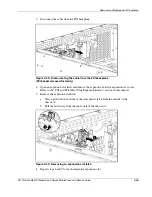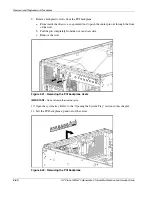Removal and Replacement Procedures
12. Remove the four T-15 screws securing the drive cage to the chassis
(1)
.
13. Pull the drive cage assembly from the front of the chassis
(2)
.
.
Figure 2-52: Removing the drive cage
14. Remove the two Torx T-15 screws that hold the drive cage backplane to the drive
cage
(1)
.
15. Lift the backplane upward, then outward to release it from the drive cage
(2)
.
Figure 2-53: Removing the drive cage backplane
Reverse steps 1 through 15 to replace the hard drive cage or cover the opening with a drive
cage blank to maintain proper cooling.
2-62
HP ProLiant ML570 Generation 2 Server Maintenance and Service Guide
Содержание ProLiant ML570 Generation 2
Страница 6: ......