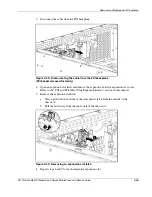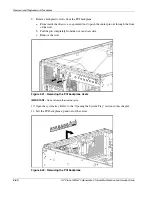Removal and Replacement Procedures
Internal Two-Bay Hot-Plug SCSI Drive Cage Fans (Optional)
To remove the internal two-bay hot-plug SCSI drive cage fans:
1. Prepare the server for a non-hot-plug procedure. Refer to “Preparing the Server for
Non-Hot-Plug Procedures” in this chapter.
2. Remove the front bezel door (tower model only), and lay the server on its side with the
access panel facing upward. Refer to “Removing the Front Bezel Door (Tower Model
Only)” in this chapter.
3. Remove the access panel. Refer to “Removing the Access Panel” in this chapter.
4. Disconnect all cabling from the removable media device.
5. Remove the removable media device from the removable media area. Refer to
“Removable Media Devices” in this chapter.
CAUTION:
Always populate media bays with either a hard drive or blank. Proper airflow
can only be maintained when the bays are populated. Unpopulated media bays can lead
to improper cooling and thermal damage.
6. Lift the clip holding the fans to the back of the drive cage
(1)
.
7. Remove the fans from the rear of the drive cage
(2)
.
Figure 2-51: Removing fans from the rear of the internal two-bay
hot-plug SCSI drive cage
8. Disconnect the fan cable from the back of the drive cage.
Reverse steps 1 through 8 to replace the internal two-bay hot-plug SCSI drive cage fans.
2-60
HP ProLiant ML570 Generation 2 Server Maintenance and Service Guide
Содержание ProLiant ML570 Generation 2
Страница 6: ......