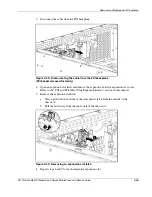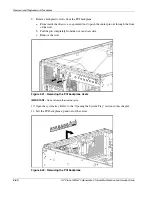Removal and Replacement Procedures
Drive Air Baffle
To remove the drive air baffle:
1. Prepare the server for a non-hot-plug procedure. Refer to “Preparing the Server for
Non-Hot-Plug Procedures” in this chapter.
2. Remove the front bezel door (tower model only), and lay the server on its side with the
access panel facing upward. Refer to “Removing the Front Bezel Door (Tower Model
Only)” in this chapter.
3. Remove the access panel. Refer to “Removing the Access Panel” in this chapter.
4. Remove the hot-plug fans. Refer to “Hot-Plug Fans (Processor and I/O)” in this chapter.
5. Remove both fan baskets. Refer to “Fan Basket” in this chapter.
6. Open the system tray. Refer to “Opening the System Tray” in this chapter.
NOTE:
To facilitate removal of the drive air baffle, you may wish to remove the two outer hot-plug drive
fans. Refer to “Hot-Plug Fans (Drive)” in this chapter.
7. Loosen the thumbscrews on the drive air baffle
(1)
.
8. Slide the air baffle over the drive fans, and lift the drive air baffle away from the
chassis
(2)
.
Figure 2-47: Removing the drive air baffle
Reverse steps 1 through 8 to replace the drive air baffle.
2-56
HP ProLiant ML570 Generation 2 Server Maintenance and Service Guide
Содержание ProLiant ML570 Generation 2
Страница 6: ......