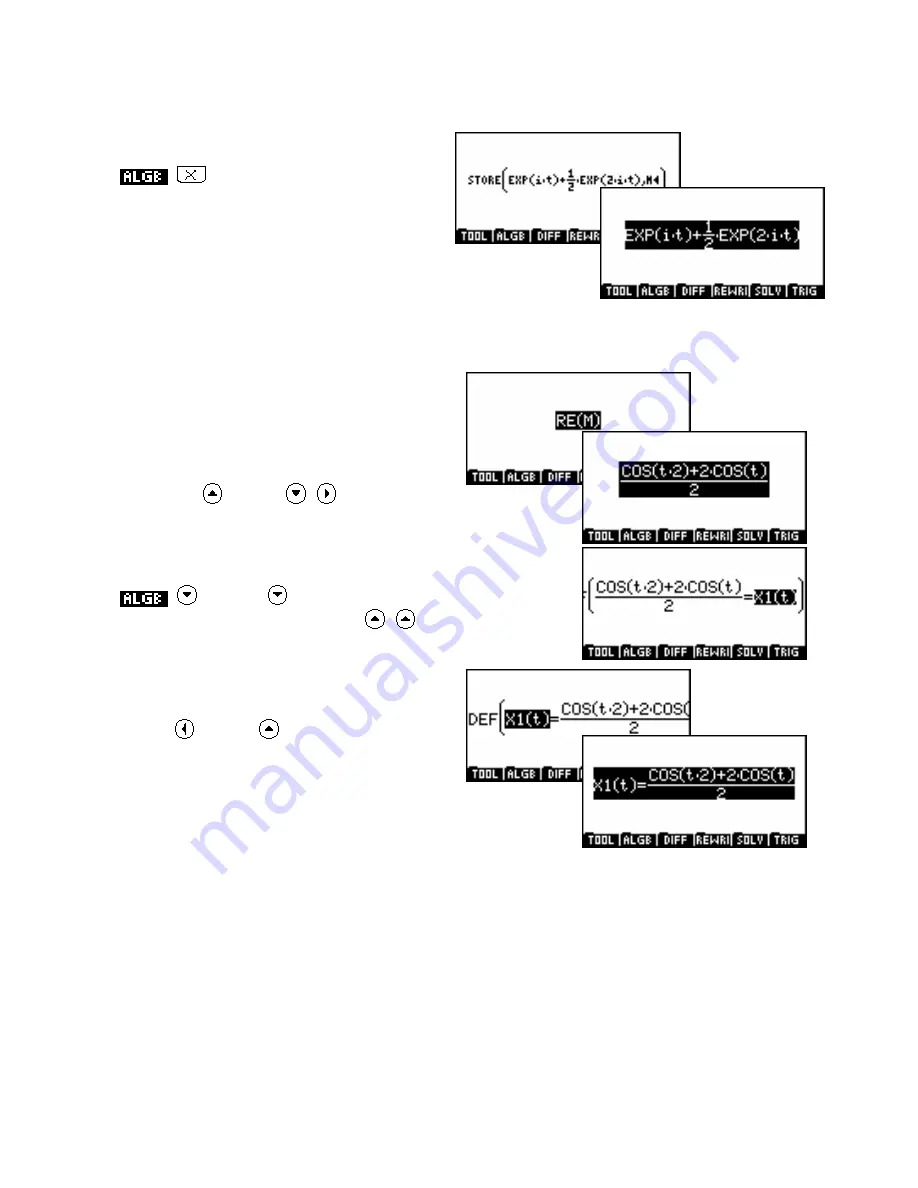
iv.
And, having linearized it, we store it as a variable
M
in case we need to refer to it again.
ALPHA M ENTER
When the
STORE
command is executed the
expression is echoed back to the screen.
Press
SHIFT ALPHA CLEAR
to clear the screen.
At this point, any reference to
M
will be equivalent to the expression shown right. Note that the screen
image above is in small font purely to allow the entire expression to be seen. Your screen will not be
unless you’ve selected small font earlier.
v.
We now separate the real and imaginary parts of
M
into separate functions, storing them as
X1(t)
and
Y1(t)
.
ALPHA M
MATH
9
ENTER ENTER
ENTER
SHIFT =
ALPHA X 1 ( SHIFT ALPHA T
The parameter order must now be changed
before the function is applied…
SHIFT
SHIFT
ENTER
353




























